In this guide, we’ll explain the basics of mobile hotspots, compare them to traditional WiFi, and share expert tips for improving your hotspot signal—especially when coverage is weak.
But how exactly does a mobile hotspot work, and why should you consider using one?
A mobile hotspot essentially transforms your smartphone or a dedicated hotspot device into a mini Wi-Fi router. It taps into the cellular network, using the same data signal that your phone uses to access the internet.
This signal is then converted into a Wi-Fi connection that other devices—such as laptops, tablets, and other smartphones—can connect to. It's like having a portable internet connection that goes wherever you go.
The magic happens through a process called tethering, where your mobile device shares its data connection with other devices. This can be incredibly useful in situations where traditional Wi-Fi networks are unavailable or unreliable.
With a mobile hotspot, you can ensure that you and your devices remain connected, productive, and entertained no matter where you are.
In this blog, we will dive deeper into the workings of mobile hotspots, explore their benefits, and help you decide if a mobile hotspot is the right solution for your connectivity needs.
What is a Hotspot?
A hotspot is a feature on your smartphone or a standalone device that provides internet access to other devices through a Wi-Fi connection.
Essentially, it acts as a portable Wi-Fi router, using your mobile data to create a wireless network that other devices, such as laptops, tablets, or other smartphones, can connect to.
Hotspots are particularly useful in situations where traditional Wi-Fi is unavailable, such as during travel, in remote locations, or when your home internet service is down. By activating the hotspot feature on your mobile device, you can share your internet connection with multiple devices simultaneously, ensuring continuous connectivity for work, streaming, or browsing.
Standalone mobile hotspot devices offer dedicated internet sharing capabilities and often come with their own data plans, providing more flexibility and sometimes better performance than using your phone's hotspot feature.
Hotspots are invaluable for maintaining internet access on the go, making them an essential tool for modern life.
What is a Mobile Hotspot?
A mobile hotspot is a feature available on smartphones and dedicated devices that allows you to share your cellular data connection with other devices via Wi-Fi. Essentially, it turns your device into a portable internet router, using the cellular network to provide internet access.
When you activate the mobile hotspot feature on your phone, it creates a Wi-Fi network that other devices can connect to, just like they would with a home Wi-Fi network.
This connection is facilitated through a process called tethering, which can be done wirelessly or via USB or Bluetooth, depending on the device and service provider.
Why Use a Mobile Hotspot?
There are numerous reasons to use a mobile hotspot. Firstly, it offers unparalleled flexibility and convenience. Whether you're traveling, working remotely, or in an area with no Wi-Fi, a mobile hotspot ensures you stay connected.
It is also an excellent backup for when your home internet service is down, providing a reliable alternative to keep you online.
Additionally, mobile hotspots can support multiple devices simultaneously, making it easy to share your internet connection with friends, family, or colleagues. This makes them ideal for impromptu meetings, collaborative work sessions, or simply staying connected on the go.
With a mobile hotspot, you can access the internet wherever there's cellular coverage, ensuring that you're never without a connection when you need it most.

Where do you need better cell signal?
Can You Use a Mobile Hotspot for Your Home Internet?
Yes, you can use a mobile hotspot as a substitute for home internet, particularly in areas where traditional broadband options are limited or during temporary outages. Here are some key points to consider:
-Flexibility: Mobile hotspots offer a flexible solution, allowing you to set up an internet connection anywhere with cellular coverage.
-Portability: Unlike fixed broadband, mobile hotspots can be taken wherever you go, making them ideal for travelers or those who move frequently.
-Cost: While mobile hotspots can be more expensive per gigabyte compared to traditional home internet plans, they can be a cost-effective solution for light users or as a temporary measure.
-Speed and Reliability: Depending on your cellular provider and signal strength, mobile hotspots can provide sufficient speed for everyday tasks like browsing, streaming, and online work.
However, they might struggle with high-bandwidth activities such as heavy gaming or 4K video streaming.
-Data Limits: Most mobile hotspot plans come with data limits, so it’s essential to monitor your usage to avoid additional charges.

How Do Mobile Hotspots Work?
Mobile hotspots function by converting a cellular data signal into a Wi-Fi signal that other devices can connect to. Here's a step-by-step breakdown:
- Cellular Connection: The mobile hotspot device connects to the cellular network using a SIM card, just like a smartphone. This allows it to access the internet via the mobile data plan.
- Signal Conversion: The device then converts the cellular data signal into a Wi-Fi signal, creating a local wireless network.
- Device Connection: Other devices, such as laptops, tablets, and smartphones, can connect to this Wi-Fi network by entering the provided password, just as they would with a regular Wi-Fi network.
- Data Sharing: Once connected, these devices share the mobile data from the hotspot, allowing them to access the internet.
By understanding these points, you can effectively use a mobile hotspot to stay connected, whether at home or on the go.
Do I Need a Dedicated Hotspot or Can I Just Use My Phone?
When deciding between using your phone as a mobile hotspot or investing in a dedicated hotspot device, consider the following points:
1. Convenience: Using your phone as a hotspot is incredibly convenient because it's always with you. Simply enable the hotspot feature, and you're ready to connect other devices.
2. Battery Life: One downside of using your phone is the significant drain on its battery. Dedicated hotspots have their own batteries, ensuring your phone remains charged for other tasks.
3. Data Limits: Many mobile plans have specific data limits for hotspot usage. Dedicated hotspots often come with separate data plans, potentially offering more generous data allowances.
4. Connection Quality: Dedicated hotspots generally provide better connectivity and can handle more devices simultaneously, ensuring a stable and faster connection compared to most smartphones.
5. Cost: While using your phone incurs no additional hardware cost, a dedicated hotspot requires an upfront investment. However, if you need frequent and reliable internet access, the investment may be worthwhile.
Choosing between your phone and a dedicated hotspot depends on your specific needs, such as battery life, data usage, and connection stability.
Cell Phone Hotspots
Cell phone hotspots are a convenient way to share your smartphone's data connection with other devices. By turning your phone into a portable Wi-Fi router, you can connect laptops, tablets, and other smartphones to the internet even when there’s no traditional Wi-Fi available.
This feature is especially useful for staying connected on the go, whether you're traveling, working remotely, or experiencing a home internet outage.
How to Turn Your Phone Hotspot On
1. Access Settings: Open the settings app on your smartphone.
2. Navigate to Hotspot Settings: Find the section labeled "Network & Internet" or "Connections," depending on your phone's operating system.
3. Activate Hotspot: Look for "Hotspot & Tethering" or a similar option and select it. Turn on the mobile hotspot feature.
4. Configure Hotspot: Set up your hotspot by creating a network name (SSID) and a strong password to ensure your connection is secure.
5. Connect Devices: On your other devices, search for the hotspot network name, enter the password, and connect.
Dedicated Mobile Hotspots
Dedicated mobile hotspots are standalone devices designed solely for providing a Wi-Fi connection using cellular data. These devices offer several advantages over using a smartphone hotspot:
- Stronger Signal: Dedicated hotspots typically have better antennas, providing a stronger and more reliable signal.
- Longer Battery Life: They come with larger batteries, allowing longer usage periods without draining your smartphone’s battery.
- Multi-Device Connectivity: Many dedicated hotspots support multiple device connections simultaneously, making them ideal for family trips or team projects.
- Separate Data Plans: These devices often come with their own data plans, which can be more cost-effective and save your smartphone’s data for personal use.
Using a dedicated mobile hotspot can provide a more robust and efficient solution for your connectivity needs, especially if you frequently require internet access on the go.
5G Hotspots: The Future of Mobile Connectivity
5G hotspots represent the cutting-edge of mobile internet technology.
They offer:
- Ultra-fast speeds: Enjoy blazing fast download and upload speeds for streaming, gaming, and video conferencing.
- Low latency: Experience minimal lag, perfect for real-time applications and online gaming.
- Wider coverage: Access the internet in more places as 5G networks expand, providing reliable connectivity even in remote areas.
Travel Hotspots: Stay Connected on the Go
Travel hotspots are essential for staying connected while on the move. Key benefits include:
- Portability: Lightweight and compact, travel hotspots are easy to carry.
- Global compatibility: Many travel hotspots support multiple cellular bands, ensuring connectivity worldwide.
- Secure connections: Built-in security features like password protection and encryption keep your data safe.
Choosing the Right Mobile Hotspot for Your Needs
Selecting the ideal mobile hotspot involves considering:
- Usage needs: Identify if you need it for occasional browsing, remote work, or heavy streaming.
- Coverage: Check carrier coverage maps to ensure reliable service in your frequently visited areas.
- Plans and prices: Compare data plans and prices to find the best value for your budget and requirements.
Choose wisely to ensure you stay connected wherever you go!
How Do Mobile Hotspots Work? Can I Carry a Mobile Hotspot with Me Anywhere, or Use My Outdated Mobile Device as a Mobile Hotspot?
Mobile hotspots function by creating a wireless internet connection using cellular data. They connect to a cellular network and then broadcast a Wi-Fi signal that devices like laptops, tablets, and smartphones can connect to.
This essentially turns the mobile hotspot into a portable Wi-Fi router, allowing multiple devices to access the internet simultaneously.
Yes, you can carry a mobile hotspot with you anywhere. They are designed to be compact and portable, making it easy to stay connected while traveling, commuting, or working remotely.
Additionally, many modern smartphones have built-in hotspot capabilities. You can turn your outdated mobile device into a mobile hotspot if it supports this feature, although it might not be as efficient as a dedicated hotspot device due to battery and performance limitations.
How Do I Get a Mobile Hotspot?
Acquiring a mobile hotspot is straightforward:
- Purchase a Dedicated Device: You can buy a dedicated mobile hotspot device from various retailers or directly from your mobile carrier. These devices are often available online or at electronics stores.
- Check Carrier Offers: Many mobile carriers offer mobile hotspots as part of their service plans. You might get a hotspot device for free or at a discounted rate when you sign up for a data plan.
- Use Your Smartphone: If you prefer not to buy an additional device, check if your current smartphone has a hotspot feature. Most modern smartphones can be turned into mobile hotspots through the settings menu.
However, make sure to check with your carrier if your plan supports this feature and if there are any additional costs.
With these options, you can choose the method that best fits your needs and budget, ensuring you stay connected wherever you go.
How Do I Set Up a Mobile Hotspot on My Phone?
Setting up a mobile hotspot on your phone is simple:
1. Open Settings: Navigate to the settings menu on your phone.
2. Find Hotspot Settings: Look for "Hotspot" or "Tethering" options, usually under "Network & Internet" or "Connections".
3. Enable Hotspot: Toggle the hotspot option to turn it on.
4. Configure Settings: Customize your hotspot settings, such as network name (SSID) and password, to ensure a secure connection.
5. Save and Connect: Save the settings and your phone will start broadcasting a Wi-Fi signal that other devices can connect to.
How Can I Connect My Hotspot to a Mobile?
Connecting to a mobile hotspot is easy:
1. Enable Wi-Fi: Turn on Wi-Fi on the device you want to connect.
2. Find the Network: Search for available networks and select your mobile hotspot's SSID.
3. Enter Password: Input the password you set during the hotspot configuration.
4. Connect: Your device should now be connected to the internet through the mobile hotspot.
How Can You Make Your Mobile Hotspot Faster?
To enhance your mobile hotspot speed, try the following:
1. Optimize Placement: Place your phone in an area with strong cellular signal to improve connection quality.
2. Limit Devices: Reduce the number of connected devices to ensure better bandwidth for each device.
3. Close Background Apps: Disable unnecessary background apps on your phone to free up resources.
4. Update Firmware: Ensure your phone’s software is up-to-date to benefit from performance improvements and bug fixes.

Boost Your Connectivity with Hiboost
At Hiboost, we offer advanced products to enhance your mobile connectivity:
- Hiboost 4K Smart Link: Enjoy seamless 4K streaming with our Smart Link, designed for high-speed data transfer and reliable connectivity.

- Hiboost Home 10K Plus Pro: Perfect for large homes, this device ensures strong signals throughout your living space, reducing dead zones.

- Hiboost Hero: A compact yet powerful booster, ideal for smaller spaces and on-the-go connectivity.
- Hiboost Home Sidekick:Customize your signal strength with the Home Sidekick, providing flexible and targeted signal boosting to suit your needs.
With Hiboost, experience superior mobile connectivity, whether at home or on the go. Upgrade your mobile hotspot experience with our cutting-edge solutions designed to keep you connected, anytime, anywhere.
Mobile hotspots are a versatile and convenient solution for on-the-go internet connectivity. By leveraging cellular data, they create a portable Wi-Fi network that multiple devices can access.
Whether using a dedicated mobile hotspot device or activating the hotspot feature on your smartphone, you can stay connected virtually anywhere.
These devices are particularly useful for travelers, remote workers, and anyone needing reliable internet access outside traditional Wi-Fi zones.
With advancements in technology, mobile hotspots now offer impressive speeds, wider coverage, and enhanced security features.
For optimal performance, it's crucial to place your hotspot in areas with strong cellular signals, manage the number of connected devices, and ensure your device's firmware is up-to-date.
By understanding how mobile hotspots work and how to maximize their efficiency, you can enjoy seamless internet connectivity wherever you go.
📶 Struggling With Weak Hotspot Signal?
Upgrade your mobile hotspot experience with a HiBoost Vehicle Signal Booster. Perfect for RVs, vehicles, or small homes—it helps amplify your data signal for smoother streaming, working, and browsing.
Frequently Asked Questions About Mobile Hotspots
1. What is the difference between a mobile hotspot and regular WiFi?
A mobile hotspot uses cellular data to create a WiFi signal, while regular WiFi comes from a fixed broadband source like cable or fiber.
2. Can I boost the signal of a mobile hotspot?
Yes, especially if you're in a weak signal area. A HiBoost cell phone signal booster can improve the quality and speed of your hotspot connection by amplifying the underlying cellular signal.
3. Why is my hotspot so slow?
Possible reasons include network congestion, signal interference, device limits, or being far from the nearest cell tower.
4. Are mobile hotspots safe?
Generally yes, but it's best to set a strong password and avoid using them for sensitive transactions on public networks.
Popular Articles
How To Boost Cell Signal In The Office
How to Get Cell Phone Signal in a Dead Zone?
How to Get Better Cell Signal in an RV
The Most Popular Signal Booster for Rural Areas
How To Find Nearest 4G & 5G Cell Towers Quickly
What is a Good Signal
Car/Suv,RV,Truck,Vehicle
Our Home Signal Booster
Popular Articles
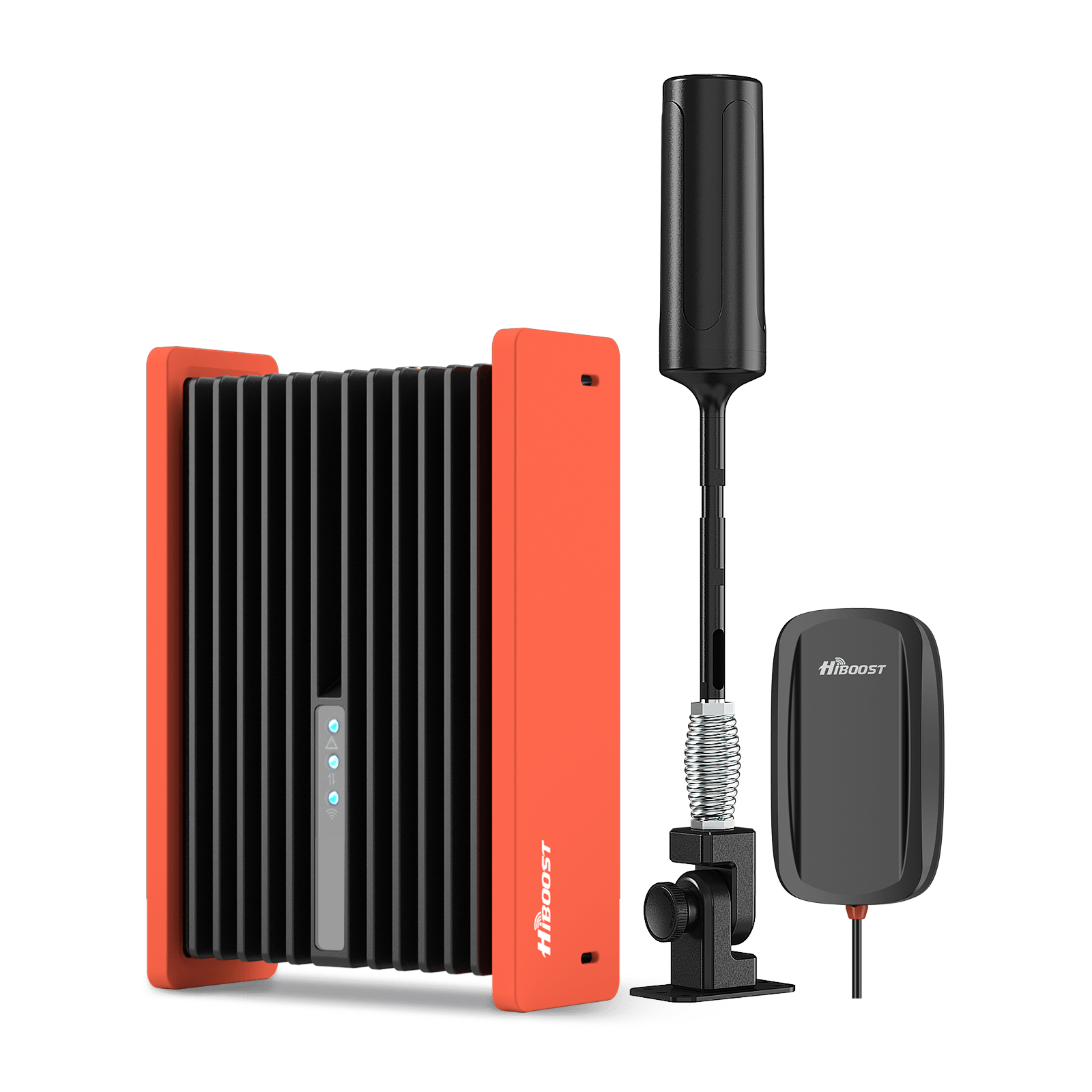








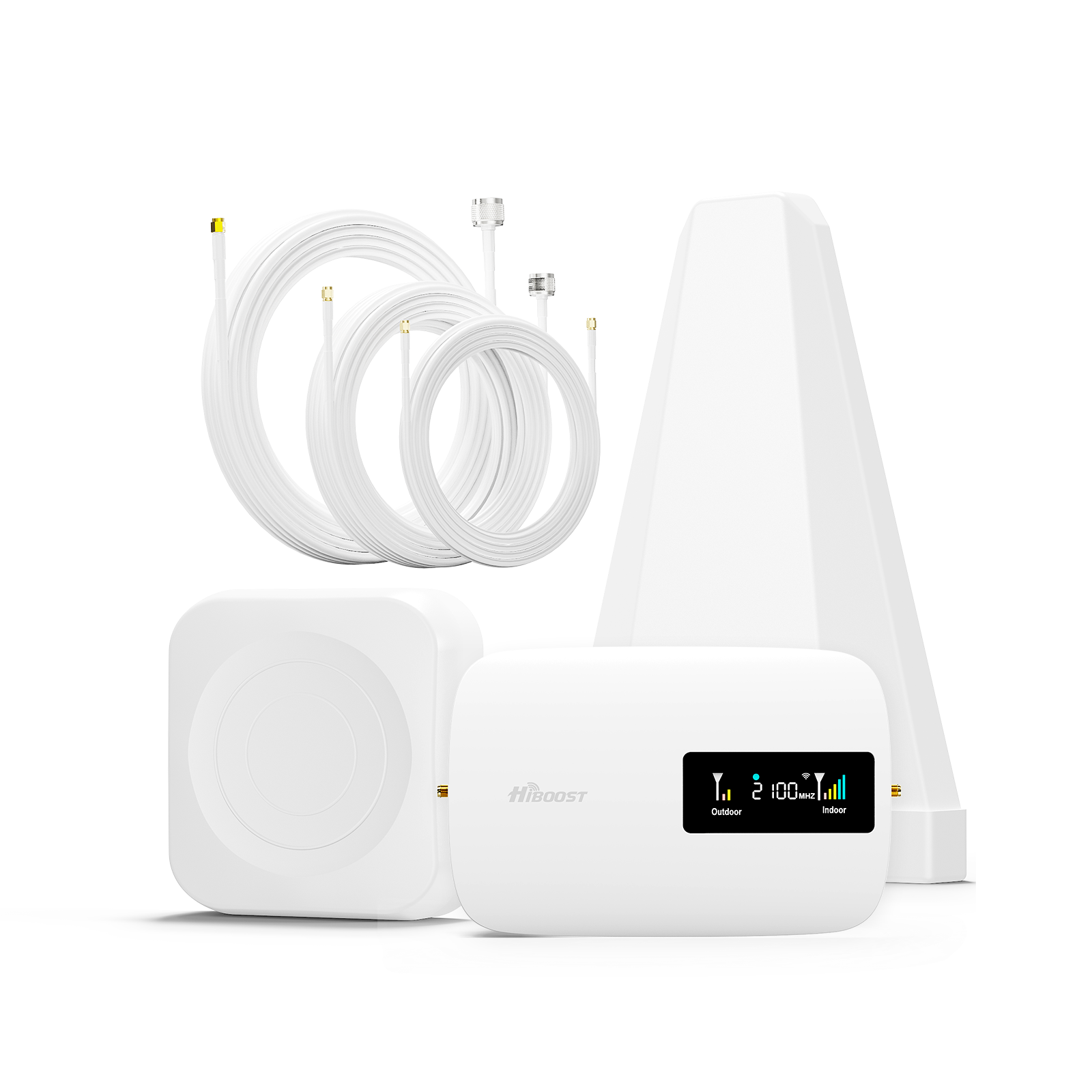








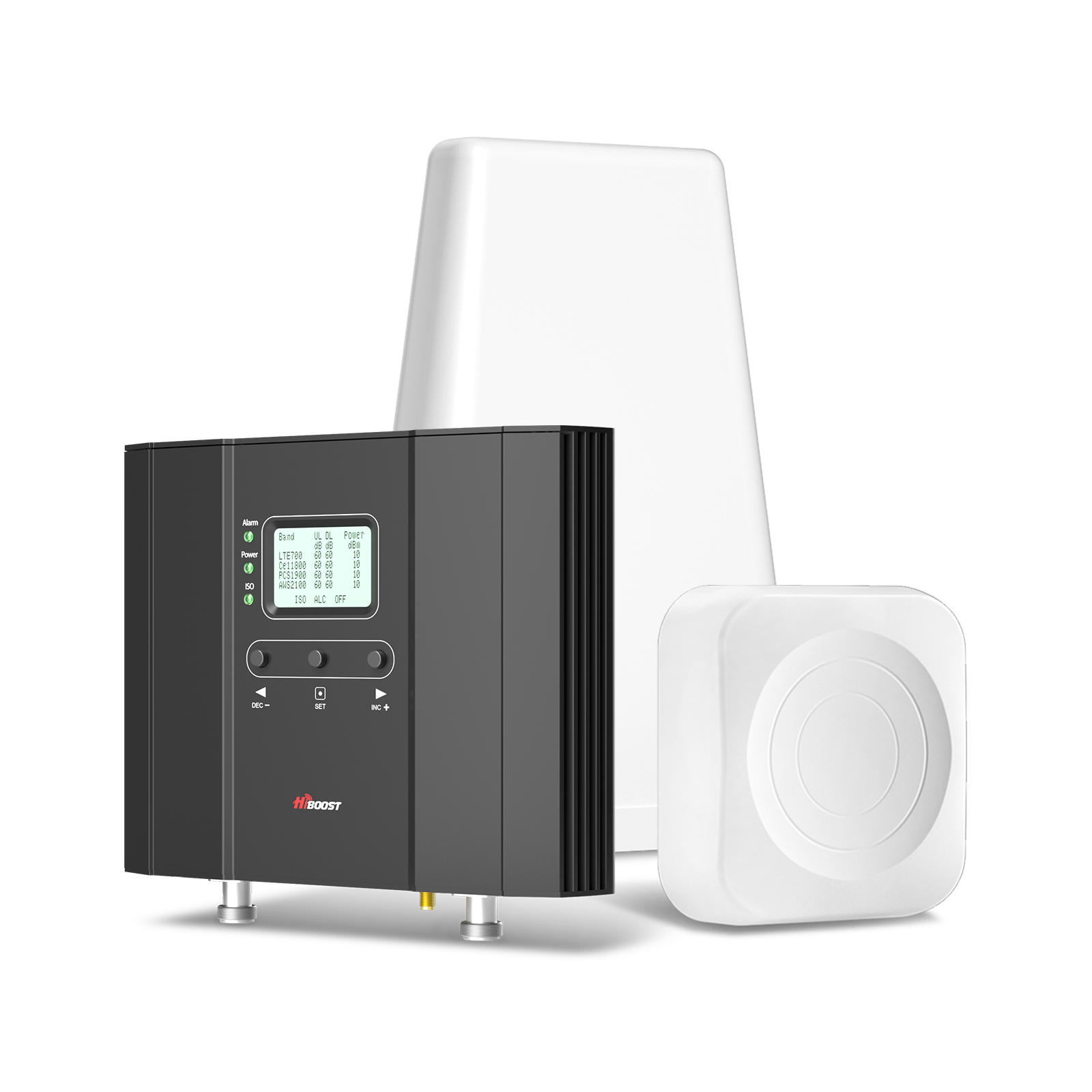




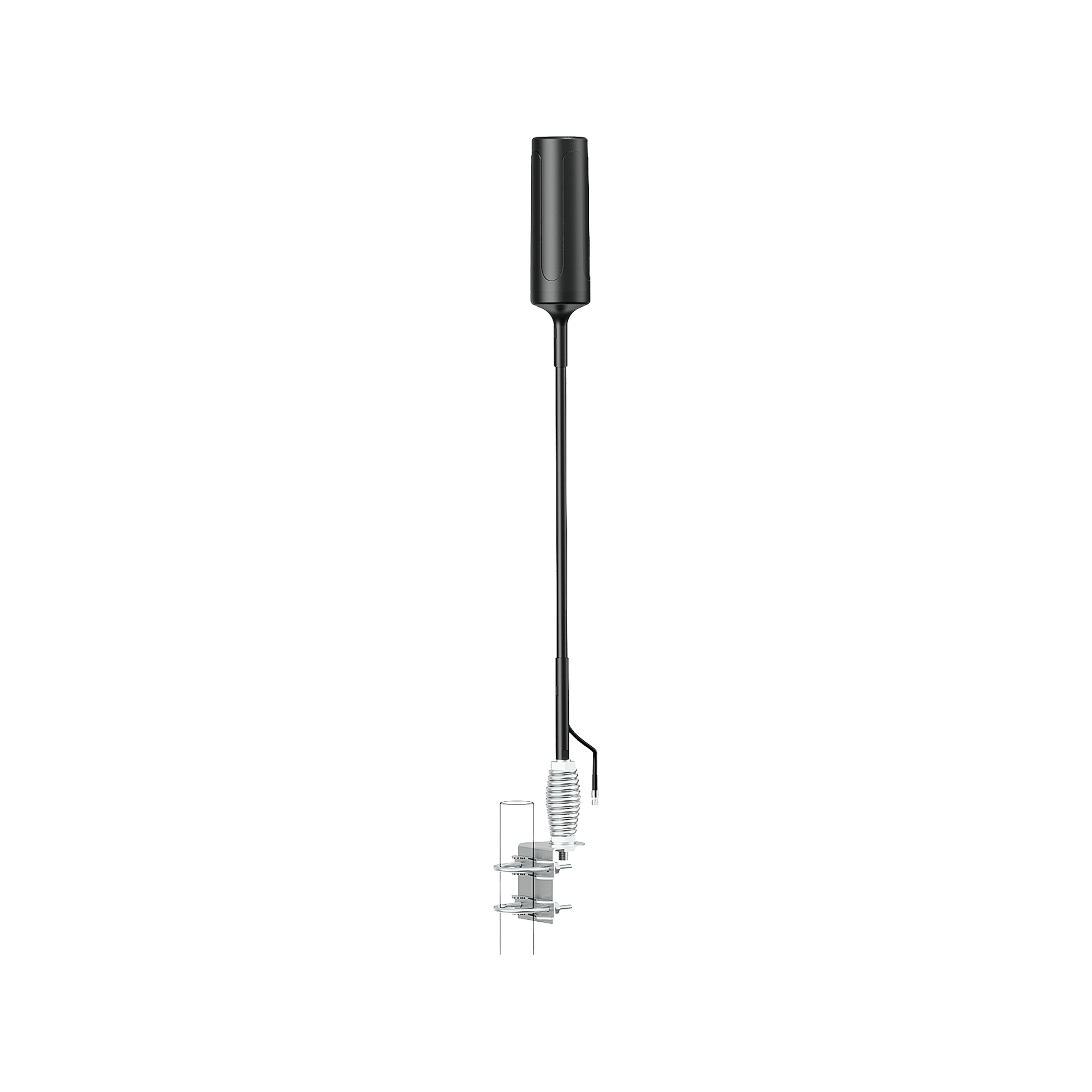










Leave a comment
All comments are moderated before being published.
This site is protected by hCaptcha and the hCaptcha Privacy Policy and Terms of Service apply.