Whether you're making important business calls, streaming your favorite shows, or navigating through an unfamiliar city, a weak signal can be incredibly frustrating. But how do you know if your signal strength is optimal?
Understanding how to measure the signal strength on your mobile phone can help you identify issues and find solutions to enhance your connectivity.
In this guide, we will explore various methods and tools to accurately measure your mobile signal strength and offer tips to improve it for a better overall experience.

What Causes Poor Signal Strength?
Poor signal strength can be a frustrating issue, affecting everything from phone calls to internet connectivity. Several factors contribute to weak signals, each impacting performance in different ways.
1. Distance from the Cell Tower: The farther you are from a cell tower, the weaker your signal will be. Urban areas typically have more towers, providing better coverage, while rural areas may have fewer towers, leading to weaker signals.
2. Obstructions: Physical barriers such as buildings, mountains, and even trees can obstruct signals. Dense urban environments with tall buildings can particularly disrupt signal strength, causing drops and interference.
3. Weather Conditions: Adverse weather, including heavy rain, snow, and thunderstorms, can negatively impact signal strength. Moisture in the air can absorb and scatter radio waves, leading to weaker signals.
4. Network Congestion: High usage in densely populated areas can cause network congestion, leading to slower speeds and weaker signals. Events like concerts, sports games, or emergencies can exacerbate this issue.
Understanding these factors can help in troubleshooting and finding solutions to improve signal strength.
How Signal Strength Influences Your Mobile Phone?
Signal strength is a crucial factor that affects the performance of your mobile phone. It determines how well your phone can connect to the network, impacting call quality, internet speed, and overall connectivity.
A strong signal ensures clear calls and fast data transmission, while a weak signal can lead to dropped calls, slow internet, and poor reception.
Signal strength varies depending on your location, proximity to cell towers, and any physical obstructions between your phone and the tower. Understanding and measuring your phone's signal strength can help you optimize its performance and troubleshoot connectivity issues.
How Do I Measure My Cell Phone Signal Strength?
Measuring your cell phone's signal strength is simple and can be done using built-in tools on your device. On an iPhone, dial 3001#12345# and press call to enter Field Test Mode, where you can view detailed signal information.
For Android users, go to Settings > About Phone > Status or Network > Signal Strength.
The signal strength is displayed in decibels (dBm); the closer the value is to 0, the stronger the signal (e.g., -50 dBm is a strong signal, while -120 dBm is weak).
Additionally, apps like OpenSignal or Network Cell Info Lite provide visual representations and detailed analysis of your signal strength, helping you find optimal spots for better connectivity
iPhone Field Test Mode
The iPhone Field Test Mode is a useful feature for those who want to gain deeper insights into their device’s cellular connection.
By dialing *3001#12345#* on the phone’s keypad and pressing call, users can access detailed information about signal strength, cell tower locations, and more.
This mode displays numerical data, such as the Received Signal Strength Indicator (RSSI), which provides a more accurate measurement of signal quality compared to the usual signal bars.
For those working in telecommunications or troubleshooting network issues, Field Test Mode is an invaluable tool that offers a behind-the-scenes look at how the iPhone interacts with cellular networks.
Android Field Test Mode
Similar to iPhone, Android devices also come with a Field Test Mode that provides detailed information about cellular connections. Users can access this mode by dialing *#*#4636#*#* on the keypad, which opens up a menu with various diagnostic options.
In this mode, users can view signal strength, network type, cell ID, and other relevant data.
This feature is particularly useful for network engineers and anyone needing precise information about their mobile connection. Field Test Mode on Android devices can help identify weak signal areas, optimize placement of network equipment, and diagnose connectivity issues, making it an essential tool for tech-savvy users.
I have poor cell reception inside my house. Is there a way to make the signal stronger?
- Signal Booster: Consider installing a signal booster or repeater to amplify the cellular signal within your home.
We offer complete cell phone signal booster kits for any situation:
- Wi-Fi Calling: Utilize Wi-Fi calling features available on most smartphones to make calls and send texts over a Wi-Fi network instead of relying solely on cellular reception.
- Positioning: Experiment with the placement of your smartphone or move to areas where the signal is stronger within your home.
- External Antenna: Some signal boosters come with an external antenna option that can be placed outside to capture better signal strength.
How to increase the intensity of the mobile signal
Are you tired of poor mobile signal strength? Here’s how you can boost it:
- Positioning: Place your phone near windows or higher floors for better reception.
- Signal Boosters: Invest in a signal booster or repeater for enhanced coverage.
- Network Settings: Switch to 4G or LTE mode for faster data speeds and stronger signals.
- External Antennas: Attach an external antenna to your phone or router for improved reception.
- Wi-Fi Calling: Utilize Wi-Fi calling services when available for clearer calls and better connectivity.
Implement these tips to enjoy uninterrupted mobile communication and faster data transfers wherever you are!
What is a Good Cell Phone Signal Strength?
Understanding the strength of your cell phone signal is crucial for ensuring reliable connectivity. Here are key points to consider:
- Signal Bars: Typically, more bars indicate better signal strength. Aim for at least 3 out of 5 bars for consistent service.
- Signal Quality: It's not just about bars; signal quality matters. A strong signal should have minimal interference or distortion during calls or data usage.
- dBm Measurements: Signal strength can also be measured in decibel milliwatts (dBm). A higher negative number (-70 dBm, for example) indicates a stronger signal compared to a lower one (-100 dBm).
- Coverage Maps: Check carrier-provided coverage maps to gauge signal strength in your area. Green areas signify good coverage, while red or yellow indicate potential weak spots.
- Factors Affecting Signal: Obstructions, distance from cell towers, and building materials can impact signal strength.
Ensuring a good signal strength helps maintain clear calls and faster data speeds, enhancing overall mobile experience.
What is the best way to measure signal strength?
- Signal Bars: Observing the number of bars on your device's signal indicator provides a quick visual estimate of signal strength.
- Signal Strength Measurement Apps: Utilize apps like OpenSignal or Network Cell Info to measure signal strength in decibels (dBm) for more precise readings.
- Field Test Mode (iOS) or Service Mode (Android): Access hidden menus on smartphones to view detailed signal information including dBm readings.
- Speed Tests: While primarily for internet speed, speed test apps also provide insights into signal strength variations affecting data transfer.
Signal Strength Meters: Physical meters are available for professionals needing accurate readings for network troubleshooting.
Ensuring a strong signal is crucial for stable communication and data connectivity, whether for personal use or professional applications. By using these methods, users can gauge signal strength effectively across various environments.
How Much Signal Strength is Good?
- Consistent Coverage: Aim for signal strength that provides consistent coverage throughout your space, minimizing dead zones.
- Minimum Signal Level: Ensure the signal strength is above -70 dBm for reliable connectivity.
- Avoiding Interference: Opt for signal strength that avoids interference from other devices or networks.
- Signal Quality: Focus on signal quality (SNR) along with strength to ensure clear and stable connections.
- Adjustments: Monitor and adjust signal strength based on your specific needs and environment.
Understanding these points will help determine and maintain an optimal signal strength for your setup.
What loses signal strength?
Here are some key points to consider:
- Distance from the Source: The farther you are from the signal source, the weaker the signal becomes. Wireless signals have a limited range, and moving outside this range can cause significant signal loss.
- Physical Obstructions: Walls, floors, and furniture can obstruct the path of wireless signals. Materials like concrete, metal, and thick wood are particularly effective at blocking or weakening signals.
- Interference from Other Devices: Electronic devices such as microwaves, cordless phones, and other Wi-Fi networks can interfere with wireless signals. This interference can cause signal degradation and reduced performance.
- Weather Conditions: Adverse weather conditions, such as rain, snow, and fog, can affect signal strength. These conditions can cause scattering and absorption of wireless signals, leading to a weaker connection.
- Network Congestion: High traffic on a network can lead to congestion, reducing the overall signal strength available for individual devices. This is especially common in densely populated areas or during peak usage times.
By understanding and addressing these factors, you can help maintain a stronger and more reliable wireless signal.
What Does dBm Mean for Signal Strength?
- dBm Explained: Decibel-milliwatts (dBm) is a unit of power measurement that expresses the absolute power level as compared to one milliwatt (mW). It is widely used in telecommunications to measure signal strength.
- Scale and Interpretation: The dBm scale is logarithmic, which means that a difference of 10 dBm represents a tenfold change in power.
- Signal strength in dBm is negative, with values closer to 0 indicating stronger signals (e.g., -30 dBm is stronger than -80 dBm).
- Practical Application: For everyday use, dBm values help determine the quality of wireless connections.
Understanding dBm can aid in optimizing device placement and troubleshooting connectivity issues, ensuring better performance and reliable communication.
How Can I Boost Cell Phone Signal Strength for Free?
Boosting your cell phone signal strength for free can be achieved through several simple methods. Start by ensuring you're in an open area, free from obstructions. Update your phone's software to the latest version.
Additionally, try switching to airplane mode and then back to reset your connection. For indoor usage, positioning your phone near a window can significantly improve signal strength.

How do I measure cell signal strength for all providers?
Measuring cell signal strength for all providers is essential to ensure you have the best coverage. One effective way is by using specialized equipment like signal boosters.
Hiboost offers a range of products to help you enhance and measure your cell signal strength.
Hiboost 4K Smart Link :- The Hiboost 4K Smart Link is perfect for monitoring and boosting your cell signal. It provides real-time data on signal strength across all providers.

Its smart app feature allows you to track performance and make adjustments, ensuring optimal coverage at all times.
Hiboost Hero:- For larger spaces, the Hiboost Hero is an excellent choice. This booster not only amplifies weak signals but also provides detailed readings of your signal strength.

With its advanced technology, you can easily see which providers offer the best coverage and make informed decisions.
Hiboost Home Dot:- The Hiboost Home Dot is ideal for home use. It boosts cell signals effectively while offering insights into your signal strength.

This compact device ensures you stay connected with all providers, making it a reliable tool for measuring and enhancing your cell signal at home.
Hiboost products offer reliable solutions to measure and boost cell signal strength, ensuring you have the best connectivity across all providers.
Is there an app to measure cell signal strength?
Yes, several apps can measure cell signal strength effectively. One of the top choices is the "Network Cell Info Lite" app. This app provides detailed information about your cell signal strength, including the exact dBm reading.
It helps users identify the areas with the best reception in their home or office. Another reliable app is "OpenSignal," which not only measures signal strength but also maps out nearby cell towers, giving you a clear idea of the best direction to position your phone for optimal reception.
How does the position of a cell phone affect its signal strength?
The position of your cell phone significantly impacts its signal strength. When a phone is placed in an area with obstructions like walls or furniture, the signal can be weakened. Holding the phone in your hand can also reduce signal strength, as human bodies can absorb and block signals.
Products like Hiboost signal boosters can enhance your phone's reception by amplifying weak signals and redistributing them more effectively throughout your space. This way, no matter where you position your phone, you can enjoy stronger, more reliable signal strength.
For businesses, Hiboost offers robust solutions to ensure constant connectivity. Their products are designed to provide a stable and enhanced signal, making sure your devices work optimally, regardless of their position or the building’s layout.
What’s My Cell Signal Strength?
Understanding your cell signal strength is crucial for ensuring reliable communication. Here’s how you can gauge it effectively:
1. Check Signal Bars: The bars on your phone give a basic indication. More bars typically mean a stronger signal.
2. Use Field Test Mode: Accessing field test mode on your phone provides detailed signal strength readings in decibels (dBm). Lower dBm values indicate a stronger signal.
3. Cell Signal Apps: Apps like OpenSignal or Network Cell Info can offer precise signal measurements and coverage maps.
4. Evaluate Location: Signal strength can vary by location. Check your signal in different areas to find the best spots.

At Hiboost, we provide top-notch signal boosters to enhance your cell signal strength, ensuring you stay connected with ease.
Measuring your mobile phone's signal strength is vital for ensuring consistent connectivity and communication. By checking signal bars, utilizing field test mode, and using cell signal apps, you can accurately determine your signal strength.
Evaluating different locations helps you identify areas with better coverage. For improved and reliable signal strength, consider investing in a quality signal booster from Hiboost.
With these tools and tips, you can maintain strong and stable connections, enhancing your mobile phone experience wherever you are. Stay connected and informed with Hiboost's reliable solutions.
Similar Articles

How can I check my cell phone signal strength?








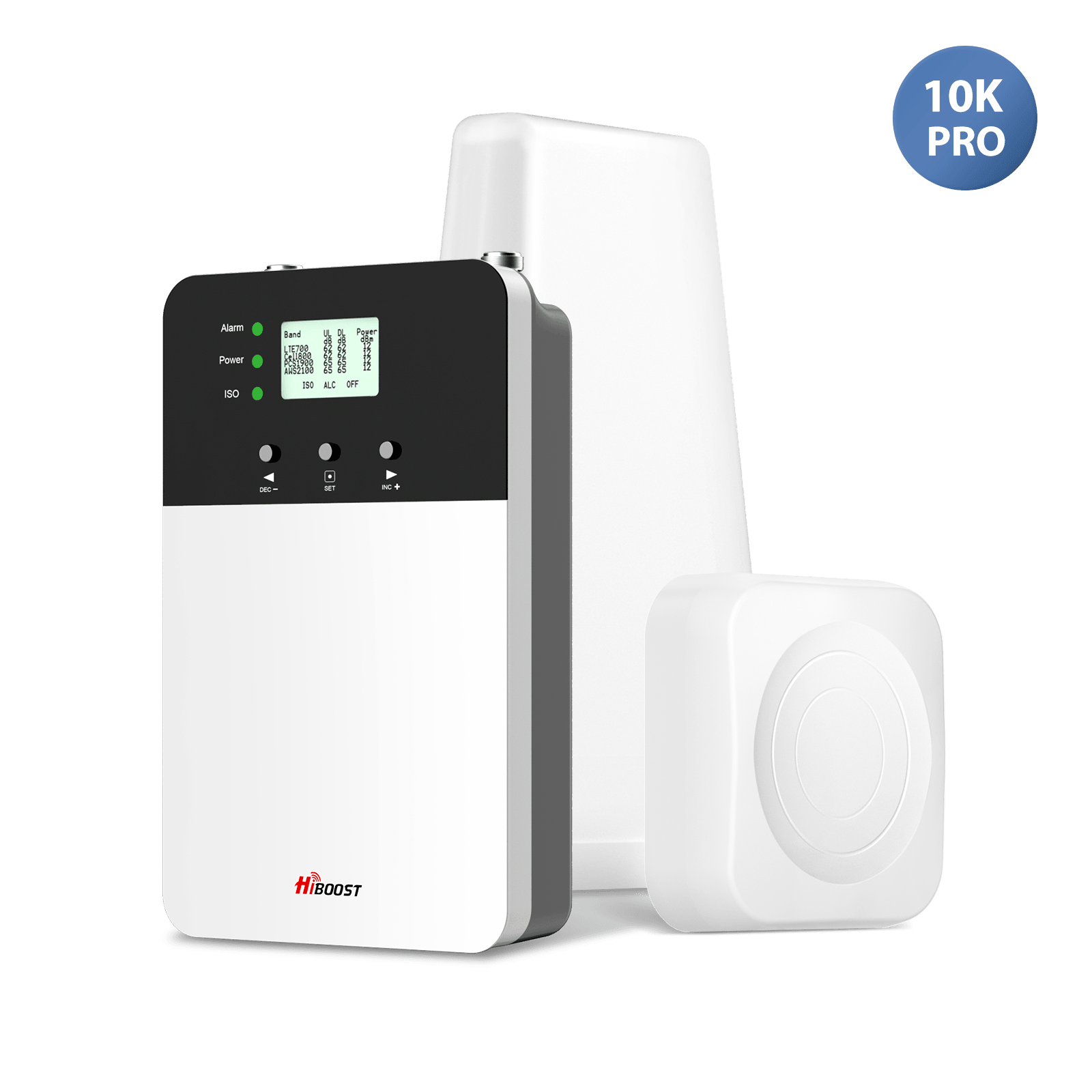

Leave a comment
All comments are moderated before being published.
This site is protected by hCaptcha and the hCaptcha Privacy Policy and Terms of Service apply.