Table of Contents
Why does my phone say No Service?
At any point in time, most of us would have faced a connectivity issue in our mobile phones. Some of us face it daily because of poor network strength at our home or workplace. This not only tends to bring frustration but also affects the quality of productive output throughout the day.

No signal at home or office means you would have to wait for a much longer time for fun activities with family or important official work at the workplace. This not only affects the social life but also reduces productivity at work front. In this online era, where everything is dependant on the signals, it gets tough to go with no service on the phone or other devices at home or workplace.
But why does it happen?
Let us now look at the factors as to why your phone shows no signals or no service? This is, infact, one of the first things that you need to check. Is it your device creating a problem, or is it the network connectivity from your provider’s end? Hardware issues like sim card slot dysfunction or accidental change of phone mode can be the reasons behind the device malfunctioning.
The network issues are mainly because of weak signal strength from the service provider at your end.
Here are the top 3 reasons that could be responsible for the No service message on your phone:
1. Hardware issue in the phone: Your phone might be having a hardware issue due to which it is not working as it should. This could be a result of accidental damage or normal wear and tear.
2. Not good signal strength: This is when your service provider is at fault for not providing a good signal strength. You would most of the time find no service message on your phone when this is what you are facing.
3. Software issue in phone: Your phone might also face a software issue due to which it would not be able to give you the required services. This also happens when the software is not updated or have got a virus.
Solutions
Now that you know the reason behind the No service on your phone, it is time to work on it. Here are some of the ways that you can fix the no service issue in your phone:
1. Restart your phone
If it is your device causing the problem, restarting the device would solve the probable 9 out of 10 times. Restarting the phone makes sure that the phone looks for the signals all over again from scratch and solves the problem for you there and then. If the problem reoccurs frequently, you might as well need professional help to get it resolved.
2. Check the sim card slot
Improper insertion of the sim card in the slot or damage to the slot can also cause such a problem. You can either reinsert the sim card and try if it works out or get the device checked by the engineer. Th engineer would be able to figure out and also resolve the problem for you.
3. Toggle the airplane mode
This solution might not be as reliable as others but tends to work for some devices. All you need to do is toggle the airplane mode on the device, which means you can activate and then deactivate the mode and see it works for you. The basic idea behind the solution is the same as that of restarting the phone. When you toggle the airplane mode, the phone looks for the network once again, and there are chances that the problem of no service you are facing would go away on its own.
4. Make sure you are in a good coverage area
The device is not always at fault. Many times, it is also the signals of the network service provider that creates the problem. To ensure that the signal strength is giving you the problem, you can try going to an open area or the place where you would expect stronger signal strength.
5. Check for the phone settings
There is a carrier setting option in your phone that allows you to make changes in the service provider’s settings or the type of network you would like to select. Making such a change in your phone also works many times.
6. Reset network settings
Resetting the network settings in your phone would also resolve the issue of No Service in your phone. When you reset the network settings in your phone, you ensure that the networks start afresh and you can utilize the full signal strength of the network service provider.
7. Check with the service provider
If you still face the issue of no service in your phone after all these checks, you get in touch with your service provider. There are high chances that your home or workplace is in an area with less signal strength. The service provider might be able to help you in ensuring that you get good quality signal.
8. Update the software
You might also consider updating the software on your phone. Expired or old software, many times, also tends to interfere with et signal strength. You may also try rebooting your phone after transferring all the important and urgent files to another phone or device.
9. Try signal booster devices
Signal booster devices are available in markets especially designed for those who do not get good signal strength from their network providers. These have eventually bought a revolution in signal strength improvement where you can still go with the same provider and get much more intensified signals. These devices have been becoming very popular due to not much expense involved and the kind of service they provide.

Hiboost cellular signal amplifier is one such device that is easily available in the market and also on www.hiboost.com. They come with a wide range of mobile network boosting kits according to your budget, convenience and needs. With these devices, you have to worry about weak signal strength anymore.




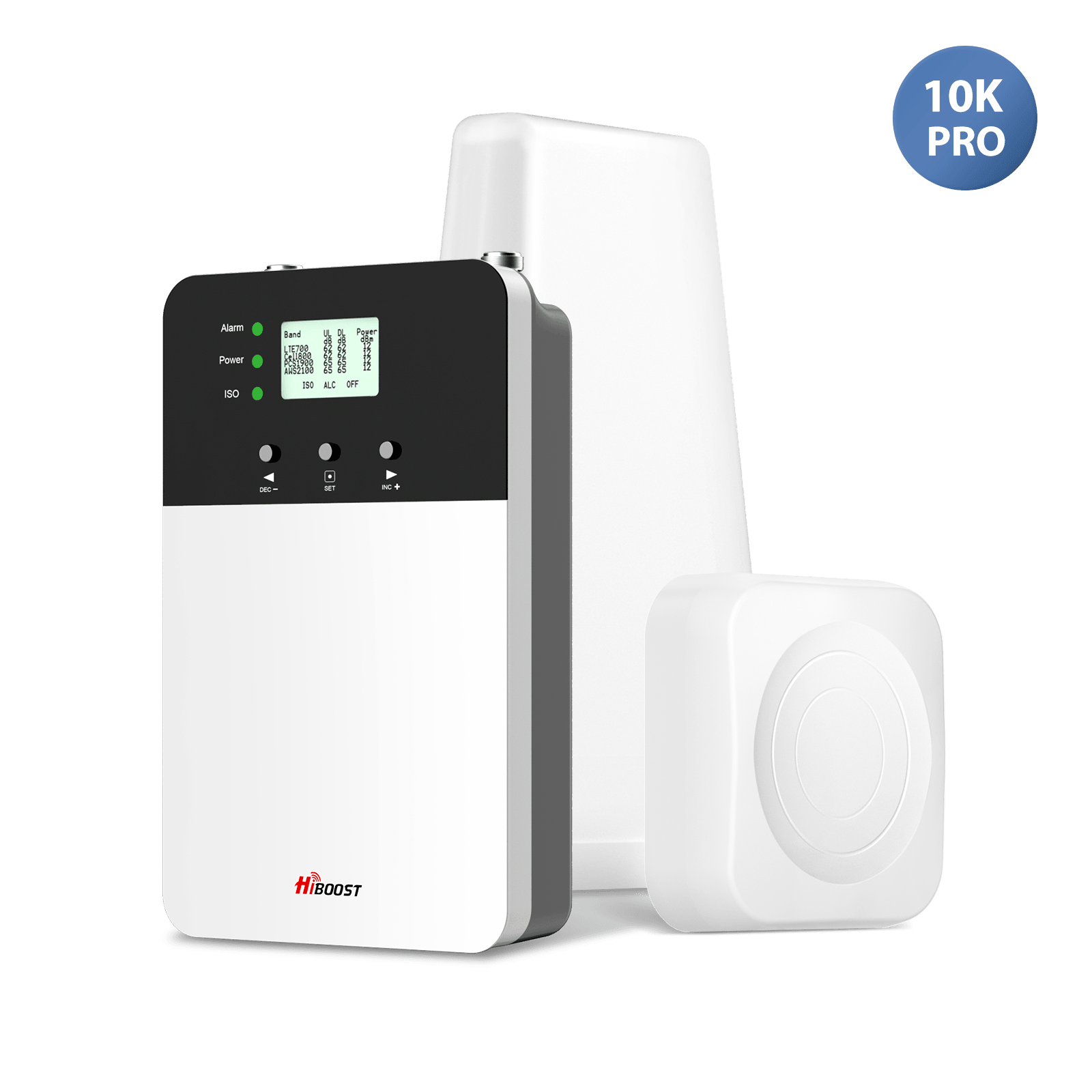

Leave a comment
All comments are moderated before being published.
This site is protected by hCaptcha and the hCaptcha Privacy Policy and Terms of Service apply.