Table of Contents
So you are wanting to ensure your cellular signal is the greatest it can be. One way to do so, is to locate the nearest cell phone tower and more specifically, the nearest tower that is specific to your carrier. That’s right, the nearest tower may not even be the one your carrier uses. With more Americans ditching land lines and moving towards cell phones, carriers are often scrambling to meet the high demand. Being up to date on the towers in your area can be very beneficial.
Here are a few resources that can help you with locating the right tower:
Websites:
www.opensignal.com
www.antennasearch.com
www.cellmapper.net
APPS:
Open Signal
Signal Check Pro
LTE Discovery
RootMetrics’ Cell Phone Coverage Map
You can also use your phone to map out signal strength in your home area. The iPhone has hidden a lot of these features, however, depending on your chipset and your carrier, you might be able to still access it through a workaround. If none of the options below work for you, then it is likely you have an incompatible iPhone.
AT&T or T-Mobile iPhone with Intel chipset (iOS 11 & 12)
Dial *3001#12345#*
Tap LTE.
Tap Serving Cell Meas.
Your dB is read as rsrp0.
Verizon or Sprint iPhone with Qualcomm chipset (iOS 11 & 12)
Dial *3001#12345#*
Tap 1xEV-DO.
Your dB is read as RX AGC0
The field test mode on Android varies by phone model and Android OS version. However, it is generally found under the Settings menu.
Typical sequence:
Tap Settings
Tap About Phone
Tap Status or Network
Tap SIM Status
Your dB is under Signal strength
Using the dB reading, walk around the perimeter of your home and note the changes in the reading. Make note which areas get the best dB reading. To define best, a reading of -100 by itself means nothing, but when compared to a reading of -80, the best signal is -80. So the closest to 0 as possible is going to yield the strongest cell signal. You might have noticed the need to stand next to a window in your home to get a better signal. When using these measurements, note how the signal is stronger in these areas compared to others. This can indicate the general direction of your cell tower and help identify the rooms inside your home which have the best and worst reception.
Congratulations. You have successfully located your tower and have dipped your toe in learning how to do a site survey of your home. Knowing this info is key when installing your cell phone booster. This enables your to properly install the donor antenna on your roof and point it in the right direction, and this also aides you in knowing where in your home you need the internal antenna the most.




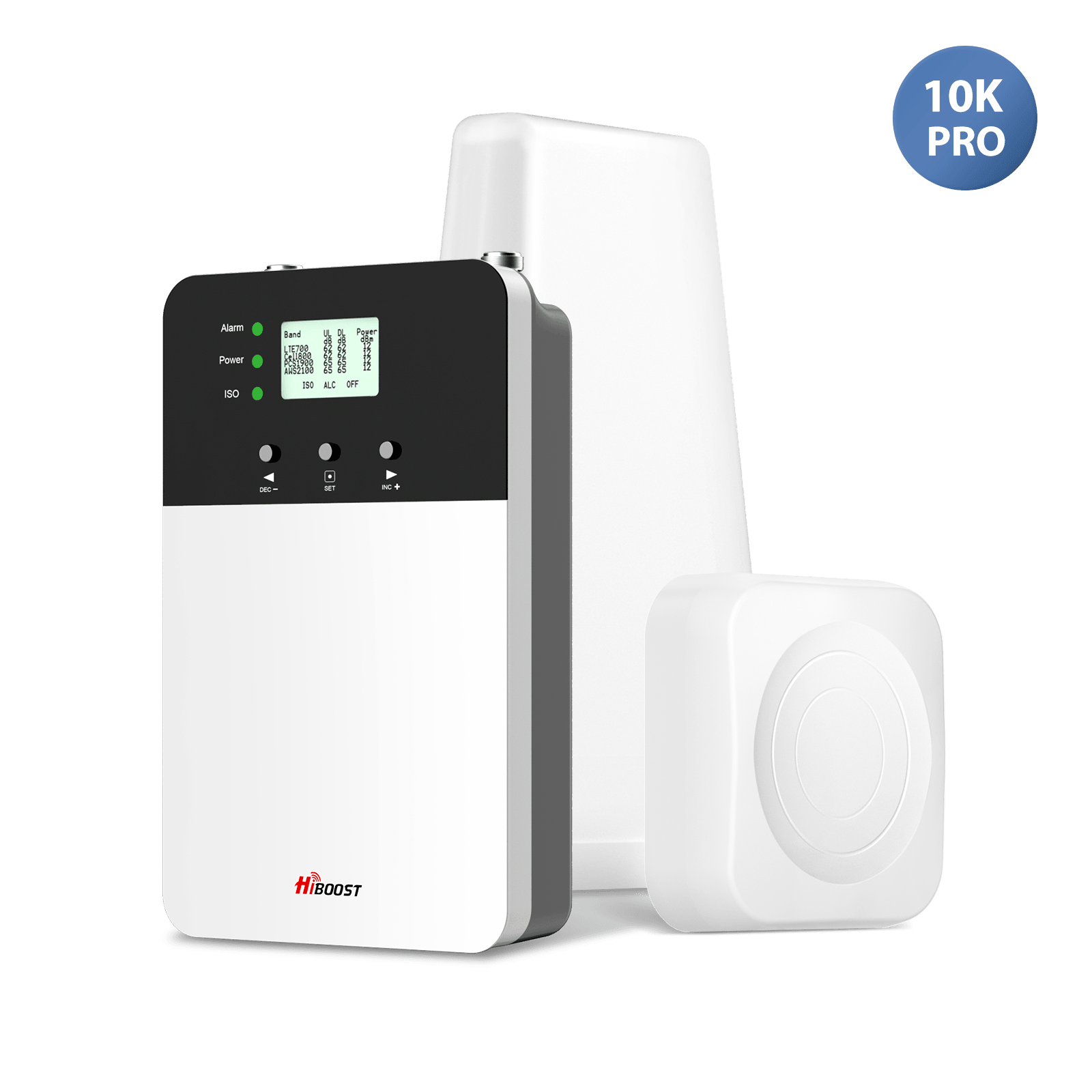

Leave a comment
All comments are moderated before being published.
This site is protected by hCaptcha and the hCaptcha Privacy Policy and Terms of Service apply.