Why Signal Strength Is Measured In Decibels?
Before we get into the extraneous details of how you can measure the signal strength in decibels on your mobile phone, let us break this topic down into simpler terms and understand what it means. Let us first start by understanding what exactly is a “decibel” and how is it related to measuring the signal strength. But before we get into that detail, let us briefly try to understand what is the meaning of a “signal strength”. Signal strength will tell you how strong is the communication between your cell phone and your transceiver, how fastly you will be able to transfer data or how finely will you be able to make a call without dropping it. Now, Db and dBm are popular terms that you must have probably heard of some time, either while buying a new cell phone or while getting a new wi-fi router fixed. In this article, we will cover what these terms mean and how you can measure the signal strength in decibels on your cell phone. In a nutshell, you can think of dBm as the amount of power an amplifier or an antenna is capable of producing or how much signal is there at a site. While dB is the relative number of the amount of increase or decrease in signal. dBm is an absolute measure of the signal strength. It is an abbreviation for decibel milliwatts and is calculated as ten times the log of the signal strength in milliwatts. dBm is an important figure of merit when measuring the outside signal strength. We typically think of an outside signal as being strong when it is -70dBm or better, and poor when it is -100dBm or worse. dBm is also useful for estimating the indoor coverage area we might expect from an amplifier system. For example, an indoor antenna that is radiating -20dBm can effectively cover about 3000 square feet. dB on the other hand is a relative figure and simply an abbreviation for decibels. We use dB to describe how much an increase or decrease in signal strength we have in our system. For example, if we measure an outside rooftop signal of -90dBm and our amplifier system has a total gain of +70dB then our inside radiated signal will be -20dBm. Keep in mind that because dB and dBm are logarithmic, the normal ways we are used to thinking of magnitudes do not apply here. For example, a -30dBm signal is twice as powerful as a -33dBm signal. And a -84dBm signal is four times as powerful as a -90dBm signal. Meaning that the signal strength doubles every dB. This subject is much more complex and there is a lot more to know about it, but knowing these basics is enough to get through with this article.

How To Put Your Phone In Field Test Mode To Measure Signal Strength In Decibels?
Now, if you want to check your signal strength on the phone then sure you can take a look at those bars and see, but these visual indicators are not entirely enough if you want to know the accurate signal of your cell phone. But for doing that you must set your phone reading to dB (decibel) so that you can check the dB strength of the signal dBm rating. You must have noticed sometimes that you have 3 or, maybe even 5 bars available sometimes and yet you cannot place a call for some reason. This is because a visual indicator of the signal is not always very specific, and hence you must know how to check the signal strength in decibels on your cell phone. In short, if you want to measure the signal strength on your phone in decibels then you need to put your phone in field test mode. Doing this will involve a different step of sets considering whether your phone is an android or an apple running onIOS 11. If you have an android phone then go to settings, mobile networks, and signal strength. Under Signal strength, you will see your dB reading. If you have an iPhone running on IOS 11 then make a phone call to *3001#12345#* and select serving cell measurement and select Measured RSSI. For an iPhone not running on IOS 11, make a phone call to the same number mentioned above. After calling this above-mentioned number and choosing the option said above, if you tap on the bars of the signal strength on your cell phone, you will be able to switch them to numbers. These numbers are nothing but the decibel strength of your cell signal. If you want then you can retain this setting in your cell phone and always see the decibel strength of the signal on your cell, but if not then you can get back the conventional settings back by rebooting your phone. The numbers you see on your screen will tell you whether you have a signal good enough to make a call or not. The closer the number is to zero, the better the signal strength. For measuring signal strength in decibels on an android phone, hit the settings button present on the home screen of your phone. You will find a status section there under which you will see the signal strength. Here the signal will be written in decibels. Again the same rules apply here, the closer the number is to zero, the better the signal. If you see a negative sign along with your signal reading then you don’t have to worry about anything, there is nothing wrong with your signal. This is just a standard method of representing signals on the decibel scale. The ideal reading of a phone signal will lie between -50dB to -80dB.


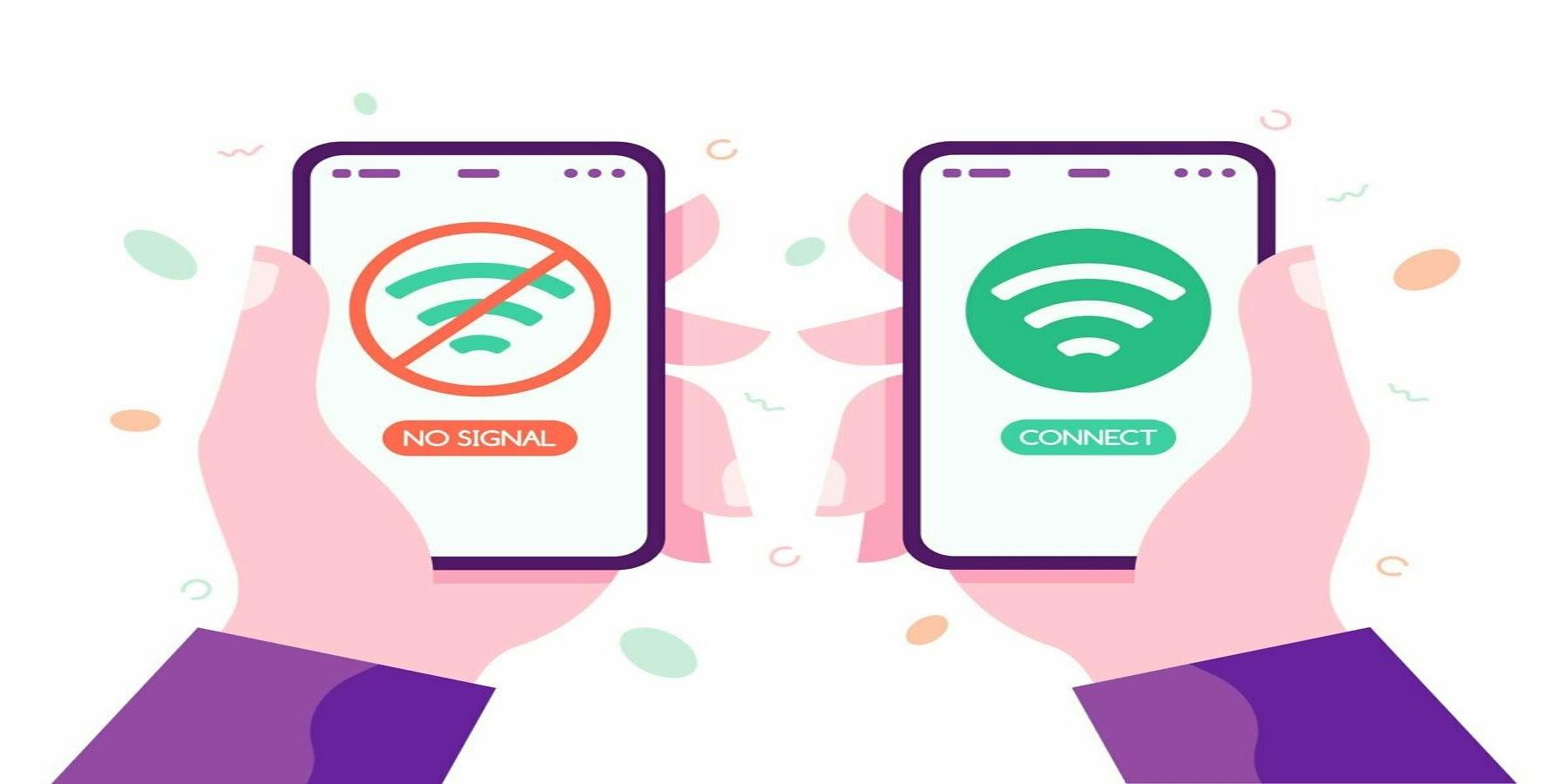


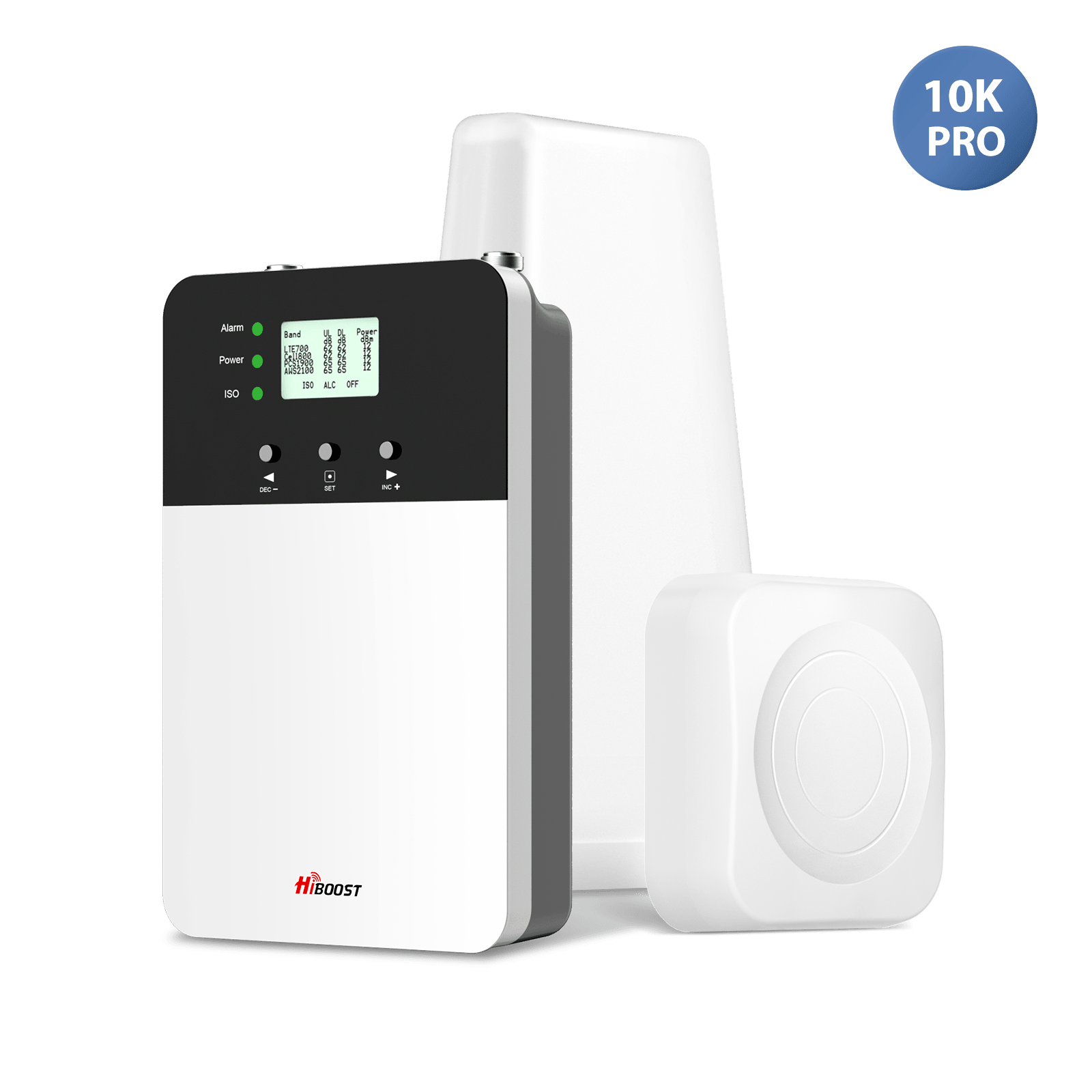

Leave a comment
All comments are moderated before being published.
This site is protected by hCaptcha and the hCaptcha Privacy Policy and Terms of Service apply.