Table of Contents
- How to Tell If a Cell Phone Booster Will Work for Your iPhone
- Cell Phone Boosters Will Work for You If:
- Check Your Signal Strength:
- How to Access Field Test Mode on an iPhone:
- You Want to Boost Your WiFi
- How Do I Know My Cell Signal Booster Will Work?
- Here are a few key indicators to look out for:
- Best Home Signal Booster Kits
- Best Cell Phone Boosters for Vehicles
- How do I know if I need a cell phone signal booster?
- Which Cell Phone Signal Booster Should I Buy?
- Will Cell Phone Signal Boosters Help with 5G?
- What Are the Benefits of Using a Cell Phone Signal Booster?
- How to Tell if Your Signal Booster is Working
A signal booster can significantly improve your mobile reception, but how do you know if it's actually working? The first step is to check your signal strength before and after installation.
Instead of relying on bars, use your phone’s dBm reading (found in settings) for a more accurate measurement—closer to -50 dBm means a stronger signal, while -110 dBm is weak.
Another way to test is by making calls or running a speed test. If your call quality is clearer and your data speeds are faster, the booster is doing its job. You should also notice fewer dropped calls and better reception in areas that were previously dead zones.
Lastly, inspect the booster itself. Ensure all cables and antennas are properly connected, and that the LED indicators show normal operation. Some boosters have an app or built-in display to monitor performance. If your signal hasn’t improved, repositioning the outside antenna may help.
By checking these factors, you can confirm if your signal booster is working effectively or if adjustments are needed for optimal performance. A properly installed booster should provide stronger, more reliable coverage for your home, office, or vehicle.
How to Tell If a Cell Phone Booster Will Work for Your iPhone
Struggling with Weak Signals?
Nothing is more frustrating than dropped calls, slow data, or messages that won’t send. Whether you’re at home, on the road, or in a rural area, poor signal can be a real headache.
A cell phone signal booster could be the solution—but how do you know if it will work for your iPhone?
Key Factors to Consider
✔ Current Signal Strength – A booster amplifies existing signals. If you have at least one bar outside, a booster can help. No signal? It won’t work.
✔ Network Compatibility – Ensure the booster supports your carrier’s frequencies (e.g., AT&T, Verizon, T-Mobile).
✔ Booster Type – Choose the right one:
- Home Boosters for weak indoor signals.
- Vehicle Boosters for traveling.
- Commercial Boosters for large buildings.
✔ Installation Area – Outdoor antennas must be placed where the signal is strongest for the best performance.
✔ FCC-Certified Equipment – Only use approved boosters to avoid interference and legal issues.
If you experience spotty reception but have some signal outside, a cell phone booster can significantly improve call quality and data speed. Check your network compatibility and placement to ensure the best results!

Cell Phone Boosters Will Work for You If:
Nothing is more frustrating than dropped calls, slow internet, and weak signals. If you're constantly struggling with poor reception, a cell phone booster could be the solution. Here’s when it will work for you:
1) Usable Cellular Signal is Available Outside Your Home or Vehicle
The Frustration of Dropped Calls and Slow Data
Few things are more frustrating than dropped calls, sluggish internet, or text messages that won’t send. Whether you're working from home, streaming a video, or navigating with GPS, poor signal can be a major headache.
If you find yourself constantly stepping outside to make calls, it’s time to consider a cell phone signal booster. But will it work for you? The answer depends on one key factor: a usable signal outside your home or vehicle.
Why an Outside Signal Matters
Cell phone boosters don’t create a signal—they amplify existing ones. If there’s zero reception outside, a booster can’t work magic. However, even a weak signal (as low as -120 dBm) can be amplified to improve call quality and data speeds indoors.
Before investing in a booster, check your signal strength using your phone’s field test mode or a signal meter.
How Boosters Transform Your Connectivity
Once a usable signal is detected outside, a booster captures it with an external antenna, amplifies it, and rebroadcasts it indoors. This leads to:
- Fewer dropped calls and clearer voice quality
- Faster data speeds for browsing and streaming
- Stronger reception indoors, even in basements or rural homes Ideal Scenarios for a Cell Phone Booster
A booster will work well if:
- You have at least one bar of signal outside
- You experience weak or inconsistent signals indoors
- Your area lacks reliable cell towers nearby
- Your home or vehicle has signal-blocking materials like metal or concrete
A cell phone booster is a game-changer if you have a weak but usable signal outside. It enhances your connectivity, making communication seamless.
Before purchasing, assess your outdoor signal strength and choose a booster that fits your needs. With the right setup, you’ll never have to struggle with poor reception again.
2. You Can Get Enough Space Between the Indoor and Outdoor Antennas
Dropped calls, slow data speeds, and frustrating dead zones are common problems in homes, offices, and vehicles. A cell phone booster can solve these issues—but only if it's installed correctly.
One key factor is the separation between the indoor and outdoor antennas. If they are too close, the system may experience interference, reducing effectiveness.
Understanding how to maximize this spacing can make or break your booster’s erformance.

Why Antenna Separation Matters
A cell phone booster works by capturing an outside signal, amplifying it, and rebroadcasting it inside. However, if the two antennas are too close, signal oscillation occurs, causing the system to self-regulate and reduce power to prevent feedback.
This weakens the signal instead of boosting it. To ensure maximum performance, there must be adequate distance—both physically and through barriers like walls or ceilings.
How Much Space is Enough?
Generally, a minimum of 20 feet of vertical or 50 feet of horizontal separation is recommended. This prevents feedback and ensures clean signal amplification.
The best installations often place the outdoor antenna on the roof or high on an exterior wall, while the indoor antenna is positioned in a central location inside the building. The more separation, the better the results.
Tips for Proper Antenna Placement
- Use Physical Barriers: Walls, floors, and ceilings help block feedback.
- Increase Vertical Distance: If possible, mount the outdoor antenna higher than the indoor one.
- Test Before Finalizing: After installation, check for signal interference and adjust if needed.
A cell phone booster can dramatically improve call quality and data speeds—but only when set up correctly. Ensuring proper separation between antennas is critical for peak performance.
If you’re struggling with weak signals, a properly installed booster with adequate spacing might be the game-changer you need.
3) You Have Rough Material That Blocks Cell Service
Poor cell reception can be frustrating, especially when you’re indoors. If you constantly experience dropped calls, slow internet speeds, or weak signals, the materials used in your home or office might be to blame.
Many modern and traditional building materials interfere with cell signals, making connectivity a daily struggle.

What Causes Cell Signal Blockage?
Some materials are more notorious than others for disrupting signals. Concrete, metal, and brick are common offenders, absorbing or reflecting radio waves instead of allowing them to pass through.
Even energy-efficient windows with metal-coated glass can weaken reception, leaving you with unreliable service.
Common Materials That Interfere with Signal Strength
- Concrete and Brick: Thick and dense, these materials significantly weaken cell signals.
- Metal Structures: Steel beams and aluminum siding can reflect signals, leading to dead zones.
- Low-E Glass Windows: These energy-efficient windows contain metallic layers that block signal penetration.
- Plaster and Drywall: While not as obstructive as metal or concrete, they can still contribute to signal degradation.
Roofing Materials: Metal roofs, tiles, and certain insulation layers can also affect reception.

How to Improve Your Cell Reception
If rough materials are interfering with your cell signal, you have several options to enhance connectivity.
Consider installing a cell signal booster like the HiBoost 10K Plus, which strengthens weak signals and ensures better coverage indoors. Alternatively, Wi-Fi calling can be a great workaround when available.
Don’t Let Building Materials Block Your Connection
Cell service interruptions can be more than just an inconvenience—they can impact work, communication, and safety. Identifying the materials causing weak signals and taking proactive steps can help ensure seamless connectivity in your home or workplace.
Investing in a high-quality cell booster is a simple yet effective way to overcome signal obstacles and stay connected effortlessly.
4) You Want Faster Cellular Data Via a Cellular Router or Hotspot
In today’s fast-paced world, having a reliable internet connection is crucial. However, if you find yourself frequently struggling with slow cellular data speeds, you're not alone.
Many people face this issue, whether they’re working remotely, streaming their favorite shows, or simply browsing the web.
Fortunately, there’s a solution: upgrading to a cellular router or hotspot can significantly enhance your connectivity experience.
Here’s why:
1. Slow Speeds During Peak Hours
Cellular networks can become congested during peak usage hours, leading to slow data speeds. Whether you're in a bustling city or out in the countryside, heavy network traffic can impact your connection.
This can lead to frustrating delays when trying to load websites or stream content.
With a dedicated cellular router or hotspot, you can reduce the impact of congestion by securing a more stable and faster connection. These devices are optimized to handle stronger signals and help you avoid slowdowns during peak times.
2. Weak Signal in Remote Areas
Sometimes, the issue isn't just slow speeds, but weak signals in remote areas or places with poor coverage. Whether you're on a road trip, camping in nature, or working in a rural area, cellular service can often be spotty.
By using a cellular router or hotspot, you can amplify the signal strength, ensuring better coverage and faster data speeds. Many modern routers and hotspots come with built-in antennas designed to boost the signal, giving you a reliable connection even in hard-to-reach areas.
3. Limited Data Range with Smartphones
While smartphones are incredibly versatile, they’re not designed to provide the best data speeds for multiple devices. If you’re relying on your phone to act as a hotspot for several devices, it can quickly lead to data throttling and sluggish speeds, especially if you have a limited data plan.
A cellular router or hotspot is designed specifically to handle multiple connections and provide stronger, faster speeds across all devices. You can connect laptops, tablets, smart TVs, and more, all while maintaining faster speeds and a more stable connection.
4. Lack of Advanced Features in Basic Hotspot Devices
Basic hotspot devices often lack the advanced features that more powerful routers can offer. They might not support the latest technology, such as 5G networks or Wi-Fi 6, which can offer much higher speeds and better efficiency.
Investing in a high-quality cellular router or hotspot can give you access to the latest networking technologies. You’ll benefit from faster data speeds, lower latency, and improved overall performance, ensuring that you're always connected at optimal speeds.
If you’ve been dealing with slow cellular data or unreliable connections, upgrading to a cellular router or hotspot could be the game changer you need.
By offering more powerful signal reception, the ability to handle multiple devices, and access to cutting-edge features, these devices can provide a faster, more reliable internet experience.
Whether you’re working, streaming, or simply browsing, investing in better cellular connectivity is a smart choice for anyone who values speed and reliability.
5) You Want to Improve Your In-Building or In-Vehicle Coverage
We’ve all been there—trying to get an important call, stream a video, or simply send a text, only to be greeted by a dreaded "No Signal" message.
Whether you're at home, in the office, or on the road, poor in-building or in-vehicle coverage can be frustrating and disruptive.
Fortunately, there are solutions to improve your cellular connection and ensure you stay connected when it matters most.
Here's why you might need to consider upgrading your coverage, and how you can do it:
1. Dropped Calls and Poor Voice Quality
One of the most annoying problems with poor in-building or in-vehicle coverage is dropped calls or distorted voice quality.
This happens when your phone struggles to maintain a strong signal, often due to thick walls, metal structures, or being far from a cell tower.
These interruptions can be incredibly frustrating, especially during important business calls or personal conversations.
To tackle this, you can install a cellular signal booster. These devices work by amplifying the signal from nearby towers, making it easier for your phone to stay connected.
By boosting the signal strength inside buildings or vehicles, a signal booster ensures that you get better call quality and fewer dropouts, giving you a smoother communication experience.
2. Slow Data Speeds for Streaming and Browsing
Another issue many people face is slow data speeds, which can make tasks like browsing the web or streaming videos a nightmare.
Poor signal strength often results in buffering, long loading times, and interruptions, especially when you're inside buildings or moving between different locations in a vehicle.
Cellular routers and signal boosters are designed to improve both voice and data performance. They provide enhanced signal coverage, reducing the chances of buffering and ensuring faster data speeds.
By strengthening your connection, you'll enjoy uninterrupted streaming, faster browsing, and smoother video calls—whether you’re at home or on the go.
3. Limited Coverage in Remote Areas or Larger Buildings
When you’re in a remote area, or even in a large building with thick walls, your cellular connection might not be as strong as it should be.
This is particularly common in basements, high-rise buildings, or deep within warehouses, where signals struggle to penetrate through walls or metal frames.
Installing a cellular signal booster can solve this problem. These boosters are designed to capture weak signals from outside and amplify them, distributing the signal evenly throughout the building or vehicle.
This ensures a stronger, more reliable connection no matter where you are. Whether you’re in a sprawling office, a large home, or a long-distance road trip, you'll benefit from a stronger and more consistent signal.
4. Battery Drain Due to Weak Signal
When your phone has to work harder to find a signal, it uses more power, which can drain your battery quickly. If you're constantly dealing with weak coverage, you may find yourself reaching for the charger more often than you'd like.
This can be a problem in vehicles, where charging options might not always be readily available, or in larger buildings where you're constantly moving between areas of strong and weak signal.
By using a cellular booster, your phone won’t need to work as hard to maintain a signal, which can significantly extend your battery life. With a more stable connection, your device uses less power, keeping you connected for longer without having to constantly recharge.
5. Inconsistent Coverage for Multiple Devices
When you have multiple devices connected to the same network—such as laptops, tablets, smart TVs, or phones—you may notice a decline in signal quality, especially if you're in a large building or vehicle. This can be especially frustrating when you need to stay connected on several devices at once.
A cellular router with Wi-Fi capabilities can help distribute strong signals throughout the space. These routers offer a more robust solution than relying on a smartphone hotspot, ensuring that all your devices receive a consistent, reliable connection.
Whether you’re working from home or managing a road trip with multiple gadgets in tow, improving your in-building or in-vehicle coverage guarantees better connectivity across the board.
In-building or in-vehicle coverage issues are more than just an inconvenience—they can disrupt both your personal and professional life.
Dropped calls, slow data speeds, and weak signal strength can affect everything from communication to productivity. Fortunately, cellular signal boosters and routers can provide the solution, amplifying weak signals and ensuring better coverage.
Whether you’re at home, in a large building, or traveling, investing in these devices can enhance your connectivity, reduce interruptions, and give you the smooth, reliable coverage you need to stay connected no matter where you are.

Check Your Signal Strength:
One of the most common frustrations is poor signal strength, which results in dropped calls and slow data speeds. Many times, your device might show bars, but they don’t always reflect the actual strength of the signal you're receiving.
To check your signal strength, go to your phone’s settings and look at the signal bars or use specific apps designed to measure it more accurately. If your signal is consistently weak, even in areas where coverage should be good, it may be time to invest in a signal booster or cellular router to improve reception.
Location Matters:
Signal strength can vary dramatically depending on your location. Thick walls, underground spaces, or large buildings can obstruct signals.
If you’re experiencing weak coverage, consider relocating to a different area.
For instance, near a window or a higher floor might give you a better chance at a stronger connection. In vehicles, using a mobile hotspot or signal booster can help maintain a stable connection while on the move.
Carrier Compatibility:
Your carrier may be a factor in your signal issues. Not all networks provide equal coverage, especially in rural or remote areas.
If you're consistently experiencing poor coverage, check if your carrier supports 4G or 5G in your area.
You may want to explore options for changing to a carrier with better coverage or use a device that’s compatible with multiple networks for more flexibility.
Antenna Type:
When you're experiencing weak cell phone signals, it’s easy to assume the issue lies with your service provider. However, the antenna type in your device plays a significant role in your signal strength.
Many modern smartphones, including iPhones, use multiple antennas to connect to different network frequencies. The type of antenna (internal or external) and its placement can affect how well your phone picks up signals.
If your phone's antenna isn't optimized for your area’s network or if there’s interference, your signal quality can suffer.
Knowing your antenna type can help you understand why certain areas have poor reception. External antennas, like those used with cell phone signal boosters, can offer more power and better signal reception when installed correctly.

How to Access Field Test Mode on an iPhone:
When struggling with weak signal strength, one useful tool to diagnose your iPhone’s signal performance is Field Test Mode. This built-in feature allows you to see detailed signal information, including signal strength and network data.
Here’s how to access it:
- Open the Dialer app on your iPhone.
- Type #3001#12345# and press Call.
- The Field Test Mode screen will appear, showing signal strength in decibels (dBm).
- A negative number indicates weak signal strength. The closer the number is to zero, the better the signal.
By using this feature, you can assess if your signal issues are due to external factors or if your device might need a booster.
A Cell Phone Signal Booster WON’T Help You If:
Signal boosters can work wonders for improving weak cellular reception, but they’re not a catch-all solution. Here are a few scenarios where a booster may not help:
1. You Have Zero Existing Signal Outside
Having no signal outside can be a major issue, especially when you need to make an urgent call or access the internet. The lack of signal means you’re completely cut off from communication and essential services.
Several factors could be causing this issue:
- Geographic Location: If you’re in a remote area, cell towers may be too far away to provide coverage.
- Obstructions: Dense forests, mountains, or large buildings can block signals from reaching you effectively.
- Carrier Coverage: Your service provider might not have coverage in your area or could be experiencing issues with their network.
If you're dealing with zero signal outside, a cell phone signal booster may not be helpful, as it requires at least a weak signal to amplify. In this case, your best bet is to check with your carrier about coverage or explore other technologies like satellite phones or Wi-Fi calling.
Understanding the cause of the zero signal issue is key to finding the right solution and ensuring you stay connected.

2. You Want to Boost Cellular Reception Outside a Vehicle or Structure
If you’ve ever been on a road trip or out in nature, you know how frustrating it can be when your cellular signal drops out completely. Whether you're trying to navigate, check emails, or make a call, poor reception can be a real hindrance.
Here’s where a mobile signal booster can help. These devices are designed to amplify weak signals and extend coverage, ensuring you stay connected even in remote areas. Here's how they can help:
- Stronger Signal Reception: A mobile booster captures weak signals and enhances them, giving you better reception outside your vehicle or structure.
- Extended Coverage Range: By boosting signals from nearby towers, you’ll get reliable service over a wider area.
- Improved Connectivity in Remote Areas: A booster can be a game-changer when you're in rural or less-populated areas, providing a solid signal for calls, data, and GPS navigation.
You Want to Boost Your WiFi

Nothing is more frustrating than a slow or spotty WiFi connection when you’re trying to work, stream, or browse the web. Weak signals, especially in large homes or buildings with multiple floors, can make staying connected a challenge.
Here’s how to solve this with a WiFi booster:
- Expand Coverage Areas: A WiFi booster can extend the range of your WiFi network, ensuring strong coverage even in areas far from the router.
- Reduce Dead Zones: WiFi boosters eliminate those pesky dead zones, giving you consistent, high-speed internet throughout your home or office.
- Improve Streaming and Gaming: If you love streaming videos or playing online games, a WiFi booster ensures smooth, uninterrupted performance.
- Easy Setup: Most WiFi boosters are easy to install, requiring only minimal configuration to get started.
By investing in a WiFi booster, you'll enjoy faster speeds, improved coverage, and reliable connectivity for all your devices.
How Do I Know My Cell Signal Booster Will Work?
It’s frustrating when you invest in a cell signal booster, only to find that your connection hasn’t improved as expected.
Whether you're working remotely, streaming content, or just trying to stay connected, weak cellular signals can be a huge inconvenience. But how can you ensure that your cell signal booster is actually working?
Here are a few key indicators to look out for:
1. Improved Signal Strength Indicator
One of the first signs that your signal booster is working is an improvement in your signal strength. Your phone’s signal indicator should show a higher number of bars or improved dBm readings.
After installing the booster, access Field Test Mode on your iPhone or Android device to check the dBm level. You’ll notice a shift towards stronger values as the booster amplifies the cellular signal. A stronger signal means fewer dropped calls, better connectivity, and faster data speeds.
2. Enhanced Call Quality
Another clear sign that your signal booster is working is better call quality. If you’ve been experiencing dropped calls, static, or muffled voices, a booster should help clear up these issues.
As the booster amplifies weak signals, it ensures a more stable connection, leading to clearer voice calls.
In areas with low coverage, you may also notice fewer interruptions and no more “dead zones.” The quality of your calls will significantly improve, offering an overall better communication experience.
3. Increased Data Speeds
Slow internet speeds can be a real pain, especially when you're trying to stream or work online. A well-installed signal booster can improve your data speeds by strengthening the weak signal coming from the cell tower.
Once your booster is working, you should see faster loading times, smoother streaming, and quicker downloads. Your internet experience will be more reliable, allowing you to stream high-definition videos, join video calls, and work efficiently without constant buffering or lag.
4. Wider Coverage Area
A cell signal booster doesn’t just improve the signal in one room or area—it expands the coverage zone. After installation, you should notice a wider coverage area where the signal strength is significantly better.
The booster’s antenna captures and amplifies the signal, ensuring that you have strong reception in areas where you previously had weak or no signal at all. Whether it's a large home, office, or vehicle, you’ll experience more consistent coverage across a broader space.
5. Professional Testing
To ensure that your signal booster is functioning properly, consider having a professional test it. A certified technician can assess your installation and confirm that the booster is operating at optimal levels.
These professionals can test signal strength before and after installation, providing a comprehensive report on how much improvement the booster has made. If there are any issues, they can troubleshoot and make adjustments to ensure maximum efficiency.
Knowing whether your signal booster is working comes down to assessing the improvement in signal strength, call quality, data speeds, coverage area, and professional testing.
By paying attention to these indicators, you can confidently determine whether your investment is paying off and if you're truly getting the enhanced coverage you need.

Best Home Signal Booster Kits
We’ve all been there—frustrated by weak cellular signals inside our homes. Whether you’re working, streaming, or simply browsing, spotty coverage can be a real disruption. Luckily, there’s a solution: a home signal booster.
Signal boosters amplify weak cellular signals, ensuring that your calls are clearer, your data speeds are faster, and your coverage is consistent.
With the right signal booster kit, you can enjoy a seamless mobile experience inside your home, no matter the conditions outside.
Here are some of our top picks for home signal boosters:
HiBoost Sidekick Cell Signal Booster for Home
This compact and powerful booster is perfect for smaller homes or apartments. It boosts 4G LTE and 3G signals, providing reliable coverage for up to 2,500 square feet.
With easy installation and a sleek design, it’s ideal for boosting signal strength in areas where coverage is weak.
Features:
- Boosts signals for multiple devices.
- Coverage up to 2,500 square feet.
- Supports 4G LTE and 3G signals.
- Simple setup and installation.
HiBoost 10K Plus Pro Phone Signal Booster
The HiBoost 10K Plus Pro is a professional-grade booster designed for larger homes. It covers up to 10,000 square feet, ensuring that your entire family can enjoy strong, uninterrupted cellular coverage. Whether you're in the basement or upstairs, this booster ensures a stable signal.
Features:
- Coverage up to 10,000 square feet.
- Compatible with all major carriers.
- 4G LTE and 3G signal boosting.
- Easy to install with included mounting kits.
HiBoost Dot Home Cellular Booster

Ideal for apartments or small homes, the HiBoost Dot offers reliable 4G LTE and 3G boosting in compact spaces. This small yet efficient booster can cover areas up to 1,500 square feet, providing optimal signal strength where you need it most.
Features:
- Coverage up to 1,500 square feet.
- Boosts 4G LTE and 3G signals.
- Sleek, space-saving design.
- Simple installation process.
HiBoost 10K Smart Link Cellular Booster

This smart booster offers more than just signal boosting—it connects to your smartphone via the HiBoost app, allowing you to monitor and control your signal strength in real-time.
It provides powerful coverage for larger homes, with a range of up to 10,000 square feet.
Features:
- Coverage up to 10,000 square feet.
- Smart app connection for signal monitoring.
- 4G LTE and 3G support.
- Suitable for homes with multiple users and devices.
HiBoost Hero Cell Phone Signal Booster

The HiBoost Hero is a high-performance booster designed for those who need a strong signal in larger or multi-story homes. It ensures stable, reliable coverage for larger spaces and can be used with all major carriers.
Features:
- Coverage up to 5,000 square feet.
- Works with all major carriers.
- Boosts 4G LTE and 3G signals.
- Advanced technology for maximum performance.
HiBoost 15K Mate Pro Signal Booster

For those with very large homes or office spaces, the HiBoost 15K Mate Pro provides extensive coverage. With the ability to cover up to 15,000 square feet, it ensures that every corner of your home gets a reliable signal, even in the most remote areas.
Features:
- Coverage up to 15,000 square feet.
- Supports 4G LTE and 3G signals.
- High-performance for large homes and offices.
- Easy installation with professional-grade results.
With these top-tier home signal booster kits, you’ll no longer have to suffer from weak reception inside your home. Whether you're in a small apartment or a sprawling house, there's a HiBoost solution for every need.
Best Cell Phone Boosters for Vehicles
Cell phone reception in vehicles can be hit or miss, especially when traveling through remote areas or mountainous regions.
Whether you're on a long road trip or working remotely from your vehicle, poor signal strength can disrupt your communication and internet access.
Here’s why you need a reliable cell phone booster for your vehicle:
1. Weak Signal in Remote Areas:
Traveling through rural or mountainous areas often means dealing with poor cellular reception. This results in dropped calls, slow data speeds, and connectivity issues. A vehicle signal booster amplifies weak signals, ensuring you stay connected regardless of your location.
2. Unstable Coverage While Moving:
As you drive, your vehicle constantly switches between cell towers, leading to dropped calls and lagging data speeds.
A cell phone booster maintains a stable connection by amplifying signals as you move through different coverage zones.
3. Multiple Devices Needing Connectivity:
Whether you're traveling with family or working remotely, multiple devices require a strong, stable signal. A signal booster can ensure every device, from smartphones to tablets and laptops, remains connected at high speeds.
HiBoost Travel 3.0 ExplorerX Truck Booster:

Perfect for trucks, this booster offers:
- Dual-band support for improved call quality and data speeds.
- Long-range antenna for enhanced signal reception in remote areas.
- Weatherproof design for durability in tough conditions.
- Multiple device support, making it ideal for all passengers.
HiBoost Travel 3.0 RV Cellular Signal Booster:

Designed for RVs, this booster provides:
- Automatic signal adjustment for optimal performance.
- Wide coverage area, ideal for larger vehicles.
- Easy installation with included accessories.
- Boosts voice and data signals, perfect for streaming or work.
HiBoost Travel 2.0 Car Signal Booster:

This compact booster offers:
- Portable design for easy setup in smaller vehicles.
- Strong signal amplification for uninterrupted calls and data.
- Quick installation without the need for professional help.
- Compatibility with all major carriers, ensuring broad coverage.
HiBoost Travel 4G RV Cell Boosters:

Ideal for 4G LTE, this booster delivers:
- Enhanced 4G signal strength for fast internet speeds.
- Multiple device support with no interruption.
- Fast and easy setup, designed for RV enthusiasts.
- Long-lasting durability, perfect for adventurous travels.
Whether you’re driving a truck, RV, or car, these HiBoost products ensure you have a strong, reliable signal wherever you go. Don't let poor coverage slow you down—boost your connection with HiBoost today.
How do I know if I need a cell phone signal booster?
We’ve all been there—frustrated by dropped calls, slow internet, or texts that won’t send. Weak cell signals can disrupt your work, social life, and even emergency calls. But how do you know if a signal booster is the solution?
1. Frequent Dropped Calls and Poor Voice Quality
If you constantly experience dropped calls or muffled voices, your phone may not be receiving a strong enough signal. This happens in areas with weak network coverage or inside buildings with thick walls that block signals.
2. Slow Data Speeds and Buffering Issues
Struggling with slow-loading web pages, endless buffering while streaming, or lagging video calls? A weak signal might be the culprit, especially if your data speed drops significantly indoors or while traveling.
3. One or Two Bars of Signal Indoors
If you always see just one or two bars on your phone at home or work, your connection is weak. Metal roofs, concrete walls, and distance from cell towers can weaken signals. A booster can amplify them.
4. Poor Coverage in Your Vehicle
If your calls drop when driving through rural areas or highways, a signal booster for vehicles can stabilize your connection by strengthening weak signals on the go.
5. Your Phone Battery Drains Quickly
A phone struggling to find a signal uses more power, draining your battery faster. A booster ensures a stable connection, reducing power consumption.
If these issues sound familiar, investing in a cell phone signal booster can significantly improve your connectivity and eliminate daily frustrations.
Which Cell Phone Signal Booster Should I Buy?
Frustrated with dropped calls, slow data, or weak signals? Whether at home, in your office, or on the road, poor cellular coverage can be a significant pain point. In areas with weak signals, even basic communication becomes a struggle.
A cell phone signal booster can provide a simple yet effective solution to amplify your signal and enhance connectivity. But with so many options on the market, choosing the right booster can feel overwhelming.
Factors to Consider When Buying a Signal Booster
- Coverage Area: Ensure the booster covers the space you need—be it a small apartment, large home, or vehicle. Some boosters are designed for indoor use, while others are more suited for larger properties or vehicles.
- Carrier Compatibility: Check if the booster supports your carrier and the specific frequencies used in your area. Many modern boosters are multi-carrier, meaning they work with all major networks (Verizon, AT&T, T-Mobile, etc.).
- Cellular Technology Support: Choose a booster that supports 4G LTE, 5G, or both, depending on your needs.
- Ease of Installation: Look for a system that’s easy to install. Some boosters come with all the necessary equipment for a DIY setup, while others may require professional installation.
Will Cell Phone Signal Boosters Help with 5G?

As 5G networks roll out, many people wonder if cell phone signal boosters will still be effective. The good news is that yes, certain boosters are designed to support 5G signals.
However, keep in mind that not all boosters are 5G compatible. Some boosters only amplify 4G or older signals. If you’re looking for a solution that will support the latest 5G networks, make sure to choose a booster that specifically mentions 5G support.
Modern 5G-compatible boosters can amplify signals for both 4G LTE and 5G, ensuring you get the fastest, most reliable connection available, especially in areas with weak reception.
When selecting a signal booster, ensure it’s tailored to your specific needs—whether for your home, office, or vehicle—and compatible with your carrier’s frequencies. With the right booster, you can enjoy a stronger, more reliable signal, even as 5G networks continue to expand.
What Are the Benefits of Using a Cell Phone Signal Booster?
We’ve all experienced the frustration of dropped calls, slow internet speeds, or no signal at all, especially when you’re in remote areas, large buildings, or vehicles.
These connectivity issues can disrupt important conversations, work tasks, and entertainment. That’s where a cell phone signal booster comes in.
Here’s how it can help:
1. Improved Call Quality
Signal boosters strengthen weak cellular signals, reducing dropped calls and improving voice clarity, ensuring you can communicate without interruption.
2. Faster Internet Speeds
Whether you're streaming, browsing, or working remotely, a signal booster enhances your data connection, resulting in faster speeds and fewer buffering issues.
3. Wider Coverage Area
Boosters extend your phone’s range, providing better signal strength in areas where traditional connections often fail, such as basements, remote locations, or large buildings.
4. Multiple Device Support
Many boosters can handle multiple devices at once, ensuring everyone in your home, office, or vehicle gets a stable, fast connection.
5. Increased Battery Life
Weak signals drain your phone's battery as it works harder to connect. Boosting the signal reduces battery consumption, extending usage time.
In short, a cell phone signal booster can transform your connectivity experience, providing better coverage, faster speeds, and improved communication.
How to Tell if Your Signal Booster is Working
Knowing how to tell if your signal booster is working is essential for ensuring optimal performance. The key indicators are noticeable improvements in call quality, faster data speeds, and increased signal strength.
Start by checking your device’s signal strength before and after installing the booster; a significant increase in signal bars or a less negative dBm reading confirms it’s working.
Another indicator is the reduction of dropped calls and buffering when streaming or browsing. If your connection remains stable, even in previously problematic areas, your booster is likely doing its job.
Also, take note of the performance in different locations. If the signal is consistently stronger in areas where you previously had trouble, this indicates that the booster is effectively amplifying the signal.
Remember, the success of a signal booster depends on proper installation and alignment, so regularly checking its performance and positioning is crucial for maintaining the best possible connection.
If you continue to experience poor reception despite your booster, it may be time to re-evaluate your setup, consider upgrading, or ensure the booster is compatible with your network.
Similar Articles
How to Choose the Best Cell Phone Booster for Home
How to Boost My Cell Signal in My House
How to install Cell Phone Signal Booster in 5 easy steps
Best Cell Phone Signal Boosters for Rural Areas






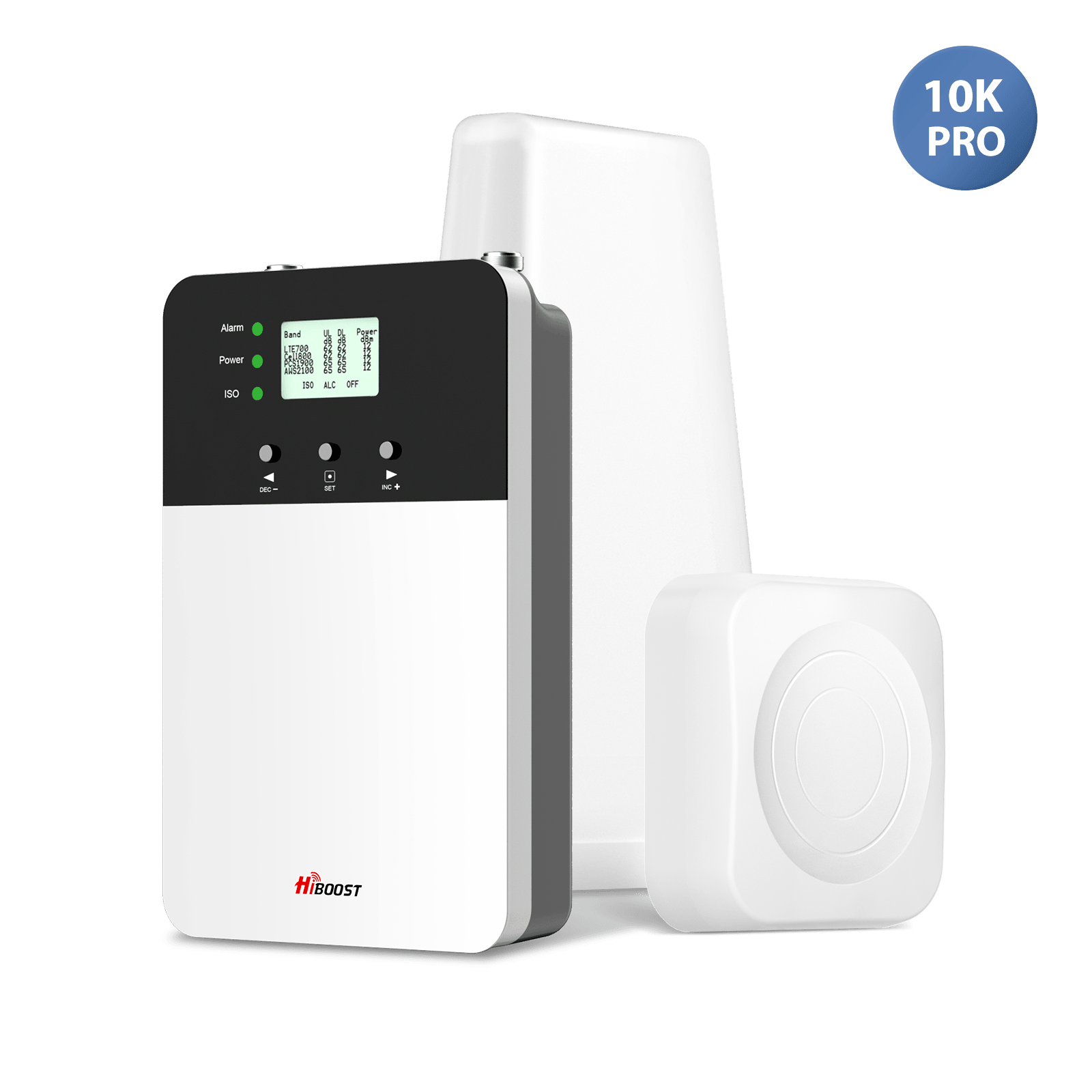

Leave a comment
All comments are moderated before being published.
This site is protected by hCaptcha and the hCaptcha Privacy Policy and Terms of Service apply.