Table of Contents
Have you ever experienced access to Wi-Fi and need an urgent internet connection? In this regard,your phone may be your online hero. Turning your mobile hotspot and connecting a portable Wi-Fi network is possible using a mobile hotspot. You can use your internet and connect to the internet via your phone, including computers, gaming consoles, and tablets.

The current world is not a survival without the internet and we aren’t supposed to enjoy our lives as well. However, reliable internet connectivity is essential for work, pleasure, communication, and research. Whether you're at home, the office, or on the road. Mobile hotspots have become very practical. Also, it seems an adaptable way to access the internet while on the road.
Even if Wi-Fi networks and wired connections have long been the preferred choices. However, what is a mobile hotspot and why would you want to use one? In this article, we will go over the idea of mobile hotspots, their advantages, and other essential details.
What Are Hotspots?
Generally, hotspot is another name for Wi-Fi internet connection. But this is an individual internet access that is available on a laptop or mobile phone. You can wirelessly connect their computers, tablets, cellphones, and other devices to the internet with the help of hotspots.

Currently, there are two primary categories of hotspots exist:
1. Public Hotspots:
These are usually located in open areas like hotel rooms, libraries, cafés, and airports. Meanwhile, the public hotspots offer internet connectivity to everyone around, either for free or for a fee.
2. Private Hotspots:
Most individuals prefer to use cell phones or mobile hotspot devices that give a mobile data connection. Also, it enables Wi-Fi for several devices. However, most of us prefer to use private hotspots.
Furthermore, mobile hotspots are small, portable gadgets or features that let you share your mobile internet connection with other Wi-Fi. Well, mobile hotspots are utilized practically anywhere there is a cellular network due to portability.
What is a mobile hotspot?
Meanwhile, a mobile hotspot is a portable gadget that joins your cellular network and distributes Wi-Fi to other devices via mobile data. Somehow, a mobile data signal is broadcast over Wi-Fi to connected devices. It actually includes tablets, computers, smartphones, and even smart TVs, after being received from a cellular network (3G, 4G, or 5G).
Usually compact, battery-operated, and portable, mobile hotspots are simple to use. They let users access the internet in places that are inaccessible or inconvenient for fixed broadband connections (such as cable or DSL). Furthermore, the actual work of mobile hotspot is to connect different devices at once or extra security measures to protect privacy are included with certain mobile hotspots.
Why use a mobile hotspot?
Why does the need for a mobile hotspot arise? There are many reasons why consumers decide to utilize mobile hotspots rather than cable or conventional Wi-Fi. The following are the main advantages of mobile hotspots:

1. Portability:
Well, using the mobile hotspot is the biggest benefit of mobile hotspots. These technologies can be carried anywhere because they are small and light. So, you can easily connect with the internet whenever you use the cell phone.
2. On-the-Go Internet Access:
Indeed, this option seems perfect for those who travel outside. The location can vary whether on a road trip, or in a distant location. Indeed, mobile hotspots allow you to access the internet whenever you’re outside. In other words, it actually seems helpful for all the business mindset people.
3. Multiple Device Connectivity:
A better option for working group. You can have the option of connecting several devices simultaneously that is possible with mobile hotspots. You can share a single data plan across all of your devices by connecting your laptop, tablet, and smartphone. Also, you can connect it with other Wi-Fi-enabled devices to the same mobile hotspot.
4. Convenience for Temporary Internet Needs:
If you need instant internet then you must have a mobile hotspot that even promptly addresses internet connectivity difficulties. You don’t need the setup of a more permanent connection. It seems helpful whether you're attending an event, operating a temporary office space, or lodging in a hotel.
5. Security and Privacy Concern:
Using public Wi-Fi hotspots always carries the risk of security flaws. The mobile hotspot is safer to browse when using a mobile hotspot since it provides a private, secure connection that is not shared with other users.
How do Mobile Hotspots Work?
Using cellular data, a mobile hotspot establishes a Wi-Fi network to which other devices may connect. In the same way that your smartphone connects to mobile data, a mobile hotspot device connects to a cellular network. This is how mobile hotspots work:
- Connecting to the Cellular Network: Such as th 3G, 4G, or 5G data are used by the device to connect to the internet.
- Wi-Fi signal broadcasting: After the device is linked to the mobile network, it sends out a signal that other nearby Wi-Fi-enabled devices may receive.
- Device Connectivity: After that, gadgets such as tablets, computers, and smartphones may join the hotspot's Wi-Fi network and use it as a source of internet. The data connection from the mobile hotspot is shared by all devices.
- Data Consumption: Any amount of data used over a mobile hotspot is included in your data plan. Depending on your plan, your speed may decrease or you may be charged for overage if you run out of data.
Choosing the Right Mobile Hotspot
Indeed, there are several things to take into account while choosing a mobile hotspot, such as:
1. Data Speed:
Well, if you want high-speed internet for tasks like gaming, work from home, or streaming videos. Pick a mobile hotspot device that supports the quickest data rates in your region, including 4G LTE or 5G.
2. Number of Connections:
It seems like the perfect solution. You can easily connect several devices to a hotspot simultaneously. However, if you need to connect many devices at once. Get a hotspot that can handle more connections.
3. Batteries:
If you want to use your hotspot for lengthy periods of time without access to charging, look for one with a long battery life. First, verify that the hotspot is compatible with the gadgets you plan to use.
4. Coverage Area:
First, you have to verify that the mobile hotspot covers the cellular bands. Also, it covers the locations where you plan to use it most frequently.
5. Portability:
You have to consider the device's weight and dimensions. Most of the hotspots are specifically designed to fit in a pocket. Also, others are intended for usage at home or in an office.
Do I Need a Dedicated Hotspot or Can I Use my Phone?
Due to the integrated capabilities, it is better to use mobile hotspots to connect with different cell phones. This function turns your phone into a hotspot. Also, it allows you to share your mobile data connection with other devices.
Notwithstanding the convenience of using your smartphone as a hotspot. There are a few reasons why you might want to think about getting a specialized mobile hotspot device instead:
- Battery Life: if you’re using your phone as a hotspot it can quickly deplete its battery. Particularly if you use it for an extended period. However, a dedicated hotspot may operate for several hours before needing to be recharged.
- Control Data Usage: You have proper control of data. When you use your phone as a hotspot, all of its data is used, including data for services and applications that you might not want to use with your hotspot. However, separate data use is maintained using a dedicated hotspot.
- Other Devices: You need to connect many devices at once, dedicated mobile hotspots frequently support more devices at once.
What internet plans are available for hotspots?
Depending on your requirements and the provider, mobile hotspot data plans differ. Typical choices include the following:
- With prepaid plans: you may pay for mobile hotspot data on a monthly basis without being locked into a long-term agreement. For modest data consumption or temporary use, they are perfect.
- Unlimited Plans: Although many carriers provide unlimited hotspot plans, they have the potential to slow you down after a certain data use threshold. These are ideal for people who consume a lot of data.
- Data Pooling: Several providers let you add hotspot data to a shared data pool, which lets several devices on a plan use the same amount of data. Families or businesses may find this useful.
- Add-On Plans: You must use the data from your current mobile phone and enjoy the hotspot connection by using different internet plans.
Additional Hotspot Information (FAQ)
What hotspot options do I have?
The following are some possibilities for setting up a mobile hotspot:
- Carriers' dedicated mobile hotspot devices (e.g., Verizon Jetpack, T-Mobile Hotspot).
- Smartphones that have hotspot functionality built in.
- Mobile data SIM cards are supported by portable routers.
How do I use my smartphone as a mobile hotspot?
The following are simple and smooth steps that need to be followed:
- Open the menu of the phone's Settings
- Search for "Hotspot" settings.
- Create a Wi-Fi name and password and activate the mobile hotspot function.
- Attach the Wi-Fi network that your phone has established to the rest of your devices.
Why is my mobile hotspot or hotspot device not working?
The following should be looked for if your mobile hotspot isn't functioning:
Ascertain that your mobile data connection is operational.
- Make sure hotspot usage is covered by your data plan. Restarting the phone or device will reset connections.
- Look for network disruptions or software changes in your region.
What is the difference between hotspot and MiFi®?
It is a particular type of mobile hotspot device marketed under the name MiFi®. Sometimes, the terms are used interchangeably. Essentially, MiFi® devices are a particular kind of mobile hotspot.

Ending lines
Nowadays, the need for mobile hotspots is expanding day by day. It seems the ultimate solution whether you have any backup, work remotely or travel to other places. The mobile hotspot provides convenience, security, and flexibility. You can stay connected wherever life takes you by knowing how mobile hotspot devices operate and their advantages. In the end, you have multiple options to choose from and enjoy the hotspot function on your smartphone.
Recent Posts
How Does The Mobile Hotspot Work
Why You Need an AT&T Signal Booster
How to Get Better T-Mobile Signal
How Do I Find Cell Towers Near Me? (Quick & Easy Methods)
How to Solve the Problem of Weak Signal in Rural Areas?
What Are the Differences Between a 4G and a 5G Tower?




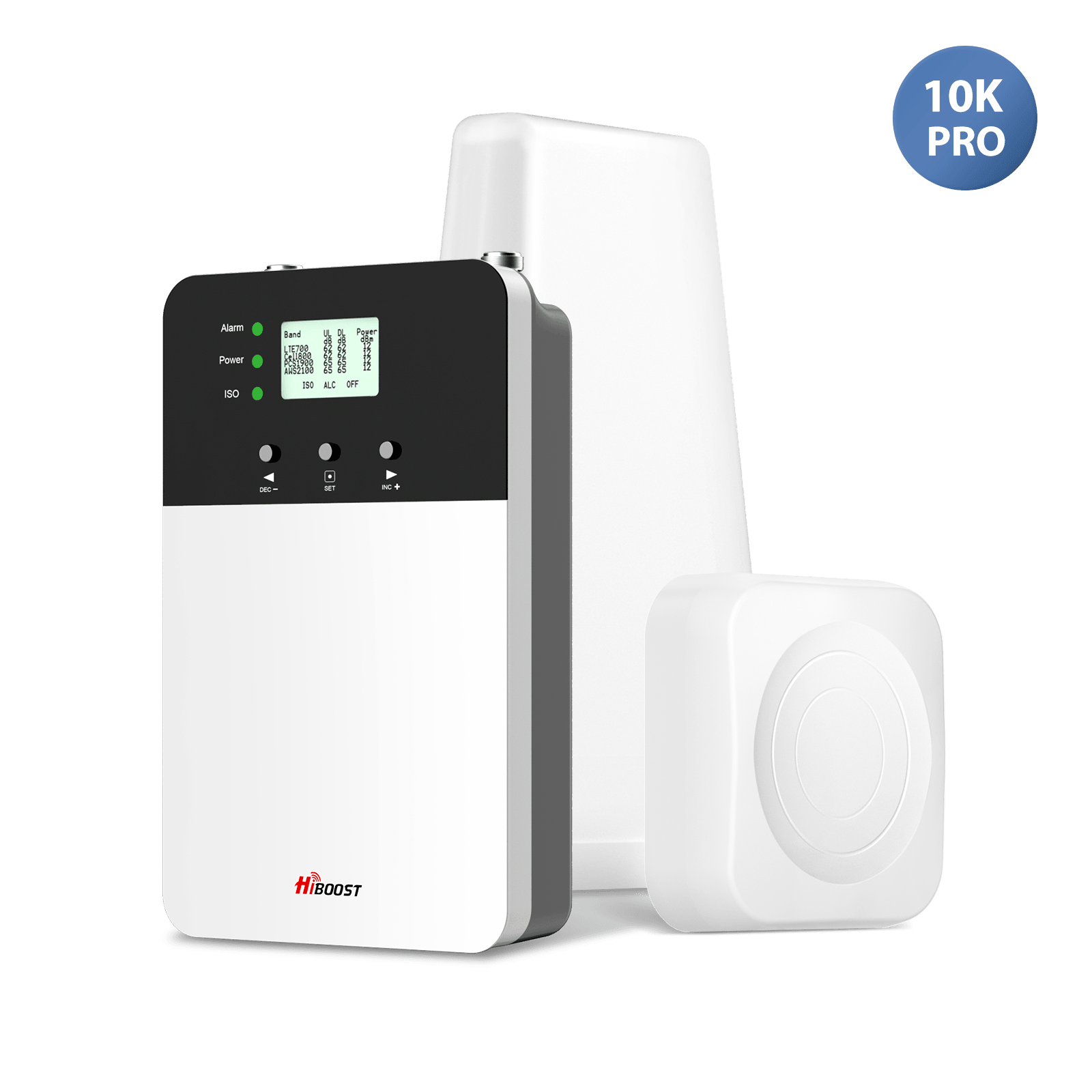

Leave a comment
All comments are moderated before being published.
This site is protected by hCaptcha and the hCaptcha Privacy Policy and Terms of Service apply.