Few things are more frustrating than dropped calls, slow data, or weak cell service—especially when you need it most. Whether you’re at home, in the office, or on the road, poor signal can be a serious inconvenience. But what’s causing it? And more importantly, how can you fix it?
In this blog, we’ll explore the common reasons behind bad cell service and share 12 effective tips to improve your signal. From simple tricks like repositioning your phone to more advanced solutions like signal boosters, you’ll learn practical ways to enhance your mobile experience and stay connected without the hassle.
So, if you’re tired of dealing with spotty coverage, read on to find out what’s interfering with your cell signal and how to fix it!
Why is My Phone Service So Bad?
Poor phone service can be caused by a variety of factors. One common issue is your location—if you’re in a rural area, far from cell towers, or in a building with thick walls, your signal might struggle to reach your phone.
Even densely populated areas can experience signal issues due to network congestion, especially during peak hours when many people are using their devices at once.
Another factor could be your phone itself. Older models may not be compatible with the latest network upgrades, while software or hardware issues can also degrade signal reception.
Additionally, environmental factors such as bad weather or physical obstructions (mountains, tall buildings) can block signal transmission, leaving you with poor service.
Carrier coverage also plays a role. Not all service providers have the same level of infrastructure in every region, which can result in weaker signal strength depending on where you live or work.
1: Building Materials
One of the most common reasons for poor cell service is the materials used in the construction of buildings. Walls, especially those made of concrete, brick, or metal, can block or weaken cell signals as they pass through.
Here are a few ways building materials impact your signal:
- Concrete and brick walls: These dense materials are excellent for building strong structures but terrible for letting cell signals pass through. They can significantly reduce signal strength, especially in multi-story buildings.
- Metal roofs and walls: Metal is highly reflective and can bounce radio waves, including cell signals, away from your
phone, resulting in poor reception indoors.
- Insulated windows: Double-pane windows filled with gas can also block signals, making it harder to receive calls or use data near windows.
To improve signal indoors, consider moving closer to windows, or invest in a cell signal booster, which amplifies weak signals to ensure better coverage inside buildings.
2: Geography
Geography plays a significant role in your cell signal quality. Natural barriers such as mountains, hills, and valleys can obstruct or weaken signals between your phone and the nearest cell tower. Here's how different geographical factors can affect your cell service:
- Mountains and hills: Tall geographical features like mountains can block or deflect cell signals, making it harder for your phone to connect to a tower, especially in remote or rural areas.
- Valleys and low-lying areas: If you live or travel through valleys or dips in the landscape, signals might get trapped or scattered, resulting in weak or inconsistent service.
- Dense forests: Thick vegetation can absorb cell signals, particularly in heavily wooded areas, reducing the strength of the signal that reaches your device.
To mitigate geographic signal issues, you can try switching carriers that have better coverage in your area, or use a signal booster to strengthen weak signals in difficult-to-reach locations.
3: Inclement Weather
Bad weather can have a surprising impact on your cell signal. Rain, snow, thunderstorms, and even extreme humidity can interfere with the transmission of signals between your phone and the cell tower. Here’s how different weather conditions can affect your reception:
- Rain and thunderstorms: Water is a known signal disruptor. Heavy rain or thunderstorms can scatter and absorb cell signals, making it difficult for them to reach your phone, causing poor reception or dropped calls.
- Snow and ice: Snowstorms and icy conditions can weaken signals by creating additional layers of interference between your device and the tower, especially if the snow or ice accumulates on the antennas or surrounding structures.
- High humidity: When moisture saturates the air, it can act as a barrier that weakens cell signals, particularly over long distances.
While you can't control the weather, using a signal booster can help amplify weak signals during bad weather, keeping you connected when it matters most.
4: Distance from Cell Tower
The farther you are from a cell tower, the weaker your signal becomes. This is one of the most common reasons for poor cell service, as cell towers have a limited range, and your phone’s ability to communicate with them diminishes over distance. Here are some key factors regarding distance from a cell tower:
- Signal degradation: As you move farther from a cell tower, the signal gradually weakens. If you're located in a rural or remote area where cell towers are sparse, your signal will naturally be weaker compared to urban areas with more towers.
- Obstacles in the way: The farther the signal has to travel, the more obstacles (like buildings, trees, and mountains) it encounters, which further degrades its strength. The combination of distance and obstacles can result in slow data speeds or dropped calls.
- Multiple users: If many people are using the same cell tower, the available bandwidth is shared among them, which can lead to slow connections, especially if you're far from the tower.
To resolve signal issues caused by distance, you can try switching carriers with better coverage in your area or use a cell phone signal booster that amplifies weak signals, giving you stronger connectivity even when you're far from the nearest tower.
5: Congested Mobile Network
A congested mobile network is one of the leading causes of poor cell service, especially in crowded areas or during peak times. When too many users try to access the same network at once, it can slow down the connection and degrade signal quality. Here’s how network congestion impacts your cell signal:
- High-traffic areas: Places like stadiums, shopping malls, concerts, and public events tend to overload cell towers due to the large number of users trying to make calls, send texts, or use mobile data at the same time. This overwhelms the network, leading to dropped calls, slower data speeds, and poor service.
- Rush hours: During peak times, such as during commuting hours or holidays, network traffic increases, which can reduce the overall performance of your cell service.
- Remote areas: In rural locations, fewer towers serve larger areas. As a result, when more users than usual are connected to a single tower, it can cause congestion, slowing down the service even further.
To avoid congestion issues, try switching to Wi-Fi calling if possible, or consider using a mobile signal booster, which enhances the signal strength even in busy areas. You can also check your provider’s coverage map to see if upgrading your plan or switching carriers might give you better service during high-traffic times.

6. Poor Cell Coverage and Dead Zones
Experiencing poor cell coverage or encountering dead zones can be incredibly frustrating, especially in our increasingly connected world. Dead zones are areas where cell signals are weak or nonexistent, leading to dropped calls and slow data speeds.
Here are some reasons behind poor cell coverage and how to address these issues.
- Distance from Cell Towers: One of the primary reasons for dead zones is the distance from the nearest cell tower. If you live in a rural area or away from urban centers, your proximity to cell towers may be limited, resulting in weaker signals.
- Obstructions: Physical obstructions such as buildings, trees, and hills can impede cell signals, creating pockets of weak reception. Urban environments often exacerbate this problem, where skyscrapers block signals and create shadow zones.
- Network Congestion: During peak usage times, networks can become congested, causing slower speeds and dropped calls. If multiple users are trying to access the network simultaneously, your connection may suffer.
- Carrier Limitations: Different carriers have varying coverage areas, which means that one provider may have better service in your location than another. Researching coverage maps and user reviews can help you find a carrier that best suits your needs.
To improve your cell coverage, consider investing in a cell signal booster that amplifies weak signals, ensuring a more reliable connection.
Additionally, moving closer to a window or an open area can help improve reception by reducing obstructions. If you frequently experience dead zones, contacting your carrier for assistance or exploring alternative service providers may also be worthwhile.
Understanding the factors that contribute to poor cell coverage and dead zones can help you take steps to enhance your connectivity and ensure you stay connected when it matters most.
7. Low Battery
Having a low battery can significantly affect your cell phone's
performance, including its ability to maintain a strong signal. When your device’s battery is running low, it may prioritize power-saving features, which can lead to decreased signal strength and performance.
Here’s how a low battery impacts your connectivity:
- Power-saving mode: Most smartphones automatically enter power-saving mode when the battery drops below a certain threshold. This mode can limit background activities, including cellular data usage and background app refresh, which can reduce your phone's ability to communicate effectively with cell towers.
- Reduced signal transmission power: As the battery level decreases, your phone may lower its transmission power to conserve energy. This means that the device might not send and receive signals as effectively, leading to dropped calls and slower data speeds.
- Increased search for signal: When the battery is low, your phone might struggle more to find and maintain a connection to nearby cell towers, especially in areas with weak reception. This constant searching can drain the battery even faster.
To ensure you have a reliable signal, it's essential to keep your device charged. When your battery dips below 20%, try to find a charging source or conserve your usage by limiting background activities and disabling features like Bluetooth and GPS.
Additionally, consider investing in a portable charger to ensure you always have power on the go, keeping your connectivity stable even when your battery is low.
8. Blocked Antenna
A blocked antenna is a common issue that can significantly degrade your cell service quality. Your mobile phone relies on antennas to communicate with nearby cell towers, and any obstruction can lead to weakened signals or dropped calls.
Here are some factors that contribute to antenna blockage and how you can address them:
- Phone Cases: Some phone cases are designed with materials that can obstruct signal reception. If you notice a drop in service quality, consider removing your case to see if it improves the signal. Opt for cases made from signal-friendly materials that don’t hinder the antenna's performance.
- Obstructions: Physical barriers such as furniture, appliances, or walls can block signals from reaching your phone's antenna. If you’re in a room with heavy furnishings, try moving closer to a window or an open space to improve reception.
- Dirt and Debris: Dust or debris can accumulate on your phone’s antenna, which may impair signal reception. Regularly cleaning your device, especially around the antenna area, can help maintain optimal performance.
- Antenna Location: The design of your phone plays a role in how effectively it receives signals. Different phone models have varying antenna placements. If you find that certain areas of your home or office consistently have poor reception, it may be due to how your phone's antenna is positioned in relation to surrounding obstacles.
To improve your signal, consider investing in a cell phone signal booster, which can enhance reception by amplifying weak signals. By addressing blocked antenna issues, you can enjoy more reliable connectivity and better performance from your mobile device.
9. Solar Flares
Solar flares are sudden bursts of energy and radiation on the sun's surface, resulting from the release of magnetic energy stored in the sun’s atmosphere. These events can have significant effects on Earth, especially on communication systems and technology.
Here are some key points to understand about solar flares:
- What are Solar Flares?
Solar flares are intense bursts of radiation that occur when magnetic field lines around sunspots become tangled and snap. This release of energy can produce radiation across the entire electromagnetic spectrum, from radio waves to X-rays.
- Effects on Earth:
When directed towards Earth, solar flares can disrupt satellite operations, GPS systems, and radio communications. High-frequency radio waves are particularly vulnerable, leading to blackouts or interference.
- Impact on Power Grids:
The increased radiation can also affect power grids. Fluctuations in the Earth's magnetic field can cause surges in electrical systems, potentially leading to widespread outages.
- Auroras:
Solar flares can contribute to beautiful displays of auroras, particularly near the poles, as charged particles interact with the Earth’s atmosphere.
- Monitoring:
Scientists continuously monitor solar activity using satellites and ground-based observatories to predict solar flares and mitigate their impacts on technology and infrastructure.
Understanding solar flares is essential for preparing for their potential effects on our increasingly interconnected technological world.
10. Hills And Valleys
Hills and valleys can significantly impact your cell service. When you're in a low-lying area or surrounded by tall hills, the natural landscape may obstruct the signal, causing weak or inconsistent coverage.
This happens because cell signals travel in straight lines, and obstacles like hills can block their path, making it difficult for your phone to connect to the nearest tower.
To fix this, consider using a cell phone signal booster. These devices amplify weak signals, making them stronger and more reliable. Installing a booster at home or in your vehicle can help maintain a consistent connection, even in challenging terrain.
11: Mother Nature
Natural obstacles like trees, hills, and even weather conditions can significantly impact your cell service. Dense forests or thick foliage can weaken cell signals as they struggle to penetrate through layers of leaves and branches.
Similarly, mountainous or hilly terrains can block or deflect signals, making it difficult for them to reach your device.
Weather plays a role as well. Heavy rain, snow, or fog can scatter and weaken cell signals, causing temporary disruptions in your service. Even high winds can shift antennas or signal paths, affecting connectivity.
How to Fix It:
- Relocate: Move to an open area where there are fewer natural obstacles.
- Use a Signal Booster:A cell phone signal booster can help amplify weak signals, overcoming the challenges posed by nature.
- Wi-Fi Calling: Switch to Wi-Fi calling when indoors to bypass weak cell signals caused by natural barriers.
Addressing these natural factors can significantly improve your cell service quality.
12. Cell Phone Cases
Cell phone cases can be a surprising factor in poor cell service. Here's how they can affect your signal and what you can do about it:
- Material Matters: Some cases, especially those made of metal or thick materials, can interfere with your phone's antenna, weakening the signal. Consider switching to a case made of plastic, silicone, or other signal-friendly materials.
- Case Design: Cases with additional features like cardholders or metal stands may block the signal. Choosing a minimalist design can help improve signal strength.
- Test Without the Case: Remove your case and check if your signal improves. If it does, your case might be the culprit.
- Use Signal-Friendly Cases: Some cases are specifically designed to enhance signal reception rather than block it. Investing in one can make a noticeable difference.
By being mindful of your phone case, you can improve your cell service without any major changes.
How to Fix Bad Cell Service?
Experiencing poor cell service can be frustrating, but there are several ways to troubleshoot and improve your connectivity. Here are 12 tips to help you fix bad cell service:
1. Check Network Status: Start by ensuring that your carrier’s network isn’t experiencing outages in your area.
2. Restart Your Device: A simple restart can resolve many connectivity issues by refreshing your connection to the network.
3. Update Software: Ensure your device’s operating system and carrier settings are up to date for optimal performance.
4. Toggle Airplane Mode: Switching Airplane Mode on and off can reset your connection to the network.
5. Remove Obstacles: Physical barriers like walls and buildings can interfere with signal strength. Try moving to an open area.
6. Limit Background Apps: Close unused apps that may be using data and bandwidth.
7. Check SIM Card: Ensure your SIM card is properly inserted and undamaged.
8. Switch to 3G: If 4G or LTE is spotty, switching to 3G might provide a more stable connection.
9. Reset Network Settings: This can resolve many connectivity issues by restoring default settings.
10. Use Wi-Fi Calling: If your carrier supports it, enable Wi-Fi calling to bypass poor cell reception.
11. Consider a Signal Booster: Investing in a cell signal booster can enhance your connectivity at home or in your office.
12. Change Locations: Sometimes, simply moving to a different location can improve your signal.
By implementing these tips, you can significantly improve your cell service and stay connected.
Best Way to Get Better Cell Reception in Your Home, Office, or Vehicle
Struggling with poor cell reception can be a hassle, especially in places where you need a reliable signal. Here are some effective ways to boost cell reception using HiBoost’s top-quality products:
1. Use a Home Signal Booster
The HiBoost Sidekick Cell Signal Booster for Home is perfect for small spaces, improving signal strength in areas up to 2,000 sq ft. It enhances voice, text, and data, making dropped calls and slow internet a thing of the past.
2. Upgrade to a Powerful Home Booster
For larger areas, consider the HiBoost Mini Home Cellular Booster, which covers up to 4,000 sq ft. It’s ideal for homes with multiple rooms, ensuring strong signal strength throughout your space.
3. Enhance Coverage for Bigger Homes
The HiBoost 4K Plus Pro Home Cellular Booster is designed for larger homes, covering up to 6,000 sq ft. It provides robust coverage across multiple floors, delivering clear calls and fast internet.
4. Amplify Signals in Your Office
The HiBoost 4K Plus Phone Signal Amplifier is great for small to medium-sized offices. It offers reliable reception, ensuring smooth communication and faster data speeds for business operations.
5. Improve Cell Reception in Your Vehicle
If you need better signal on the go, the HiBoost Travel 3.0 Car Cell Phone Amplifier is perfect for vehicles. It boosts signal strength while you travel, so you stay connected in rural areas and on highways.
HiBoost’s products are engineered to improve your connectivity wherever you are, making them the ultimate solution for better cell reception.
Best Home Signal Booster Kits
When it comes to improving cell signal inside your home, signal booster kits can make a significant difference. Here are some top-rated home signal boosters:
1. HiBoost Home 10K Plus
Ideal for medium to large homes, the HiBoost Home 10K Plus covers up to 10,000 square feet. It enhances 4G LTE and 5G signals, offering a strong, reliable connection for multiple devices. The built-in LCD display helps with easy installation and optimization.
2. weBoost Home MultiRoom

Perfect for homes with weak signals in certain rooms, this booster covers up to 5,000 square feet. It supports all carriers and boosts voice, text, and data signals. The DIY installation kit makes it user-friendly.
3. SureCall Fusion4Home

Designed for smaller homes, this budget-friendly option covers
up to 3,000 square feet. It works with all U.S. carriers and is ideal for improving call quality and data speed.
Best Cell Phone Boosters for Vehicles
For those on the road, maintaining a strong cell signal can be challenging. Here are some of the best signal boosters for vehicles:
1. HiBoost Travel 3.0 RV
Designed for RVs, this booster ensures you stay connected during road trips, even in remote areas. It enhances voice and data signals, making it great for long-distance travelers who require consistent connectivity.
2. weBoost Drive Reach

One of the most powerful vehicle signal boosters, the Drive Reach works with all carriers and supports multiple devices. It's suitable for cars, trucks, and SUVs, offering up to 50% more reach than most boosters.
3. SureCall N-Range 2.0

This budget-friendly booster is perfect for individual users who want to improve call quality and data speed in their vehicle. It's easy to install and works with all networks.
Best Enterprise Signal Booster
For large commercial spaces, enterprise-grade signal boosters offer reliable connectivity across vast areas. Here are some of the best options:
1. HiBoost 15K Smart Link Deluxe
Covering up to 15,000 square feet, this booster is suitable for large offices and warehouses. It supports all major carriers and features a smart monitoring app for real-time signal strength management and troubleshooting.
2. WilsonPro 1100

Ideal for medium to large enterprises, this booster covers up to 35,000 square feet. It offers high performance with adjustable gain controls, making it a versatile solution for different building types.
3. SureCall Force5 2.0

Designed for large facilities, the SureCall Force5 covers up to 80,000 square feet. It boosts signals for all carriers, ensuring strong, consistent connectivity across the entire building.
These top-rated signal boosters cater to different needs, whether you’re at home, on the go, or managing a large enterprise, ensuring you stay connected wherever you are.
How Do I Know If I Need a Cell Phone Signal Booster?
If you experience poor cell phone signal at home, in your vehicle, or at work, a signal booster might be a good solution. Here are some signs that indicate you could benefit from a cell phone booster:
1. Frequent Dropped Calls
If your calls often drop or disconnect, especially indoors or in certain areas, it’s a sign of a weak cell signal that a booster can help strengthen.
2. Slow Data Speeds
Struggling with slow internet browsing, lagging videos, or delayed downloads? Poor data speeds can be improved with a signal booster.
3. Dead Zones in Your Home or Office
Certain rooms or areas where you can’t get a signal might be dead zones. A booster can help eliminate these by amplifying the existing signal.
4. Remote Location
If you live or work in a rural or remote area with limited cell tower coverage, a signal booster can make a significant difference.
5. Thick Walls or Building Materials
Buildings with thick walls, metal, or concrete can block cell signals. A booster helps overcome this by amplifying the signal inside.
How Do Cell Phone Boosters Work?
Cell phone signal boosters work by capturing and amplifying weak signals from nearby cell towers, enhancing the strength of the signal inside a specific area. Here’s how they function:
1. Outdoor Antenna Captures the Signal
The process starts with an outdoor antenna, which is mounted in an area where the existing signal is the strongest. This antenna picks up the signal from the nearest cell tower.
2. Signal is Amplified
The captured signal is sent to a signal amplifier inside the building or vehicle. The amplifier boosts the strength of the signal to make it more usable.
3. Indoor Antenna Broadcasts the Enhanced Signal
After amplification, the boosted signal is broadcasted by an indoor antenna. This distributes the stronger signal throughout the desired area, improving voice quality, data speeds, and overall connectivity.
4. Supports Multiple Devices and Carriers
Most boosters support signals from various carriers and can improve connectivity for multiple devices simultaneously, making them a versatile solution for households, vehicles, and offices.
By understanding the signs that indicate the need for a booster and how they function, you can make an informed decision on whether a signal booster is the right solution for your connectivity problems.
Do I Need to Have an Internet Connection for a Signal Booster to Work?
No, you don’t need an internet connection for a signal booster to work. Cell signal boosters amplify existing cellular signals from nearby towers, so as long as there’s some level of cellular reception, the booster can enhance it. The system works independently from Wi-Fi or broadband services, relying solely on the available mobile network.
Will Signal Boosters Work in Rural Areas?
Yes, signal boosters are especially helpful in rural areas where cellular coverage is often weak or spotty. Rural locations may have fewer cell towers, but as long as there’s a faint signal, a booster can amplify it to provide stronger, more reliable reception for voice, text, and data.
Do Signal Boosters Really Work?
Yes, signal boosters are effective in improving cell reception. They capture weak signals, amplify them, and broadcast stronger signals, resulting in better call quality, faster data speeds, and fewer dropped calls.
In conclusion, experiencing poor cell service can be frustrating, but with the right strategies, you can significantly improve your connectivity. From simple steps like restarting your device and updating software to more advanced solutions like resetting network settings or using Wi-Fi calling, there are multiple ways to troubleshoot and enhance signal quality.
For a more permanent solution, investing in a quality cell signal booster can make a huge difference, especially in areas with weak coverage.
At HiBoost, we specialize in providing top-of-the-line signal boosters designed to improve cell reception at home, in vehicles, and even in large enterprises. Our products are built to deliver reliable, strong signals no matter where you are, ensuring that you stay connected without the hassle of dropped calls or slow data.
Consider HiBoost’s range of boosters to get the most effective solution for your signal issues and enjoy seamless communication every day.
Similar Articles
Why Is My Cell Phone Data So Slow? 8 Causes & Solutions.
How to Get Cell Phone Signal in a Dead Zone?
Why Is My Data Slow? How to Make Data Faster on Your Phone
10 ways to fix your iPhone when it has no service
Why Your Phone Says No Service: 16 Issues and Solutions
Why Internet so slow on my phone? Here Are 7 Ways To Fix It












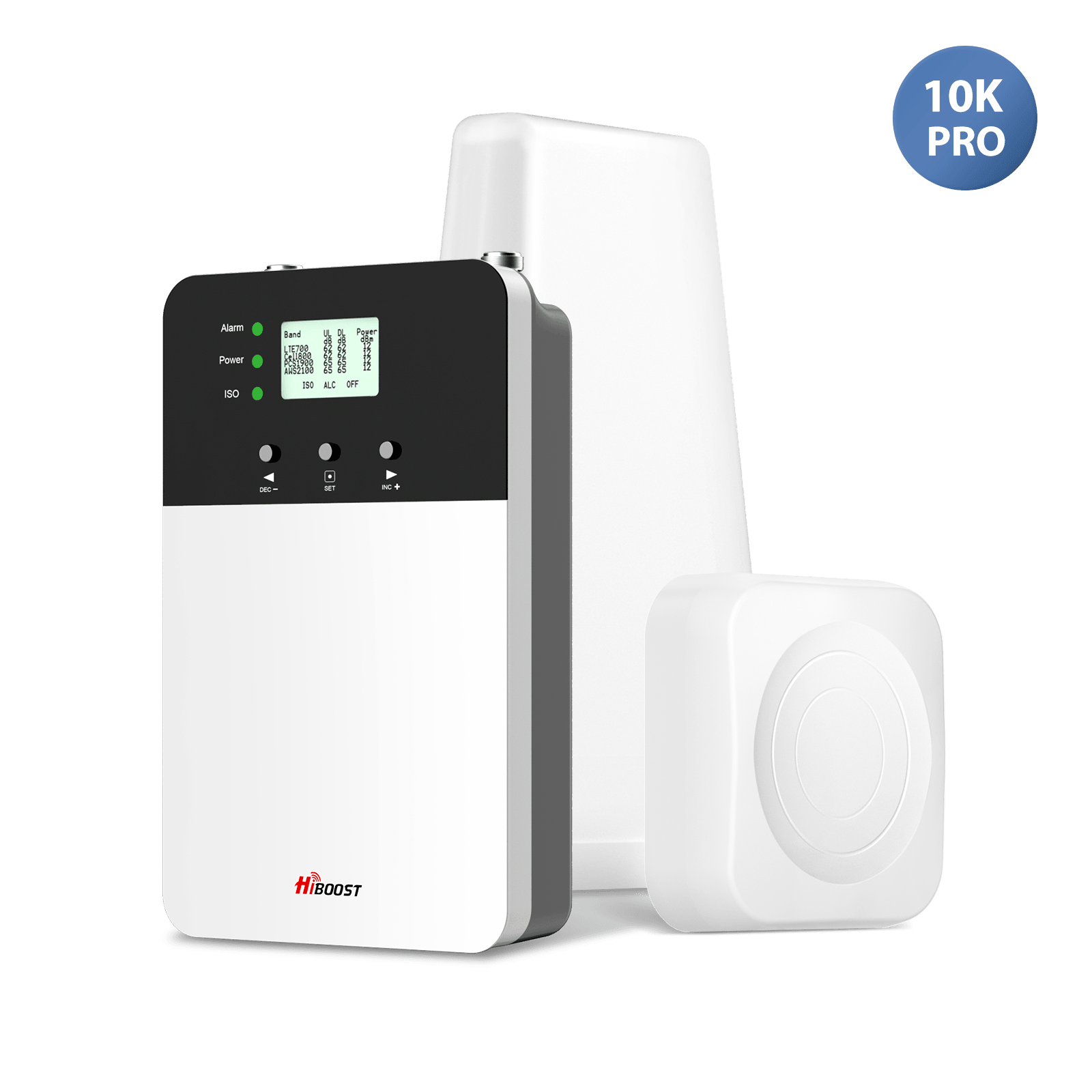

Leave a comment
All comments are moderated before being published.
This site is protected by hCaptcha and the hCaptcha Privacy Policy and Terms of Service apply.