Table of Contents
In a world where constant connectivity is the norm, encountering a “No Service” message on your phone can be frustrating. Let’s dive into the reasons behind this issue, how it affects your phone’s performance, and practical solutions to ensure you’re always connected.
Reasons Why Your iPhone Says ‘No Service’
How It Affects the Phone’s Performance
• Limits Communication: Understand the impact on your ability to make calls and send texts.|
• Limits Cellular Connectivity: Explore how it hinders your internet access and data usage.
Let us now look at the factors as to why your phone shows no signals or no service
How to Fix Your Phone When It Has No Service
Step 1: Basic Troubleshooting
Address common issues like obstructions, overloaded cell towers, network outages, and SIM card problems. Utilize coverage maps, restart your phone, and check for lost or stolen status.
Step 2: Advanced Troubleshooting
For iPhone and Android users, tackle more complex issues like network settings, carrier searches, signal checks, and updates. Assess water damage and activate Wi-Fi calling as additional solutions.
When to Seek Professional Help
Explore situations where seeking professional assistance, such as unlocking processes, Control Center troubleshooting, and hardware damage, may be necessary.
The Basics: What Are Signal Bars?
Signal bars, typically displayed at the top of your mobile screen, represent the strength of your phone’s connection to the cellular network. Ranging from one to five bars, a higher number indicates a stronger and more reliable connection.
Decoding the Bars: What Do They Mean?
• Five Bars (Full Signal): Your device is enjoying an excellent connection. Calls are crisp, and data speeds are at their best.
• Four Bars: A strong signal, offering reliable call quality and swift data performance.
• Three Bars: A moderate signal. You should experience decent call quality, but data speeds may vary.
• Two Bars: A weak signal, indicating potential call quality issues and slower data speeds.
• One Bar (or No Bars): A poor or no signal. You may struggle with dropped calls and sluggish data.
Factors Influencing Signal Strength:
•Proximity to Cell Towers: The closer you are to a cell tower, the stronger your signal.
•Obstructions: Buildings, trees, and other obstacles can weaken your signal.
•Network Congestion: Heavy network usage in your area may impact your signal quality.
Why Should You Care About Signal Bars?
• Call Quality: A strong signal ensures clear and uninterrupted calls.
• Data Speeds: Faster data speeds enable seamless internet browsing and app usage.
• Battery Life: Weak signals can lead to increased battery consumption as your device works harder to maintain a connection.
• Improving Your Signal: Tips and Tricks
Relocate: Move to an open area for a clearer line of sight to cell towers.
• Wi-Fi Calling: Utilize Wi-Fi for calls when your cellular signal is weak.
Signal Boosters: Consider investing in a signal booster for enhanced connectivity in your home or office.
 Exploring the Metrics: What Measures Signal Strength?
Exploring the Metrics: What Measures Signal Strength?

In the intricate dance between your mobile device and the cellular network, signal strength plays a pivotal role. Ever wondered what factors contribute to those fluctuating signal bars on your screen? Let’s delve into the key metrics that determine the strength of your mobile signal.
1. Signal to Noise Ratio (SNR):
At its core, SNR measures the ratio of useful signal to unwanted interference or noise. The higher the SNR, the better the signal quality. When your device communicates with a cell tower, a robust SNR ensures that your data and voice signals stand out amidst the noise, leading to a more reliable connection.
2. Received Signal Strength Indicator (RSSI):
RSSI gauges the power level of the received signal at your device. A higher RSSI indicates a stronger signal, while a lower value suggests a weaker connection. Keep an eye on RSSI to understand the raw power of the signal your device is receiving.
3. Signal Quality:
Beyond strength, signal quality considers the integrity of the received data. A clear, high-quality signal ensures that the information transmitted between your device and the cell tower is accurate and undistorted. This metric is crucial for maintaining the clarity of voice calls and the speed of data transmission.
4. Cell Tower Proximity:
Your distance from the nearest cell tower significantly influences signal strength. The farther you are, the weaker the signal. Factors like topography and obstacles can also impact this proximity, causing signal degradation in built-up areas or areas with geographical obstructions.
5. Network Congestion:
During peak usage times, network congestion can lead to a decline in signal strength. When numerous devices are vying for the same network resources, your connection may experience slowdowns or intermittent drops in signal quality.
6. Interference and Obstructions:
Physical barriers like buildings, trees, and even weather conditions can obstruct the transmission of signals. Interference from electronic devices and appliances may also contribute to signal degradation, affecting both strength and quality.
Boosting Bars: A Guide on How to Increase Cell Phone Signal Bars
Few things are as frustrating as seeing your cell phone signal bars dip to a single bar or worse, displaying “No Service.” Fear not! There are practical steps you can take to enhance your signal strength and ensure a consistently reliable connection. Let’s explore how you can boost those bars.
1. Get Closer to a Cell Tower:
Proximity to a cell tower is a fundamental factor in signal strength. The closer you are, the stronger the signal. If possible, relocate to an open area or a higher elevation to improve your line of sight to nearby cell towers.
2. Remove Physical Obstructions:
Physical barriers like buildings, trees, and hills can obstruct signal transmission. Position yourself in a location with fewer obstacles to allow for a clearer path between your device and the cell tower.
3. Wi-Fi Calling:
Leverage Wi-Fi calling when available. Switching to a Wi-Fi network for calls can provide a reliable alternative, especially when your cellular signal is weak.
4. Signal Boosters:
Consider investing in a signal booster for your home or office. These devices amplify weak signals, enhancing the overall signal strength and providing more reliable connectivity.
5. Use a Femtocell:
Similar to a signal booster, a femtocell is a small device that connects to your internet service to create a mini cell network in your home. This can be particularly useful in areas with poor cellular coverage.
6. Switch Carriers:
Different carriers have varying coverage areas. If you consistently struggle with weak signals, exploring alternative carriers might reveal one with better coverage in your area.
7. Update Carrier Settings:
Ensure your device has the latest carrier settings. Carriers periodically release updates to optimize network connectivity. Check for updates in your device settings to stay current.
8. Check for Software Updates:
Regularly update your device’s operating system. Software updates often include improvements that can enhance overall performance, including better handling of cellular signals.
9. Reduce Network Congestion:
During peak usage times, networks may experience congestion, leading to slower speeds and weaker signals. Try to use your device during off-peak hours or in less crowded areas.
10. Activate Airplane Mode:
Temporarily switch your phone to airplane mode and then back to normal. This can help your device reconnect to the nearest cell tower and establish a stronger signal.

Navigating Connectivity: How to Find Your Cell Phone Signal
In our ever-connected world, a strong cell phone signal is crucial for seamless communication and a smooth online experience. If you find yourself wondering about your device’s signal strength, here’s a guide on how to locate and assess it.
1. Check Signal Bars:
The most straightforward method is to glance at the signal bars on your device’s screen. More bars typically indicate a stronger signal.
2. Signal Strength in Settings:
Dive into your device’s settings to find detailed information about signal strength. On both Android and iOS, this information can be accessed within the “About” or “Status” sections.
3. Use Signal Apps:
Numerous apps are designed to measure and display signal strength accurately. Apps like OpenSignal, Network Cell Info, or LTE Discovery provide real-time data on your current signal quality.
4. Dialer Code on Android:
For Android users, entering the dialer code ##4636## opens a hidden menu that includes detailed information about your device’s network connection.
5. Field Test Mode on iPhone:
iPhone users can access the Field Test Mode by dialing 3001#12345# and pressing the call button. This mode reveals numerical signal strength values instead of bars.
Enhancing Connectivity: Can You Make Your Signal Stronger? Unlocking the Secrets to More Bars on Your Phone
We’ve all experienced the frustration of a weak cell signal, whether in the heart of the city or deep in the countryside. Speaking over the phone is often the best option for issues like scheduling appointments, asking for deliverables, etc. The good news is that there are practical steps you can take to boost your signal strength and enjoy a more robust connection.
**1. Proximity Matters:
The closer you are to a cell tower, the stronger your signal. If possible, position yourself in locations with a direct line of sight to cell towers.
**2. Eliminate Obstacles:
Physical obstructions like buildings and trees can hinder signal strength. Opt for open spaces or higher elevations to minimize interference.
**3. Wi-Fi Calling:
Leverage Wi-Fi calling as an alternative in areas with weak cellular signals. This uses your internet connection for calls, providing a more stable connection.
**4. Invest in Signal Boosters:
Cell Phone Signal Amplifier amplify weak signals, providing a stronger and more consistent connection. Ideal for homes, offices, or vehicles, these devices can significantly improve your signal quality.
**5. Switch Networks:
Different carriers offer varying coverage in different areas. Experiment with alternative carriers to find one with better coverage in your location.
**6. Update Carrier and Device Settings:
Regularly update your device’s carrier settings and operating system. These updates often include improvements for better signal handling.
**7. Check for Software Updates:
Regular software updates can enhance overall device performance, including better management of cellular signals.
**8. Reduce Network Congestion:
Avoid peak usage times or crowded areas to minimize network congestion, ensuring a more stable signal.
**9. Reset the network setting: As we talked about the fact that there are instances when the phone’s network settings are the culprit in reducing the internet speed, the best way to solve this issue is by resetting the phone‘s network settings.
Unlocking Connectivity: Is It Possible to Make Your Signal Stronger?
Ever found yourself desperately searching for a signal bar, hoping for a stronger connection? The good news is that yes, you can take steps to bolster your signal strength and improve your overall connectivity.
Proximity Matters:
The closer you are to a cell tower, the stronger your signal. Whenever possible, position yourself in areas with direct line-of-sight to cell towers.
Eliminate Obstacles:
Physical barriers like buildings and trees can obstruct signals. Opt for open spaces or higher ground to minimize interference and enhance your signal.
Leverage Wi-Fi Calling:
In areas with weak cellular signals, consider using Wi-Fi calling. This feature utilizes your internet connection for calls, providing a more stable alternative.
Invest in Signal Boosters:
Signal boosters act as amplifiers, intensifying weak signals for a more robust and consistent connection. Ideal for homes, offices, or vehicles, these devices can significantly enhance your signal quality.
Switch Networks:
Different carriers offer varied coverage. Experiment with alternative carriers to discover one with better service in your location.

Maximizing Bars: Unveiling Strategies to Boost Your Phone’s Signal
Ever found yourself in a location with a feeble phone signal, desperately yearning for those coveted bars to multiply? Fret not! Here are actionable strategies to amplify your signal strength and ensure more bars on your phone.
**1. Choose the Right Location:
Proximity to a cell tower is key. Position yourself in areas with a direct line of sight to cell towers for an immediate boost in signal strength.
**2. Eliminate Obstacles:
Physical obstructions like buildings and trees can impede signals. Opt for open spaces or higher ground to reduce interference and enhance your signal.
**3. Wi-Fi Calling:
In areas with weak cellular signals, leverage Wi-Fi calling. This feature uses your internet connection for calls, providing a reliable alternative.
**4. Invest in Signal Boosters:
Signal boosters act as amplifiers, intensifying weak signals for a stronger and more consistent connection. Perfect for homes, offices, or vehicles.
**5. Switch Networks:
Different carriers offer varying coverage. Experiment with alternative carriers to find one that excels in your location.
By implementing these practical tips, you can transform your phone’s signal strength, ensuring more bars and a more reliable connection. Whether at home or on the go, these strategies empower you to stay seamlessly connected. Boost those bars and stay connected effortlessly!

HiBoost puts an end to dropping calls
Discover how HiBoost addresses persistent connectivity issues, providing a reliable solution to dropped calls and ensuring a seamless communication experience.
Come and check your cell service solution on the road
In conclusion, understanding the reasons behind your phone displaying “No Service” empowers you to troubleshoot effectively. Whether through basic steps or advanced solutions, staying connected is key in our digital age. HiBoost stands as the ultimate solution for those seeking an end to dropped calls and persistent connectivity issues. Stay connected effortlessly with HiBoost!.




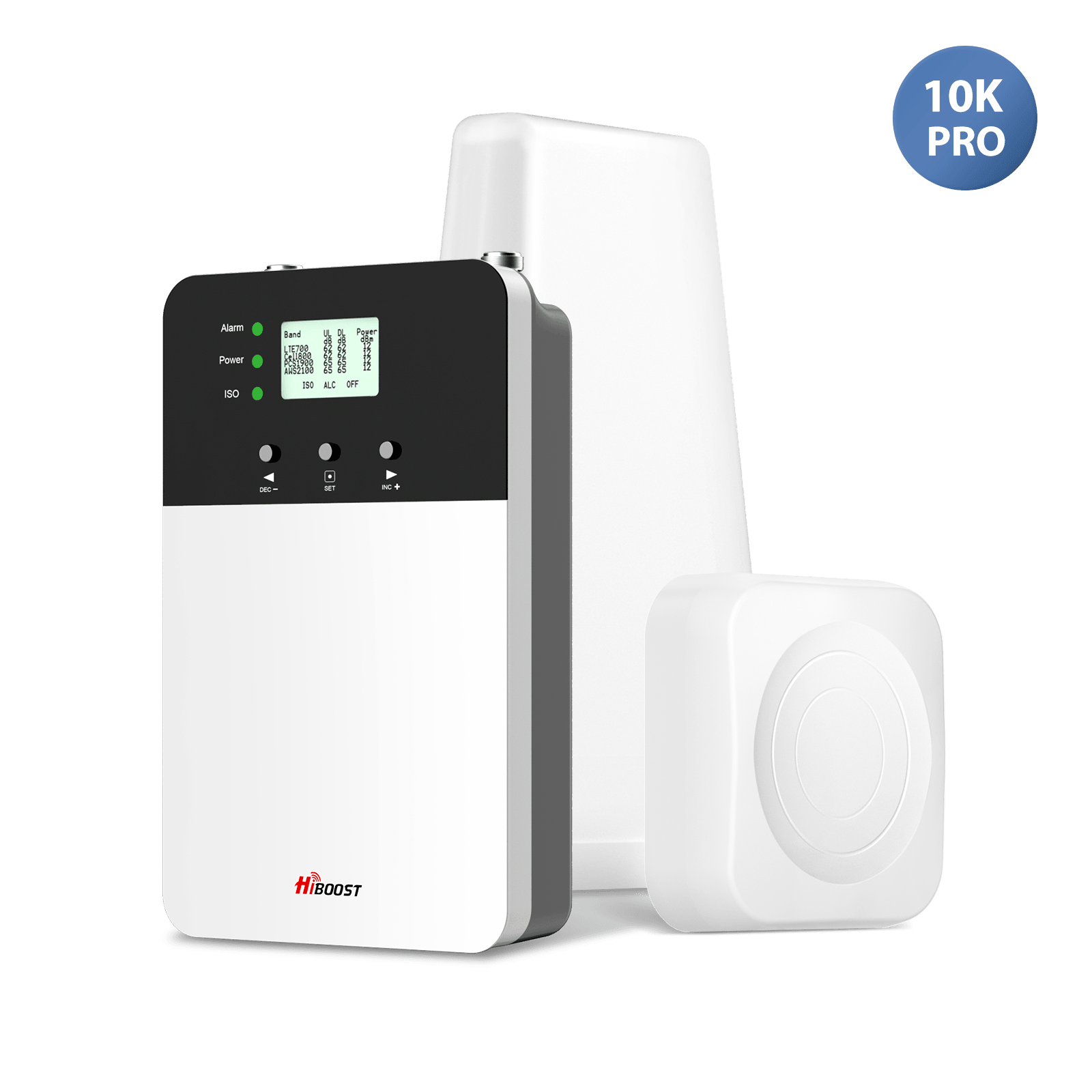

Leave a comment
All comments are moderated before being published.
This site is protected by hCaptcha and the hCaptcha Privacy Policy and Terms of Service apply.