Table of Contents
Getting strong mobile signals has always been challenging for people living in mobile homes. No matter how many ways they try, the problem with its signal strength stays almost the same every time of the day. It tends to get frustrating, too, as most of the daily work we do is, one way or another, dependent on mobile phones.
Before understanding the ways that can be used to get better signal strength, let us first see the causes that are responsible for low signal strength most of the time:
1. Distance from the tower– This is one of the most common causes. The cell phone’s strength depends upon the signal tower’s transmission. If you are at a place quite far from the network signal, you are most likely to receive very weak or sometimes almost no cell signals. Due to the huge distance, the time the signal is supposed to reach your home, it loses almost all of its strength, thus providing very low strength at your home.
2. Obstacles between the cell tower and your home– Just like it takes you 15 minutes to cover a distance of 5 km with normal traffic on the road, it takes almost double the time if you get traffic. Similarly, if the signals travel from the signal tower to your home without obstacles, you are most likely to get good strength, and if the number and range of obstacles are more, they will surely interrupt the signal strength.
Why do construction materials in mobile home block phone signals
The major reason for low signal strength in most mobile homes is the material used to construct these types of homes. They are mainly made up of metal sidings. Metals tend to block mobile phone signals.


Here are some of the steps you can follow to improve the signal strength inside mobile homes-
1. Change the carrier– There is a great possibility that the current network tower of the carrier you are using is quite far from your home, which has been interfering with the signal strength. In this scenario, you can check which carrier has a network tower closer to where you stay. This would ensure that the signals your cell phone receives are strong enough because of the closeness of the signal-transmitting tower.
2. Toggle the aeroplane mode– This is another one of those very well-tested methods to get the lost signals back. All you have to do is toggle the airplane mode on and off a few times. This would enable the phone to search for the network from scratch, bringing the signal strength back within no time.
3. Check the software– Outdated software is another common reason for slow signal strength. There are times when one tends to ignore the updation of eth software which causes problems like the inability to receive the signals properly. If this reason is identified, one must update the software as soon as possible.
4. Remove the phone case– Have you noticed the slow signal strength since you put on that new phone cover? Try removing it and see f there is any change in the signal strength. Yes, it is quite possible that the phone cover is interrupting the transmission of the signals, or you can say it is interrupting with receiving of the cellular signal appropriately. This happens most of the time because of the material used in making the cell phone case, or there are a few times when the phone covers do not fit properly, messing with the signal reception.
5. Look for any physical damage– You might have dropped the phone by mistake, which had caused physical damage to the phone, or you may not. Sometimes, such accidents result in an interruption in signal reception. You can check with the expert to get the cell phone damage corrected to revive the lost signals.
6. Restart the phone– though this looks like the easiest and not-so-feasible option to most of us, the truth is that it indeed works. When you switch off the phone and restart it, your device searches for the network signals from the initial step. This helps to regain the lost signals a lot of times.
7. Check the sim card– It’s not always the phone that is the problem. Sometimes, the sim card is destroyed or not functioning properly due to age-related wear and tear. If this is causing an interruption in the reception of the signals, you can contact your service provider and get a new sim card issued for your number. The entire process takes a few working days, depending on the network provider.
8. Reset network setting– Restating the network setting is another very useful way o get the lost signals back. Here are some steps you can follow to reset the network settings on your phone-
9. For Android
a. Go to the phone setting
b. Click on the option that says reset wi-fi/mobile and Bluetooth
c. Click Confirm
And you are done. A few simple steps will enable you to reset the network settings without any hassle.
Similarly you can follow some easy steps for iPhone too-
a. Go to phone settings
b. Click on transfer or reset iPhone
This will probably reset your iPhone, and you are all set to get back the lost signals.
10. Signal boosters– With the introduction of signal booster devices, a revolution has begun in ensuring good signal strength to everyone, irrespective of the location of where they stay, the carrier and everything else. A signal booster is a device that tends to pick up even the weakest signals from the surroundings, amplify them many folds and provide you with the best quality signal strength. There are many different cell phone signal booster available in the market, which you can choose depending on your requirement and budget.
So, if you have been facing weak signals in your mobile phone, you can follow the tips mentioned above and solve the problem of weak signals.
Click below to see a cell phone booster ideal for providing coverage in a mobile home or a trailer home.
Mobile Home Signal Boosters
MINI-For One Room – Up to 2,000 sq. ft.

High power outside antenna, receive longer distance signal.
MULTIROOM– For Multi rooms or midium to large homes – Up to 5,500 sq. ft.

WHOLEROOM– for Homes & Offices 2-Story – Up to 1,0000 sq. ft.


The strongest cell phone booster by Hiboost (70dB max gain) in the industry can cover your large home/office size (7,000 to 15,000 sq ft) to extend signal coverage for multiple layers and more room.




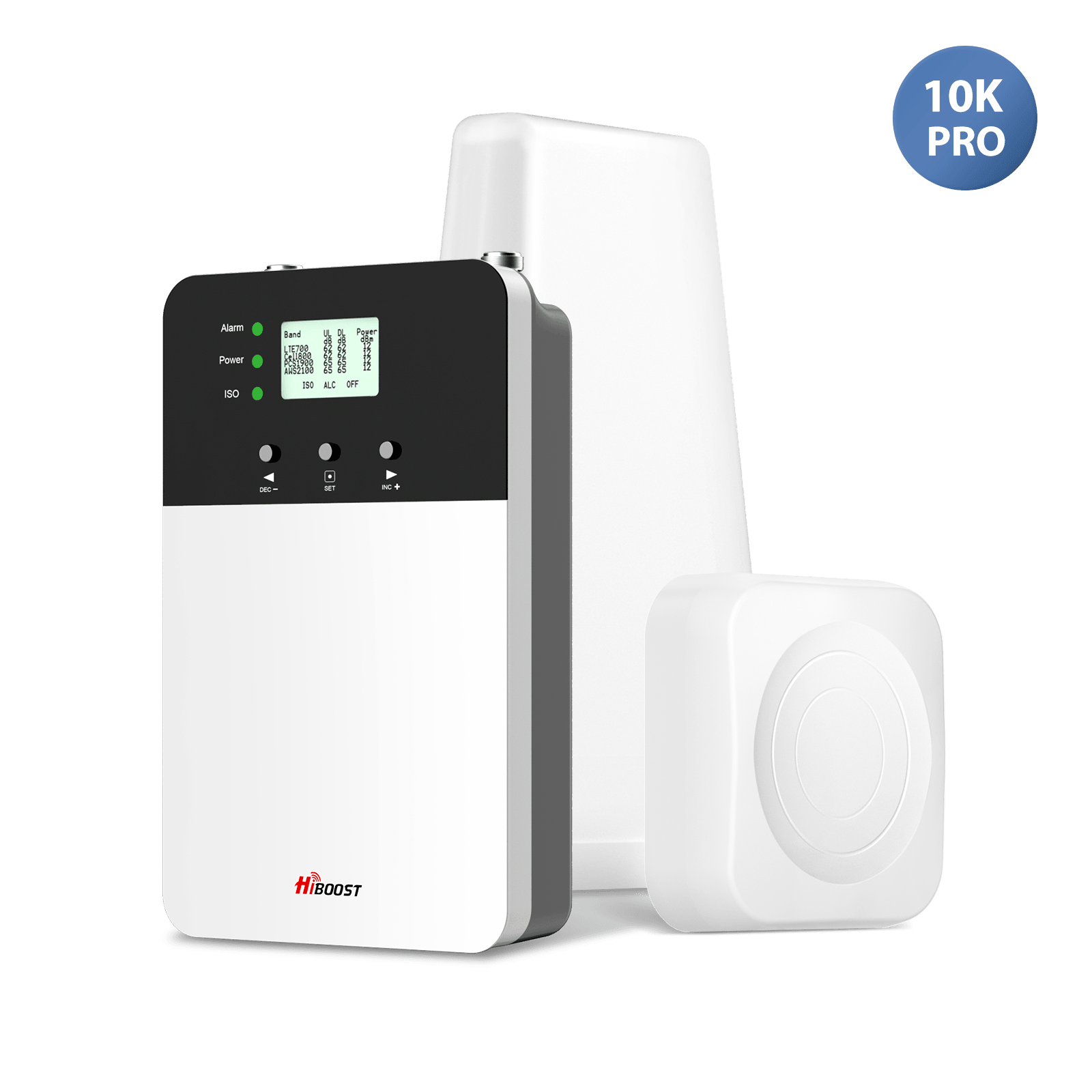

Leave a comment
All comments are moderated before being published.
This site is protected by hCaptcha and the hCaptcha Privacy Policy and Terms of Service apply.