Table of Contents
In recent decades, the cellular network has developed dramatically around the world. In North America, the four carriers, AT&T, T-Mobile, Verizon, and Sprint, have provided communication service for almost 98% population. However, remote locations with millions living and working residents are still experiencing unreliable, spotty cell coverage.

Admittedly, a growing number of people rush out from cities to rural areas seeking more peaceful and clearer living conditions in recent years. But sometimes, living in rural areas people have to face challenges like dropping calls, missed texts, and slow networks, which are closely related to weak cell signals. However, in some places, even if the cellular tower is close to your living place, the cell signal bar is still less than one or none. Such bad things are quite annoying, especially when in an emergency. To improve the weak cell signals in remote areas is becoming important!
Factors that caused bad cell reception
1. Distance
One of the factors affecting cell signals is distance. Owing to the weather factors and topographic conditions, most rural areas in North America are not suitable for building many cellular towers, which results in the fact that many homes and businesses in the countryside are often more distant from cell towers, receiving less signal and experiencing slower data rates.
2. Obstacles
While another factor owes to obstacles. Trees and mountains in the rural area may block phone signals from reaching a distant cell tower. Believe it or not, cell signals, like the eyesight, are easy to be blocked or weakened by mountain ranges, highlands, metals, fiberglass insulation, or even big trees. That is why you always get dropped calls, miss texts, and experience spotty downloads in your country house.
3. Locations
In some cases, someone might scream that I see the cell tower, but no signal shows on my phone! Yes, this kind of issue occurs frequently. In this case, it might be the fault of locations and directional sector antennas. If you live or work about three or more miles behind the cell tower, you probably won’t benefit from it. Since these rural cell towers are with “directional sector antennas”, they transmit signals in specific directions. These antennas typically focus on remote country highways to offer travelers enhanced connectivity.
9 commonly used methods to improve cell signals

1. Switch to a better cell phone carrier
Different networks provided by different carriers usually have discrepancies in signal strengths at a specific location. In rural areas with fewer signal towers, some carriers offer better service in signal coverage than others. Use a tool to check mobile coverage in your area and you’ll identify which carrier sends a stronger signal for your location. Switch between networks among 2G, 3G, 4G, LTE and choose the most effective one as long as conditions permit.
2. Go to a higher position
Since buildings, hills, and big trees are obstacles that can block signals. If you live at the foot of a mountain or in a valley, please climb to the top location or try going upstairs and staying on the side of the house closest to the cellular tower.
3. Keep your windows open
Walls block signals because wireless radio waves have a hard time penetrating walls. Standing next to an open window in your home or elsewhere may help you get a strong enough signal for uninterrupted calls.
4. Move outside as you’re on a call
Concrete, steel, and earth block mobile signals as well. That makes it almost impossible to get calls from buildings inside, basements and underground parking garages. So please go outside and you may feel a stronger signal.
5. Keep your battery insufficient power
Enough battery power is essential for your mobile phone to make calls. Battery power is usually used to initiate calls, send data, and maintain reliable signals. Insufficient battery power may drop on-going calls, thus, keep your phone fully charged as long as you can.
6. Turn off other electronic equipment
Electronic devices such as laptops, iPads, and microwave ovens can interfere with your cell phone signals. If you are struggling to make calls, try your best to avoid these signals. Turn off Wi-Fi and Bluetooth on your phone to keep your mobile network connection.
7. Avoid blocking your phone ’s antenna
The way you hold the phone may interfere with the mobile signal. Remove your hands from your phone headset, instead, switch to hands-free mode when making a call. This kind of habit does well to ensure that the signal is not blocked. Plus, remove the case on your phone is also a good choice when making calls with weak signals.
8. Use WiFi
If you are at home and have a broadband Wi-Fi router connected, you can use Wi-Fi signals to make calls or send messages on Whatsapp, Facebook, Twitter, Skype, and other SNS.
9. Add a cell signal booster in your house
Apart from mentioned above, the last but the most important one is to install a signal booster. This is hardware that captures the surrounding cell signals via an outside antenna, then send and amplify signals in its booster unit, so that your cell phone signal bars raise, and you’ll get good reception and clear calls.
The most popular signal booster for rural areas
While a cell phone signal booster is your best bet to fortifying the data signals of your cell phone, let’s look at some hot selling boosters in for a first sight!

Boost Cell Phone Signal in Homes
Boost Cell Phone Signal in Vehicles
Before making an order for your cell signal booster, you need to do some preparations for the sake of less cost and a satisfying purchasing experience.
Several points you could do before choosing a proper signal booster:
1. Make an estimate about the areas you need to cover with signals.
For many people, it is unnecessary to cover every room of their houses. Making concessions here by focusing on the highest traffic areas in your home is the best way to save money without losing perspective on the performance demands of your home’s location. Make a rough estimate about your space, then choose the proper signal booster whose coverage meets your needs.
2. Test the strength of the existing outdoor signal around your homes.
A weaker outdoor signal may require a more powerful booster to amplify signals indoors. An easy way to do this is by checking the number of bars that exist on your phone. Simply walk around the outside of your houses, farms or bungalows and measure the bars. Refresh your cellular data occasionally by turning it on and off.
3. Check the basic features and performance of good boosters.
Pay more attention to the basic features and certifications of a cell signal booster. A good signal booster will be compliant under FCC regulations while also sporting features like Automatic Gain Control, applicable for all NA carriers, high-quality materials, signals amplifying from/to the cell tower, internal shielding, and much more. What’s more, if you have some regular friends and family members, please make sure your booster is compatible with multiple users and supports various carriers.
Please note that a signal booster only helps to capture and amplify signals from the cellular tower. It improves the coverage of blind or remote areas, but not the system capacity. That means if there is totally no signal outside, the booster won’t work either!
How to choose the best signal booster for rural life?
Hiboost.com stocks many solutions for all types of circumstances. They work well for any remote states in the US and Canada for almost every type of building.
Here I list some of the most popular and the best signal boosters for bungalows, cottages, cabins, or vehicles in remote areas.
For rural homes:
1. Smart Link Series
Smart Link Series have 3 major sub-types: 4K Smart Link, 10K Smart Link, 15K Smart Link. They deliver strong outdoor signals into homes and offices that suffer from terrible indoor cell reception. Smart Link series are among our most powerful signal boosters because all of them feature a high-gain outdoor directional antenna, 2 indoor antennas for extending signal coverage. Moreover, a new function, named Signal Supervisor App enable by Bluetooth, benefits users to optimize position during outdoor antenna installation.
While the Max. gain and coverage data for each unit of Smart Link Series are different.
For 4K Smart Link, it runs with Max. gain 60dB and up to 4000 square feet;
For 10K Smart Link, it runs with Max. gain 65dB and up to 10,000 square feet;
For 15K Smart Link, it runs with Max. gain 70dB and up to 15,000 square feet.

2. Plus Series
Plus Series integrates the powerful consumer boosting technology with a built-in antenna. Except for the 4K Plus and 10K Plus, the other two Plus Pro signal boosters have an extra indoor panel antenna for expanding your signal coverage. Also, the Signal Supervisor App is available in Plus Series.
However, the Max. gain and coverage data for each unit of Smart Link Series are different.
For 4K Plus, it runs with Max. gain 65dB and up to 4000 square feet;
For 10K Plus, it runs with Max. gain 68dB and up to 10,000 square feet;
For 4K Plus Pro, it runs with Max. gain 65dB and up to 6,000 square feet;
For 10K Plus Pro, it runs with Max. gain 65dB and up to 12,000 square feet.

3. Mini Series
Mini Series amplifies 2G GSM, 3G and 4G LTE signals for small homes up to 2,000 square feet. They perform quite well when your cell phone has 2 and more bars. They integrate a reliable and affordable in-building wireless solution to improve cellular signals in small homes, cabins, and farmlands. Mini Series have two sub-types: Mini and Zoom. Also, you can find Signal Supervisor App in Mini Series.
But Mini features a panel antenna while zoom gets a directional antenna. Though they share the same power gain at 60dB, their coverage differs.
For Mini, it covers up to 2000 square feet;
For Zoom, it covers up to 3,000 square feet.

For vehicles in rural areas
Travel 4G 2.0 kit & Travel 4G 2.0 RV
Featuring a powerful outdoor antenna that captures signals from distant towers and an indoor antenna that can be installed inside the car for sending signals to multiple transmitting devices. The two kits help ensure stable connectivity while traveling in a remote area.
Besides, a new function, named Signal Supervisor App enable by Bluetooth, allows users to optimize their position for optimal performance.


Both of them are easy to plug-and-play in vehicles, the only difference is that Travel 4G 2.0 is suitable for passenger cars, vans, trucks, and SUVs, while Travel 4G 2.0 RV is applicable for RVs and campers.
In a word, signal problems are not inevitable in rural life, instead, new challenges may appear as life goes forward. But that doesn’t mean getting out of cities is a bad idea for those seeking for a quiet life. Find out appropriate ways and fix problems as long as you put your hands on them!




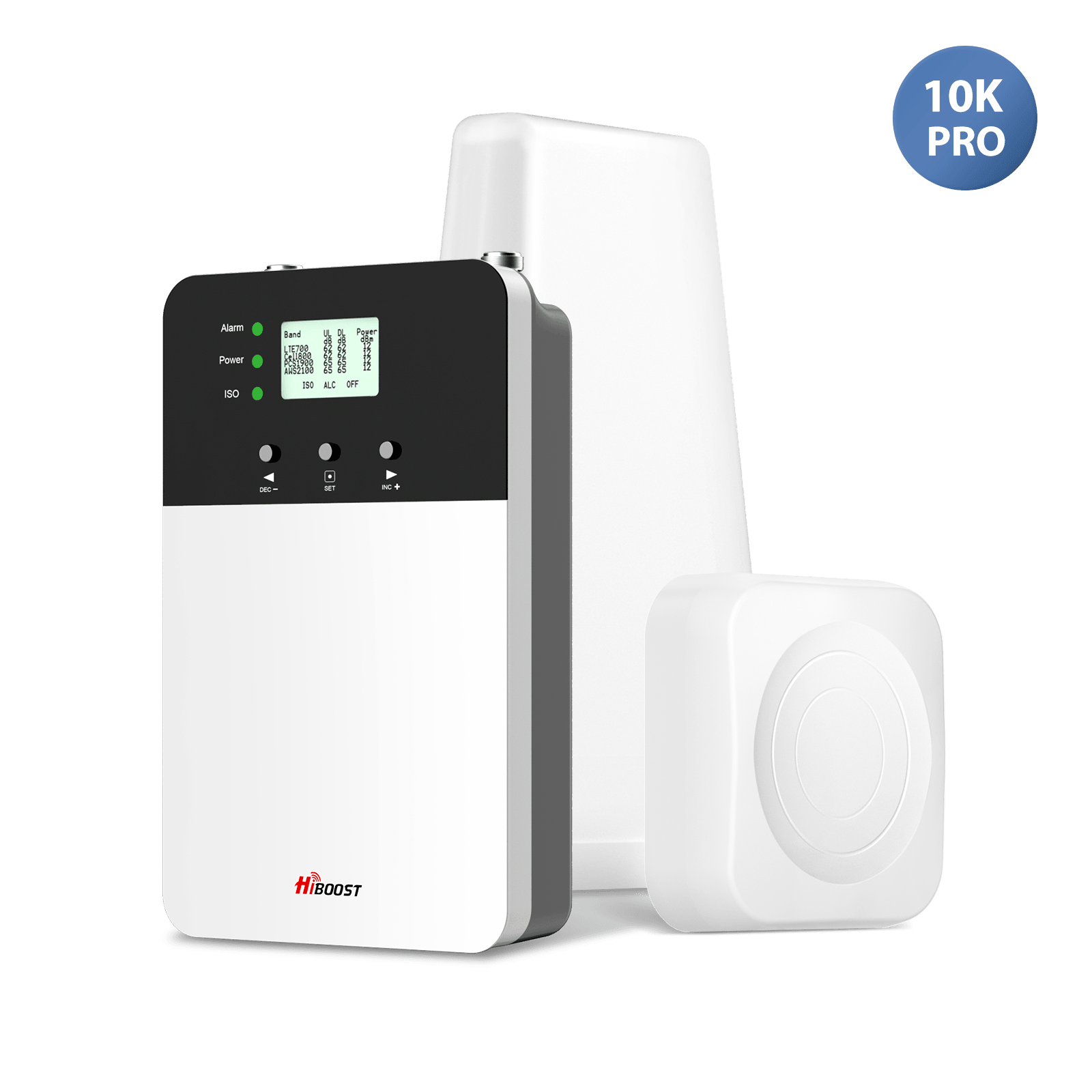

Leave a comment
All comments are moderated before being published.
This site is protected by hCaptcha and the hCaptcha Privacy Policy and Terms of Service apply.