Staying connected in today’s fast-paced world is non-negotiable, but even with a reliable carrier like Verizon, weak cell phone signals can frustrate users. Whether you’re working remotely, streaming your favorite show, or trying to make an urgent call, dropped signals or dead zones can disrupt your day. But don’t worry—solutions exist to enhance your Verizon signal strength and ensure seamless connectivity.
This article dives into practical and effective ways to improve your Verizon cell phone signal, from simple troubleshooting tips to advanced technological solutions.
Learn how strategic adjustments like changing your location, upgrading your hardware, or installing signal boosters can make a world of difference. Additionally, discover how environmental factors and your device’s settings might be affecting your signal strength.

With actionable advice and expert insights, this guide offers more than just surface-level fixes. Whether you’re dealing with weak signals in rural areas, inside concrete buildings, or during peak usage hours, we’ll help you pinpoint the root cause and find the right solution tailored to your needs.
By the end of this guide, you’ll be equipped with all the tools and knowledge necessary to maintain a strong Verizon signal, wherever you are. Ready to eliminate those dreaded dead zones? Let’s dive in.
Why is your Verizon signal poor?
Experiencing weak Verizon signal can be frustrating, especially when you rely on your phone for work, navigation, or staying connected with loved ones. But why does this issue arise? Understanding the root causes of poor signal can help you address and fix it effectively.

Environmental Obstructions
One common culprit is physical obstructions like buildings, trees, and hills. Urban areas with dense infrastructure and rural areas with uneven terrain can both hinder signal transmission. Walls made of concrete, brick, or metal can weaken or block signals inside homes and offices.
Network Congestion
During peak usage times, such as rush hours or large public events, the network can become congested. When too many users are connected to the same cell tower, signal quality decreases, leading to dropped calls or slow data speeds.
Distance from Cell Towers
The further you are from a Verizon cell tower, the weaker your signal will be. This is particularly common in rural areas or places with inadequate cell tower coverage.
Device Limitations and Settings
Sometimes, the issue lies with your phone. Older devices may lack the hardware needed to capture modern signals effectively. Additionally, outdated software, incorrect network settings, or damaged antennas can impact performance.
Weather and Atmospheric Conditions
Weather conditions, such as heavy rain, snow, or storms, can interfere with signal strength. Even solar activity can occasionally disrupt network performance.
Understanding these factors is the first step toward improving your Verizon signal. With targeted solutions, such as using signal boosters or upgrading your device, you can overcome these challenges and enjoy seamless connectivity.
How Can You Improve Your Verizon Cell Signal?
Nothing is more frustrating than a dropped call or painfully slow internet when you need it the most. Poor Verizon cell signal can hinder productivity, disrupt communication, and create unnecessary stress.
The good news? There are actionable solutions to enhance your connectivity and enjoy seamless service. Let’s explore the most effective ways to improve your Verizon signal.
1. Move to a Higher or More Open Location
Few things are more frustrating than poor cell reception when you’re in the middle of an important call or trying to load a critical piece of information.
You might find yourself pacing around, hoping to stumble upon the elusive “sweet spot” for a stronger signal. One of the simplest yet most effective fixes? Move to a higher or more open location.
Why Elevation Matters
Cell signals travel in straight lines from the nearest tower to your phone, but their journey is often interrupted by obstacles like buildings, walls, and dense foliage.
When you’re at ground level or in an enclosed space, these barriers weaken or block the signal entirely. By gaining elevation, you reduce the number of obstructions between your device and the cell tower, allowing the signal to reach you with greater clarity and strength.
How to Find the Best Spot
- Step Outside: The thick walls of buildings can significantly weaken signal strength. Moving outdoors is often enough to see immediate improvement.
- Go Upstairs: If you’re inside a multi-story building, head to the top floor or roof to minimize interference from walls and furniture.
- Seek Open Areas: Urban areas often suffer from signal reflection and congestion. Parks, rooftops, or open fields provide a better line of sight to cell towers.
Pro Tip: Use Signal Tracking Apps
To pinpoint the best location, consider using apps that display the nearest cell tower and signal strength in real-time. This way, you can strategically position yourself for the strongest connection.
By making small adjustments to your location, you can transform a weak signal into a reliable one, eliminating those frustrating interruptions and ensuring you stay connected when it matters most.
2. Turn Airplane Mode On and Off: A Simple Fix for Verizon Signal Issues
Few things are more frustrating than watching your phone struggle to connect to a signal when you need it most. Whether it’s an important call, navigating with maps, or streaming content, a poor Verizon signal can bring everything to a halt. Luckily, one of the easiest and quickest fixes is toggling your phone’s Airplane Mode.
Why Airplane Mode Helps
When your phone experiences weak or dropped signals, it may still be clinging to a distant or congested cell tower. This can result in spotty reception or slow data speeds.
By turning Airplane Mode on and off, you force your phone to disconnect from its current network and refresh its connection. This allows your device to locate and latch onto a closer or stronger cell tower, potentially improving signal strength instantly.
How to Use Airplane Mode to Improve Signal
- Open your phone’s settings or swipe down to access the quick settings menu.
- Tap the Airplane Mode icon. This will disable all wireless communication, including cellular, Wi-Fi, and Bluetooth.
- Wait about 10-15 seconds. During this time, your phone clears its network cache and resets its connection protocols.
- Turn Airplane Mode off by tapping the icon again.
- Allow your phone a few seconds to reconnect to Verizon’s network.
When to Try This Method
Use this technique whenever you notice:
- Dropped calls or static during conversations.
- Slower-than-usual internet speeds.
- Inconsistent signal bars.
- Trouble sending or receiving text messages.
Additional Benefits
Aside from resetting your signal, toggling Airplane Mode can help conserve battery life in areas with weak reception. It temporarily prevents your phone from wasting energy searching for a signal.
This quick fix is simple yet surprisingly effective for resolving everyday connectivity issues. The next time your Verizon signal falters, give it a try—you might just save yourself a lot of frustration.
3. Update Your Phone’s Software and PRL: A Key to Better Verizon Signal
A poor Verizon signal can leave you feeling disconnected, whether it’s dropped calls, slow data speeds, or complete dead zones. While the cause could be anything from obstructions to network congestion, one often overlooked solution is simply updating your phone’s software and Preferred Roaming List (PRL).
Why Updates Matter
Your phone’s software and PRL are essential components that manage its ability to connect to the network. Outdated software may not be optimized for the latest improvements made by Verizon, which can result in inefficient signal handling or poor performance.
Similarly, your PRL tells your device where to roam and how to connect to the best available towers. If it's outdated, your phone might struggle to connect to Verizon's strongest nearby towers, leading to weak or inconsistent signals.

How Software and PRL Updates Can Improve Signal
When you update your phone’s software, it installs the latest fixes and improvements that help your device communicate better with the network. This can address bugs or glitches affecting connectivity and enhance performance in areas with spotty service.
Updating the PRL ensures your device has the most up-to-date list of cell towers and roaming agreements, allowing your phone to automatically connect to the optimal tower for stronger service.
How to Update Your Phone’s Software and PRL
- For Software: Go to your phone’s settings, tap on Software Update, and follow the instructions to download and install the latest version.
- For PRL: Most smartphones will update the PRL automatically when connected to Wi-Fi. However, you can check for manual updates by dialing a specific code provided by Verizon or visiting your device’s settings.
When to Update
You should update your software and PRL regularly, especially after major network changes or when you notice weak signals or connectivity issues. By doing so, you ensure your device operates at its best, boosting your Verizon signal and ensuring you stay connected wherever you go.
Switch to Wi-Fi Calling: A Smart Solution for Verizon Signal Problems
When your Verizon cell signal is weak, it can be incredibly frustrating, especially if you need to make an important call or send a message. However, one of the simplest and most effective solutions to combat poor signal strength is to switch to Wi-Fi calling.
4. What Is Wi-Fi Calling?
Wi-Fi calling allows you to make calls and send texts over a Wi-Fi network instead of relying solely on a cellular signal. This is particularly helpful in areas with limited or no cell tower coverage, such as basements, rural locations, or dense urban environments.

How Wi-Fi Calling Improves Your Signal
By connecting to a Wi-Fi network, Wi-Fi calling bypasses the need for a strong cellular connection. This can be a game-changer if you’re in a location where Verizon’s signal struggles to reach. With Wi-Fi calling enabled, you’ll experience clearer calls, faster text delivery, and more reliable communication, regardless of your cell service strength.
How to Enable Wi-Fi Calling
To activate Wi-Fi calling, go to your phone’s settings and look for the Wi-Fi Calling option (usually under "Connections" or "Cellular"). Simply toggle it on, and your phone will automatically switch to Wi-Fi when the cellular signal is weak.
Switching to Wi-Fi calling is an easy fix that ensures you stay connected, even in challenging signal environments.
5. Remove Obstructions Around Your Phone
Poor Verizon signal can often be a result of hidden obstacles that interfere with your phone’s ability to connect to the network. While most people focus on external factors like location or network congestion, obstructions around your device itself can have a significant impact on signal strength.
How Obstructions Affect Your Signal
Objects like thick walls, metal surfaces, or even your phone case can block or weaken signals. Whether you're inside a building or even holding your phone in a certain position, these barriers may prevent your device from receiving a strong, clear signal.
Simple Steps to Improve Signal
- Remove Your Phone Case: If you’re using a thick or metal case, try removing it temporarily to see if signal strength improves.
- Clear the Area: Ensure that your phone isn’t surrounded by electronic devices, which can emit interference.
- Adjust Your Position: If you're indoors, moving closer to a window or open area can help improve connectivity.
By eliminating obstructions, you can significantly boost your Verizon signal and experience better call quality and faster data speeds.
6. Try a Femtocell or Network Extender
A femtocell or network extender acts as a mini cell tower in your home or office. These devices connect to your internet to provide cellular signal coverage in areas where reception is weak.
- Pro Tip: Ensure a stable broadband connection for the extender to function effectively.
- Ideal For: Urban dwellings with interference or remote areas with minimal tower coverage.
7. Check Your Battery Life
Low battery levels can affect your phone's ability to search for and maintain a strong signal. Cellular radios in your phone require significant power to connect to distant towers.
- Solution: Keep your phone charged or carry a portable battery pack.
- Why It Matters: A well-charged device performs better in maintaining connectivity.
8. Ensure Line of Sight to the Nearest Tower
Obstructions like buildings, hills, and trees can weaken your signal by blocking the line of sight to the nearest Verizon tower.
- Check Signal Direction: Use apps like OpenSignal to locate nearby towers.
- Move Outdoors: When indoors, try moving closer to a window or going outside for better reception.
9. Contact Verizon for Assistance
If all else fails, reaching out to Verizon customer service can help identify specific issues affecting your signal.
- Network Issues: Verizon can confirm if there’s maintenance or temporary outages in your area.
- Technical Support: They might offer solutions such as upgrading your SIM card or checking for device compatibility.
10. Use a Signal Booster or Repeater
A signal booster amplifies weak cellular signals, providing better coverage indoors. It works by capturing weak signals, amplifying them, and rebroadcasting them throughout your space.
- Choose the Right Model: Select a booster compatible with Verizon’s frequency bands.
- Key Benefit: Boosters work without requiring an internet connection, making them ideal for rural areas.
Addressing weak Verizon signal isn’t impossible. Whether it’s investing in a femtocell, managing your battery life, or using a signal booster, these solutions ensure you stay connected, no matter where you are.
Why You Need a Verizon Cell Signal Booster
Struggling with weak Verizon signal? Dropped calls, sluggish internet speeds, and interrupted video conferences can turn your daily routine into a frustrating experience. Whether you’re at home, in the office, or on the road, poor signal strength hinders productivity and disconnects you from the world.
Dead zones in your home can make essential tasks like remote work or streaming impossible. Moving from room to room searching for better reception is time-consuming and stressful. For businesses, weak signals can lead to missed client calls and delayed responses, ultimately affecting revenue and reputation.
A Verizon cell signal booster solves these issues by amplifying weak signals and ensuring consistent connectivity. You’ll experience crystal-clear calls, faster downloads, and uninterrupted streaming. No more standing near windows or running outside to get a signal.
Boosters are easy to install and compatible with Verizon’s network. They improve signal strength in basements, rural areas, or even moving vehicles. It’s a long-term solution to unreliable coverage, allowing you to stay connected when you need it the most.
Don’t let poor signals disrupt your life. A Verizon signal booster ensures reliable coverage, giving you peace of mind and keeping you connected wherever you are.
How Does a Verizon Cell Signal Booster Work?
Are dropped calls and slow internet driving you crazy? Weak Verizon signals can make even basic tasks like calling or browsing unbearable, especially in remote areas or buildings with thick walls. A cell signal booster is your solution.
Here’s how it works:
- Here’s how it works: The booster’s external antenna captures even the faintest Verizon signal outside your home, office, or vehicle. This is a lifesaver for people in rural areas or dead zones where signals barely reach.
- Amplifies the Signal:The captured signal is sent to an amplifier, which strengthens it significantly. Without this, your phone constantly struggles to maintain a connection, draining battery life and frustrating your efforts to stay connected.
- Rebroadcasts the Signal:The amplified signal is then broadcasted inside through an internal antenna. This ensures strong coverage throughout your space, eliminating dead zones where calls drop or internet fails.
- Improves Performance for Multiple Users:A booster supports multiple devices at once. This is crucial for families or businesses relying on Verizon for seamless communication and streaming.
A Verizon signal booster bridges the gap between you and reliable connectivity, solving weak signal issues and keeping you connected wherever you are.
Choosing a Verizon Cell Signal Booster
Are you tired of poor Verizon reception, with constant dropped calls and slow data speeds? It’s frustrating when you’re paying for service but can’t rely on it when you need it most.
A Verizon cell signal booster could be the perfect solution, but how do you choose the right one?
- Understand Your Coverage Needs:Do you need a booster for your home, office, or car? Each environment has different requirements, and selecting the right model is crucial. A booster for your home may not work for your vehicle.
- Check the Booster’s Compatibility:Not all signal boosters are created equal. Ensure the one you choose supports Verizon’s frequency bands. Otherwise, it won’t work efficiently, leaving you with poor results.
- Consider Your Budget:Boosters come in various price ranges, but cheaper models may not provide the performance you need. Investing in a reliable booster can save you frustration and time in the long run.
- Look for FCC Certification:Avoid any illegal or ineffective boosters. Look for FCC-certified boosters to ensure compliance and quality. Non-certified models can harm your device and are often banned.
By addressing these points, you’ll make the right choice and enjoy a stronger Verizon signal, reducing frustration and improving call quality and data speeds.

What is the Best Verizon Cell Phone Booster for Home?
Are you tired of dropped calls and slow data speeds at home? With a Verizon cell phone booster, you can finally say goodbye to unreliable service and enjoy seamless connectivity. At HiBoost, we understand how frustrating poor signal strength can be, especially when you’re paying for reliable service.
1. Boost 3G, 4G LTE, and 5G
Our HiBoost boosters improve Verizon signal strength across all networks, including 3G, 4G LTE, and 5G. Whether you’re streaming, working, or just chatting, your connection will be faster and more reliable.
2. Wide Carrier Compatibility
HiBoost doesn’t just work for Verizon, but also for other major North American carriers like AT&T, T-Mobile, and US Cellular. You can enhance your entire household’s signal, regardless of their carrier.
3. Comprehensive Device Support
Our boosters support all devices, from Android and iPhone phones to tablets, laptops, and hotspots. No matter what device you use, HiBoost ensures maximum signal strength.
4. Easy Installation & No Ongoing Fees
The booster kit is easy to install, and there are no monthly subscription fees. Just a one-time purchase and you’re set. Plus, with a 30-day money-back guarantee and a 3-year warranty, there’s no risk involved.
Upgrade your home’s signal with HiBoost and experience strong, reliable Verizon coverage—no matter where you live.
What is the Best Verizon Cell Phone Booster for Vehicles?
Traveling with weak Verizon cell service can be incredibly frustrating. Whether you're driving through rural areas or long stretches of highway, dropped calls and slow data speeds can ruin your experience. But with the right Verizon cell phone booster, you can say goodbye to these issues.
1. Reliable Signal in Remote Areas
One of the biggest pain points for Verizon users on the road is weak signal strength, especially in rural areas or mountainous regions. A vehicle-specific booster, like the HiBoost Travel 3.0 Car, amplifies the existing signal, ensuring you're always connected, no matter where you are.
2. Improved Call Quality and Data Speeds
Struggling with dropped calls and slow data? A HiBoost Verizon booster enhances your ability to make crystal-clear calls and access faster internet speeds, so you can stream, browse, and stay productive while on the go.
3. Easy Installation and Portability
No need for complicated setups. HiBoost's Travel 3.0 RV Cellular Signal Booster is designed to be easily installed and removed, making it perfect for temporary use in your vehicle.
4. Cost-Effective Solution
Tired of paying for service you can’t use? With a reliable Verizon booster from HiBoost, you’ll get your money’s worth by boosting your signal where you need it most.
Don’t let poor service ruin your travels—invest in a HiBoost Verizon cell phone booster for seamless connectivity on the road.
Benefits of Using a Verizon Signal Booster
Poor Verizon signal is a constant pain. Whether you're at home, in the office, or on the go, dropped calls and slow data can disrupt your day. A Verizon signal booster can be the answer to these frustrations.
1. Improved Call Quality
One of the most significant benefits is clearer, more reliable calls. No more worrying about cut-off conversations or missing important calls because of weak signals.
2. Faster Data Speeds
Struggling with slow internet speeds? A signal booster enhances your connection, making it easier to browse, stream, and download content with minimal lag or buffering.
3. Better Coverage in Remote Areas
If you live or work in a rural or secluded area, Verizon’s signal may not always reach. A signal booster amplifies the signal from Verizon towers, ensuring better coverage even in low-coverage zones.
4. Stronger Reception in Your Home or Office
With a Verizon booster, you can eliminate the frustration of weak signals in certain rooms. It spreads reliable reception throughout your space, making every corner usable for calls and internet use.
Using a Verizon signal booster resolves pain points like poor call quality, slow data, and limited coverage, transforming your Verizon experience.
FAQS:
How Do I Update My Verizon Phone Signal?
Having a poor Verizon phone signal can be incredibly frustrating, especially when you need reliable connectivity. To update your Verizon phone signal, start by ensuring your phone's software is up to date. Verizon regularly releases updates that can improve network performance.
If your phone's software is already current and you're still facing issues, try toggling your phone's Airplane mode on and off. This can help reconnect to the nearest tower. Another quick fix is to reset your network settings. This clears any errors that may be causing signal interference.
How Do I Update Verizon Cell Phone Towers?
Verizon doesn't allow users to manually update cell towers, but you can improve your connection. First, ensure you're in an area with Verizon coverage.
If you're in a remote or weak signal zone, your connection may not automatically switch to a nearby tower. Using a Verizon signal booster can help by amplifying the signal, ensuring better tower connection and performance.
How to Fix a Bad Verizon Signal?
A bad Verizon signal can leave you frustrated and disconnected. Start by restarting your phone and checking for tower outages in your area. If the signal is still poor, consider using a Verizon signal booster, which can help strengthen weak signals and improve call and data quality.
Boosting your Verizon cell phone signal is essential for a seamless communication experience, especially in areas with weak coverage. By understanding the common causes of poor signal strength—such as network congestion, physical obstructions, and distance from cell towers—you can take proactive steps to improve your connection.
Simple fixes like resetting network settings, enabling Wi-Fi calling, or toggling Airplane mode can sometimes resolve temporary signal issues.
For persistent signal problems, investing in a Verizon signal booster is a game-changer. These devices amplify the existing signal, ensuring stronger reception and better call quality, whether you’re at home, in the office, or on the go.
Additionally, using 4G LTE or 5G network settings, if available, can improve overall performance.
By addressing the root causes and utilizing the right tools, you can enhance your Verizon signal and enjoy faster data speeds, clearer calls, and a more reliable network experience.
Popular Articles
8 Ways to Boost Cell Phone Signal Strength for Free
How to Test Cell Phone Signal Strength The Right Way
How Does The Mobile Hotspot Work
How to Boost Cell Phone Signals in a Building
How To Boost Cell Signal In Your Apartment
How To Find Nearest 4G & 5G Cell Towers Quickly













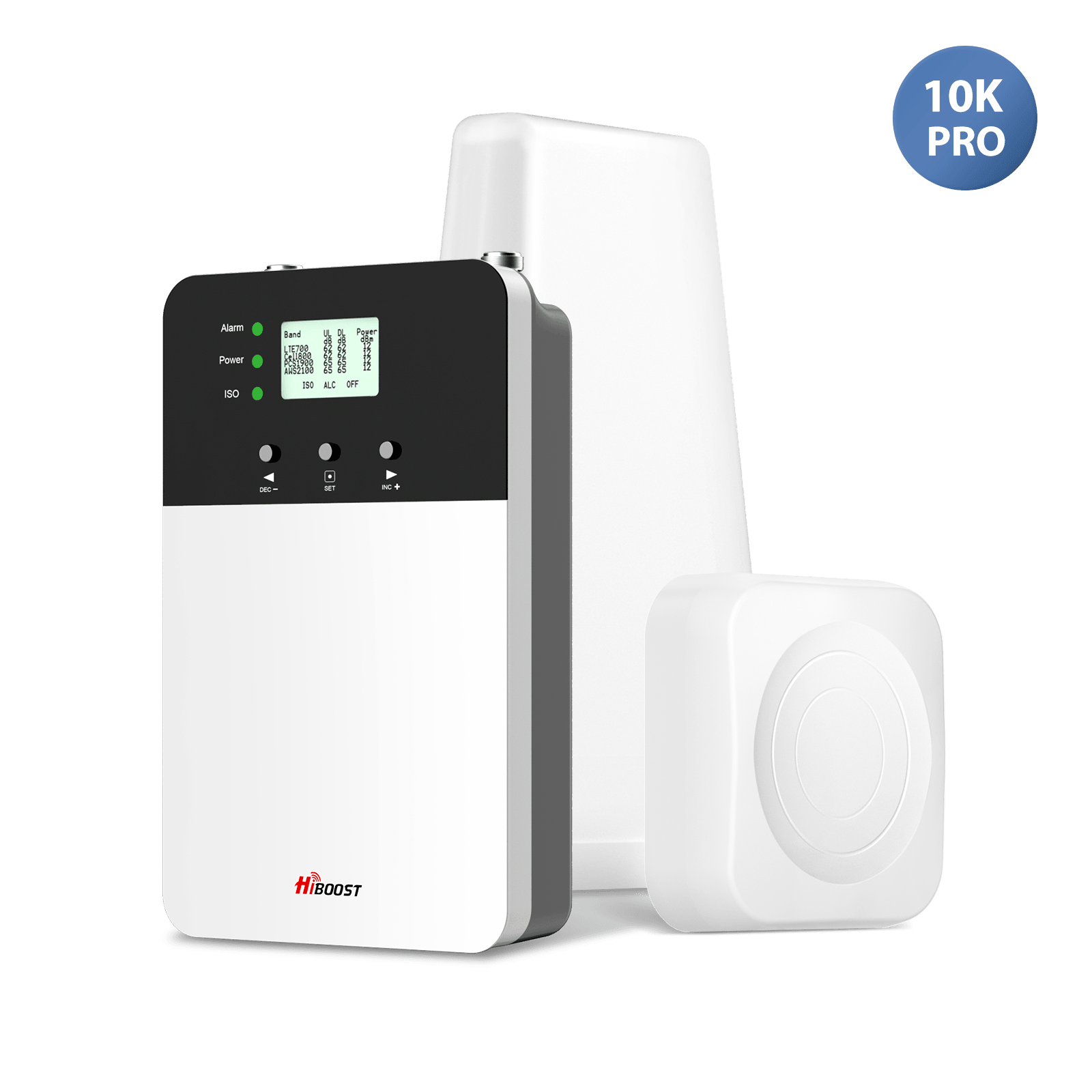

Leave a comment
All comments are moderated before being published.
This site is protected by hCaptcha and the hCaptcha Privacy Policy and Terms of Service apply.