Table of Contents
Struggling with a weak cell phone signal in your home can be frustrating, especially in today's connected world. Dropped calls, slow data, and spotty coverage can disrupt daily tasks, from work calls to streaming videos. Fortunately, you don’t have to live with dead zones and lagging internet speeds.

There are practical ways to improve your signal strength and stay reliably connected indoors. By exploring a few proven solutions—such as signal boosters, Wi-Fi calling, and strategic positioning of your phone—you can experience a clear, consistent connection.
In this guide, we’ll walk you through effective strategies for boosting your cell phone signal at home. Whether you live in a rural area with spotty coverage or a dense urban setting with interference, these methods can help you achieve a stronger, more stable connection. Dive in to learn how to end dropped calls and buffering for good!
Why Is the Cell Signal in My House so Bad?
There are several reasons why your cell signal might be weak or unreliable inside your home. One of the most common factors is the building materials used in construction. Thick walls, concrete floors, and metal structures can block or weaken the signal from cell towers, making it hard for your phone to pick up a strong connection.
Another culprit is the distance from the nearest cell tower. If you live in a rural or suburban area, you may be far from the nearest tower, resulting in a weak signal. Urban environments can also pose challenges, as buildings and other structures can cause signal interference or create “dead zones.”
Other factors include network congestion, where too many users in your area slow down the signal, or even electronic interference from appliances and devices like microwaves, Wi-Fi routers, or baby monitors.
Understanding these issues can help you identify the best solutions to boost your cell signal at home.
How can I boost cell signal at home?
Weak cell phone signals can be a significant nuisance at home, affecting
everything from calls to internet speed. Fortunately, there are several effective strategies you can implement to improve your signal strength. Here's a detailed look at how you can boost your cell signal at home.
1. Identify The Closest Cell Tower From Wherever You Are Located
Finding the nearest cell tower can help you understand where the signal is strongest.
- Use Tower Mapping Apps: Apps like OpenSignal or CellMapper can show the location of nearby cell towers.
- Signal Strength Indicators: These apps also provide real-time signal strength data, helping you identify optimal spots for stronger signals.
- Plan Your Positioning: If the nearest tower is far away, adjusting your position near windows or higher floors can help you get better reception.
By knowing where the cell tower is, you can maximize your chances of connecting to a stronger signal.
2. Move to an Area with Less Obstructions
Physical obstructions, such as thick walls or large furniture, can block your phone’s signal.
- Open Spaces: Move to an area of your home with fewer obstructions, such as near a window or in a room with minimal furniture.
- Higher Floors: If you live in a multi-story home, try moving to a higher floor. Signals travel better when there’s less interference from structures.
- Avoid Basements and Lower Levels: Signal strength tends to be weaker in basements or below-ground rooms due to more interference from the earth and building materials.
By reducing obstructions, your phone can pick up a stronger and more reliable signal.
3. Wait Until the Towers Are Less Congested
During peak hours, cellular towers can become congested with too many people trying to access them, causing slower speeds and dropped calls.
- Off-Peak Hours: Try using your phone during off-peak times when fewer people are likely to be connected, such as early mornings or late evenings.
- Network Congestion Indicators: You can also use apps to check
network congestion and determine the best times to use your phone.
- Use a Signal Booster: If congestion is persistent, a signal booster can help amplify the signal you are receiving, even during high-traffic periods.
Reducing the load on the network can result in better reception and a smoother connection.
4. Make Sure Your Battery is Fully Charged
Your phone’s battery level plays an important role in maintaining a strong cell signal.
- Battery and Signal Strength: Low battery can reduce your phone’s ability to maintain a strong signal, especially if it's in power-saving mode.
- Keep Your Battery Above 50%: A well-charged battery ensures that your phone’s internal components work efficiently, improving the overall reception.
- Avoid Power-Saving Mode: Some phones automatically limit background processes in power-saving mode, which can affect signal reception.
Keeping your phone’s battery charged helps it maintain its signal strength and functionality.
5. Try WiFi Calling
If your cellular signal is weak, WiFi calling can be a game-changer.
- Use Home Wi-Fi for Calls: WiFi calling allows you to make calls and send texts using your home Wi-Fi instead of relying on cellular coverage.
- Enable WiFi Calling in Settings: Most modern smartphones have an option to enable Wi-Fi calling, which can be found in your phone’s network settings.
- Improves Call Quality: By switching to Wi-Fi, you can bypass cellular dead zones and ensure high-quality calls, especially if you have a reliable home internet connection.
WiFi calling is an excellent option for overcoming weak cellular signals in areas where Wi-Fi is readily available.
6. Femtocells
A femtocell is a small device that acts as a personal cell tower for your
home.
- Boosts Signal in Small Areas: Femtocells use your home’s internet connection to transmit cell signals, effectively improving coverage inside your house.
- Compatible with Cellular Networks: These devices are often offered by mobile carriers and are designed to work with their networks.
- Cost and Setup: While femtocells can be expensive and require setup, they are ideal for areas with no or extremely weak cellular coverage.
Femtocells are an excellent solution for ensuring your home has reliable cell service, especially in rural or remote locations.
7. Check SIM Card
Sometimes, a faulty SIM card can affect your signal strength.
- Ensure Proper Insertion: Make sure your SIM card is properly inserted into your phone and is not damaged.
- Try a Different SIM: If possible, test your phone with a different SIM card to rule out any issues with the original one.
- Upgrade to a New SIM: If your SIM is outdated or damaged, consider getting a replacement from your carrier to improve connectivity.
A simple check of your SIM card can help identify if the problem lies with the card itself.
8. Don’t Block Phone Antenna
The position of your hands or phone case can interfere with signal reception.
- Avoid Covering Antenna Areas: Phones typically have antennas located at specific areas, such as the top or sides of the device. Holding your phone in a way that blocks these areas can reduce the signal strength.
- Remove Thick Phone Cases: Some phone cases, especially thick or metallic ones, can hinder the signal. Using a slim or case-free phone may help improve reception.
- Keep the Phone Upright: Holding your phone upright (rather than sideways) can also help improve the signal reception, especially for calls.
Be mindful of how you handle your phone to avoid inadvertently blocking the antenna.
9. Update iPhone Carrier Settings
Sometimes, your iPhone's settings need to be updated to maintain optimal signal strength.
- Carrier Settings Updates: These updates optimize your phone’s connection to cellular networks, improving signal strength and connection stability.
- Check for Updates Regularly: Go to "Settings" > "General" > "About" to see if there is an available update for your carrier settings.
- Improve Performance: Regularly updating carrier settings can help your iPhone connect to the best available cell towers, which improves signal quality.
Make sure to check for and install carrier settings updates to keep your signal strong.
10. Easy Fixes For "No Service" On iPhone
If you're facing "No Service" on your iPhone, try these quick fixes.
- Restart Your iPhone: A simple restart can often resolve temporary issues with cellular connectivity.
- Toggle Airplane Mode: Turn Airplane Mode on, wait 30 seconds, and then turn it off to reset the network connection.
- Reset Network Settings: Go to "Settings" > "General" > "Reset" > "Reset Network Settings" to restore the network configurations.
- Contact Your Carrier: If the issue persists, it might be a problem with your carrier. Contact them for further assistance.
These quick fixes can often resolve "No Service" errors without the need for professional help.
Other Ways to Boost Your Cell Signal
Experiencing weak cell phone signals can be frustrating, but beyond the usual fixes, there are additional strategies to improve your connection. Here are some alternative methods to enhance your cell signal at home.
1. Use a Signal Booster
A signal booster amplifies weak signals, providing better connectivity throughout your home.
- How It Works: These devices capture the existing weak cell signal, amplify it, and rebroadcast it indoors.
- Installation Tips: Position the booster’s external antenna where the signal is strongest, such as on the roof or near a window. - Compatibility: Ensure the booster supports your carrier and frequency band for optimal results.
Signal boosters are especially useful in areas with weak coverage due to distance from cell towers or physical obstructions.
2. Install a Mesh Wi-Fi System
A mesh Wi-Fi system can help improve cellular connectivity through seamless Wi-Fi integration.
- Coverage Area: These systems eliminate dead zones by creating a network of connected nodes throughout your home.
- Enhanced Wi-Fi Calling: A stable and extensive Wi-Fi network ensures uninterrupted calls and texts through Wi-Fi calling.
- Easy Scalability: Add more nodes to expand the network as needed.
This solution is ideal for larger homes or properties with multiple floors.
3. Adjust Your Router Settings
Optimizing your router can enhance signal reliability when using Wi-Fi for cellular needs.
- Positioning: Place your router centrally and away from walls or electronic interference.
- Dual-Band or Tri-Band Routers: Switch to a higher-frequency band (like 5 GHz) for faster speeds in smaller spaces or use 2.4 GHz for extended range.
- Update Firmware: Regular updates ensure better performance and compatibility with your devices.
Improved Wi-Fi performance can directly benefit your overall cellular experience.
4. Use an External Antenna for Your Phone
External antennas can directly connect to your phone to improve signal reception.
- Compatibility: Ensure the antenna supports your phone model and carrier’s frequency.
- Portable Options: Choose portable antennas for on-the-go connectivity or fixed options for home use.
- Ease of Use: These antennas are plug-and-play and require minimal setup.
External antennas are especially useful for people in rural or remote locations.
5. Leverage Apps for Signal Monitoring
Signal-monitoring apps can help diagnose and troubleshoot signal
issues.
- Locate Dead Zones: Use apps like OpenSignal or Network Cell Info Lite to identify areas with poor reception.
- Signal Tracking: Monitor signal strength in real time to determine the best spots for calls and data usage.
- Carrier Comparison: Some apps allow you to compare different carriers’ coverage for better decision-making.
Using these tools can help you make informed adjustments to improve your signal.
6. Switch to a Different Carrier
Sometimes, the issue lies with your current carrier's coverage.
- Compare Coverage Maps: Check coverage maps for competing carriers to find the one with better service in your area.
- Trial Periods: Many carriers offer trial periods to test their network before committing to a contract.
- Prepaid SIM Cards: Use prepaid options to test the service before switching.
Switching to a more reliable carrier can resolve persistent signal issues.
7. Explore Portable Signal Boosters
Portable signal boosters are excellent for improving reception in specific areas.
- For Specific Rooms: These compact devices are designed for single-room use, making them ideal for home offices or bedrooms.
- Travel-Friendly: Portable boosters can also be used in vehicles or on trips.
- Easy Installation: They’re plug-and-play devices that require minimal setup.
These boosters are a cost-effective way to address localized signal problems.
8. Ensure Software Updates Are Installed
Outdated software can impact your phone's connectivity and performance.
- Regular Updates: Always keep your phone’s operating system up to
date to improve compatibility with networks.
- Bug Fixes: Updates often address known bugs affecting signal strength.
- Automatic Updates: Enable automatic updates to ensure your phone is always running the latest software.
Staying updated ensures that your phone operates at peak efficiency.
9. Consider Satellite Phones for Extreme Cases
For remote locations where traditional cell signals are unavailable, satellite phones can be a solution.
- Global Coverage: Satellite phones work anywhere, as they connect directly to satellites.
- Durable Build: These phones are designed to withstand harsh conditions, making them ideal for remote areas.
- Higher Cost: While effective, they are more expensive than standard phones and plans.
Satellite phones are a last-resort option but can provide consistent connectivity where nothing else works.
10. Utilize Public Wi-Fi as a Backup
When all else fails, public Wi-Fi can be a temporary solution.
- Secure Connections: Use VPNs to secure your data while on public Wi-Fi.
- Wi-Fi Calling: Many carriers support Wi-Fi calling, allowing you to make calls and send texts via public networks.
- Free Hotspots: Locate free hotspots through apps or carrier-provided maps.
Public Wi-Fi is not a permanent fix but can be a lifesaver in areas with no cellular coverage.
By combining these alternative methods, you can significantly enhance your cell signal and ensure reliable connectivity, no matter where you are.
Whether you’re working remotely, streaming your favorite content, or staying connected with loved ones, a weak signal can be incredibly frustrating.
HiBoost is here to help with cutting-edge signal boosters designed to
keep you connected at all times. And there’s no better time to upgrade your signal solutions than during our exciting Black Friday promotions and product launch events! 
Black Friday Discount Promotions You Won’t Want to Miss
Get ready for the biggest savings of the year! HiBoost is offering incredible deals to make your home’s connectivity stronger than ever.
Pre-Black Friday Deals
From Nov. 15th to Nov. 21st, enjoy exclusive discounts on some of our top-selling products. It’s the perfect opportunity to grab a signal booster that fits your needs at an unbeatable price.
Huge Black Friday Savings
The excitement doesn’t end there! From Nov. 22nd to Dec. 2nd, we’re rolling out massive savings during our Black Friday event. Plus, the more you shop, the more you save! Use our Buy More, Save More discount code to maximize your deals. 
Introducing the HiBoost 15K Mate Pro Signal Booster
We’re thrilled to announce the launch of the HiBoost 15K Mate Pro Signal Booster, designed to take your home connectivity to the next level. This cutting-edge booster is ideal for larger homes, ensuring fast and reliable cell service throughout every corner of your space.
With advanced features like Smart Link monitoring and easy installation, it’s the perfect upgrade for households tired of dropped calls and slow data speeds. Pair it with our Black Friday deals to enjoy premium performance at an incredible value!
Win Big with Our Free Giveaway
Who doesn’t love freebies? From Nov. 15th to Dec. 2nd, you can subscribe now for a chance to win a HiBoost Travel 4G RV Signal Booster. Whether you’re a frequent traveler or just looking for reliable connectivity on the go, this portable booster is a must-have.
Don’t miss this opportunity to enhance your mobile experience for free!
Simply subscribe to enter the draw and stay updated on our latest deals and products.
This Black Friday, take the first step towards a stress-free, connected lifestyle with HiBoost. Whether you’re upgrading your home signal with the HiBoost 15K Mate Pro or taking advantage of our unbeatable discounts, we’ve got the solutions to keep you connected.
Shop now, save big, and stay connected with HiBoost!
Get a Cellular Signal Booster
Cell phone signal boosters are an excellent solution for anyone struggling with dropped calls, slow data, or weak reception at home. These devices amplify existing cellular signals, improving call quality, internet speed, and overall connectivity, even in areas with poor coverage.
FAQS:
Do Cell Phone Signal Boosters Really Work?
Yes, cell phone signal boosters genuinely work! They consist of an external antenna, an amplifier, and an internal antenna to enhance your signal.
The external antenna captures weak signals, the amplifier boosts their strength, and the internal antenna rebroadcasts them within your home.
Signal boosters can overcome obstacles like building materials and distance from cell towers, ensuring reliable service.
Choose the Best Cell Phone Booster for Your Home
To find the right booster, consider your home’s size, carrier compatibility, and signal strength needs. For small to medium homes, options like the HiBoost 4K Smart Link work wonders. For larger properties, the newly launched HiBoost 15K Mate Pro Signal Booster is an ideal choice. Its advanced features ensure fast, reliable coverage throughout every corner of your home.
Say goodbye to frustrating weak signals with a HiBoost cellular signal booster. Stay connected effortlessly, no matter where you are!
Understanding Cellular Signal Challenges
1. How Does Distance from the Cell Tower Affect Signal Strength? - The farther you are from a cell tower, the weaker the signal becomes.
- Cellular signals weaken as they travel, especially in rural or remote areas with few towers.
- Obstacles like mountains, trees, or tall buildings can further degrade signal strength over long distances.
2. Can Building Materials Impact Cellular Signal Reception?
- Yes, building materials like concrete, brick, metal, and tinted glass can block or weaken signals.
- Insulated walls and energy-efficient windows, though beneficial for energy savings, often disrupt cellular reception.
- Basements and heavily insulated rooms are common signal dead zones within homes.
3. What Is the Difference Between Wi-Fi Calling and Traditional Cellular Calls?
- Wi-Fi calling uses an internet connection to place calls, bypassing cellular networks.
- Traditional cellular calls rely solely on carrier signals from nearby towers.
- Wi-Fi calling is helpful in areas with poor cellular reception but requires a stable internet connection.
4. Is There an App That Helps Boost Cell Phone Signal?
- While apps can’t physically boost signals, they optimize phone settings to improve performance.
- Apps like OpenSignal or Cellular Network Signal Finder help locate the nearest cell towers for better alignment.
Address signal issues effectively with reliable solutions like HiBoost boosters for consistent connectivity!
Boosting your cell phone signal at home is essential for staying connected without interruptions. From understanding how distance and building materials affect signal strength to exploring advanced solutions, there’s always a way to improve your reception.
With HiBoost, you can achieve reliable connectivity using cutting-edge signal boosters designed to eliminate weak signals. Whether it’s for a small home or a large property, HiBoost has the perfect solution tailored to your needs.
Take advantage of HiBoost’s innovative products and Black Friday promotions to upgrade your signal and enjoy seamless communication. Don’t settle for dropped calls or slow internet—choose HiBoost for dependable, uninterrupted service!
Popular Articles
How to Boost Cell Phone Signal in Remote Areas
How to Test Cell Phone Signal Strength The Right Way
What is a Cellular ‘Dead Zone’ and How Do I Fix It?
How to Choose the Best Signal Booster for Home and Office?
How Does The Mobile Hotspot Work




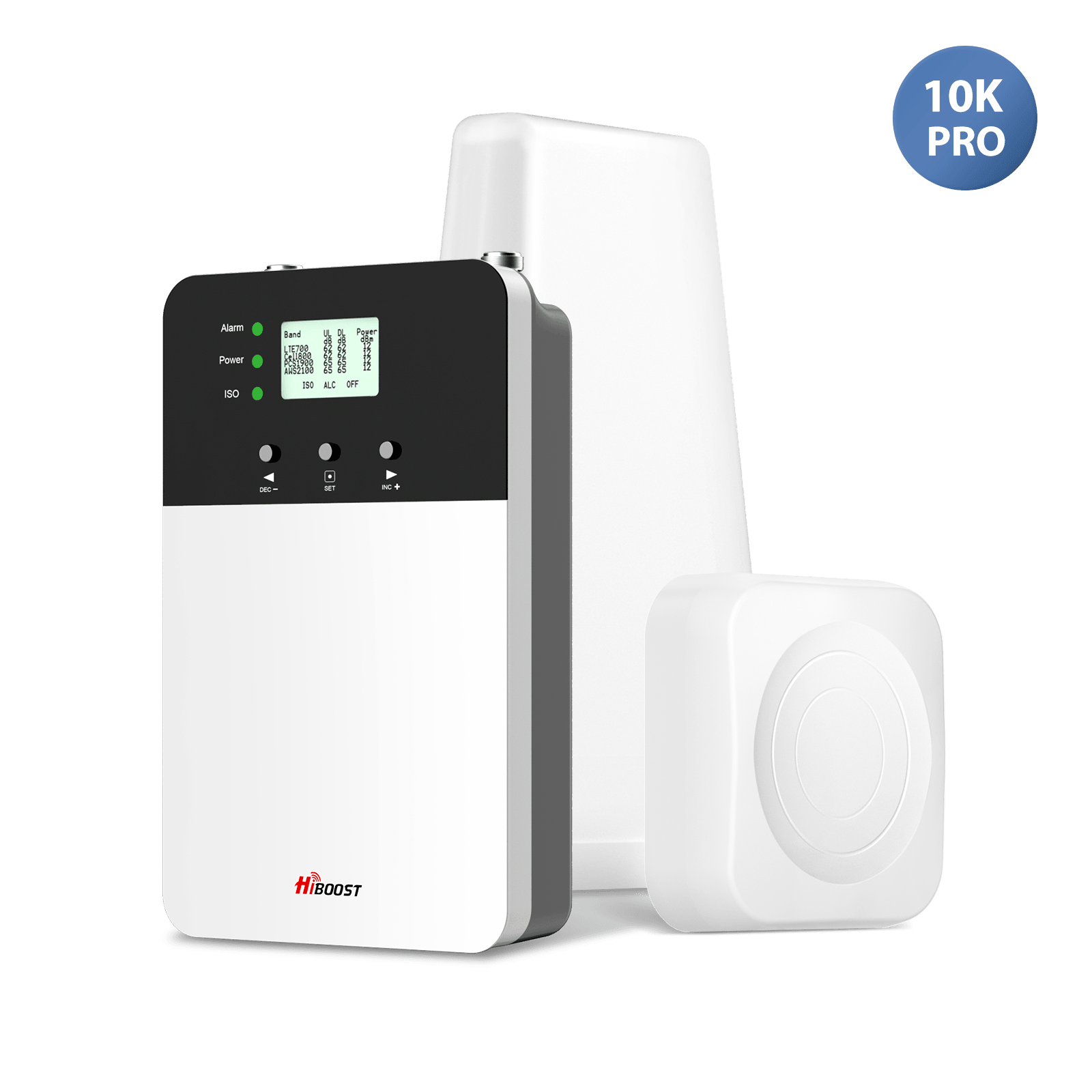

Leave a comment
All comments are moderated before being published.
This site is protected by hCaptcha and the hCaptcha Privacy Policy and Terms of Service apply.