Have you been facing the issue of slow cellular data lately? We understand that this tends to become frustrating because almost everything around us revolves around the internet, and with terrible speed, it looks like our lives have also come to a halt. Therefore, it is important to identify the reason behind the slow cellular data so that relevant solutions can be provided. Subsequently, the speed of the cellular data can be increased. There is no denying the fact that weak cellular signals tend to be a hurdle in our daily activities. So it is really important the identify the causes that might have been causing the trouble in the cellular network.
Here are some of the most common causes that can result in slow cellular data-
1. Poor connection in the locality
Most of us are unaware that the strength of the cell data depends on the distance of the network tower of the service provider from the locality you are in. The more the distance, the less likely you will get strong signals. The kit is therefore important to understand if the distance is creating the problem. If that is the case, the only option is to check the service providers who have a tower near your place or your workplace. In other words, changing the service provider, in this case, seems to be the best option.
2. Increased traffic
It is difficult for your car to cross the road if it has increased traffic. Similarly, it also gets difficult for the phone signals to travel easily if it has an increased load. If the increased traffic is the cause of the problem, the best thing is to get in touch with the service provider and ask them about the solution. If the present service provider can give you the solution, nothing can beat that, but if nothing is possible from their end, it is best to look for another service provider who can provide better service.
3. Too many running apps
This happens quite often with many of us, but we fail to realize it. We failed to realize that we opened a new application without exiting from the previous one. This results in so many apps working simultaneously. Just like too much traffic on the signal tower creates the problem. Similarly, too many apps running simultaneously also reduces the speed of the internet. This can be checked in the settings, and if you find this, exit from all the applications, and you will notice the difference yourself.
4. Check the cache storage
Your device stores cache to ensure that the sites you visit frequently are loaded quickly. Therefore, it is necessary to clear the cache storage regularly because if the cache storage is full, it also tends to interfere with the speed of the cellular network. The fact that the storage data is deleted enables the cellular data to provide much better accessibility while loading various websites or apps.
5. Your network might need a reset
When you have been using the same network for quite a long time, it sometimes tends to get obstructed for many reasons. The best to deal with such a problem is to either reset the network settings of the phone, or the other thing that can be done is toggling the airplane mode. Toggling and resting both help the phone to search from scratch, which in turn helps to restore stronger signals. Resting the network helps in many ways; out of all these, helping to restore the lost signals is the most important and helpful.
6. Outdated software
The software of every phone gets updated regularly. The users are also notified to it is updated. But sometimes, we either ignore or don’t pay attention to it. But this can cause serious problems like call disconnection automatically, lost or weak signals, and many more. Therefore, checking the phone to see any pending software update is advisable. If this is the scenario, you need to update the software as soon as possible, which would sort out all the problems it has been causing to the phone and network.
7. Physical obstructions
Some materials used in house constructions tend to block the signals from outside. Identifying is a little difficult to identify whether the materials used to build the house are the culprit, but this is a major reason for weak signals. If you identify something that has been causing weak signals, you can try signal booster installation at your place. These devices tend to catch even the weakest signs and amplify them several folds, resulting in much stronger signals.
8. Phone
Has there been any physical damage to the phone recently? Is your device pretty old? If anything similar has been happening with your device and you have been facing weak signals, this is an indication to change the device. With old-model phones, the new technologies and software do not go in handy. So if you have been facing various kinds of trouble, the best and the most intelligent thing to do would be to buy a new one for yourself instead of inviting more.
9. Sim trouble
Physical damage to the sim or the wear and tear of the sim are the two main factors that, most of the time, result in the phone’s functioning. If you have been experiencing weak signals, this is another thing you can do. You can clean the sim thoroughly, or you can even try to get the sim replaced. This can be done by contacting the service provider and requesting them to allot a new sim with your existing number. This is usually not a very lengthy or complex process. You can get a new sim very easily.
Weak signals in the cell phone result from various reasons. The above mentioned are the top 9 reasons that tend to cause the weak cellular network in the phone. The first step you need to follow is to identify the major cause that has been creating the trouble, and only after that can one solve it accordingly.





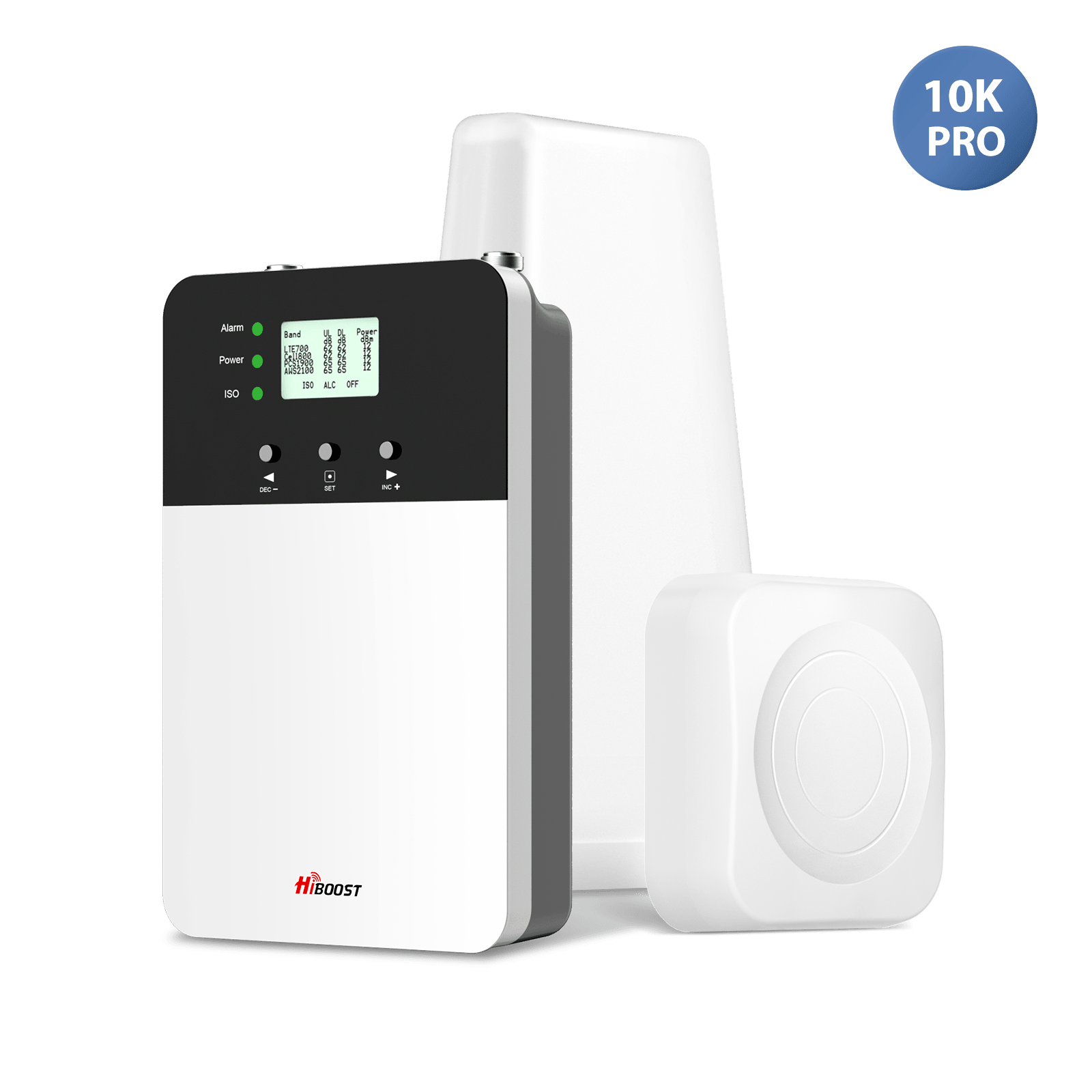

Leave a comment
All comments are moderated before being published.
This site is protected by hCaptcha and the hCaptcha Privacy Policy and Terms of Service apply.