Have you ever found yourself staring at your phone screen, waiting impatiently for data to load? The frustration of sluggish data speeds can be all too familiar. In a world where instant connectivity is the norm, a slow data connection can feel like hitting a roadblock.
In this blog, we dive into the vexing question: “Why Is My Data Slow?” Understanding the factors behind this sluggishness is crucial to regaining control over your device’s speed and efficiency. Whether it’s browsing the web, streaming videos, or simply loading an app, having faster data at your fingertips can significantly enhance your digital experience.
Join us as we unravel the mysteries behind slow data and explore actionable strategies to turbocharge your phone’s data speed. From optimizing settings to leveraging specific tools, we’ll equip you with the knowledge to make your data lightning-fast and regain seamless connectivity. Say goodbye to frustratingly slow data—let’s unlock the secrets to a faster, smoother mobile experience!

Why Is My Data Slow? How to Make Data Faster on Your Phone
Are you constantly asking yourself, “Why is my phone’s data connection moving at a snail’s pace?” You’re not alone. In today’s fast-paced world, a slow data connection can feel like being stuck in the slow lane on the information superhighway. It’s a common problem with a host of potential causes, but more importantly, there are several solutions at your fingertips.
In this guide, we’ll tackle the following key points to help transform your data experience from sluggish to lightning-fast:
• Identify the Culprits: Understanding the common causes of slow data speeds.
• Quick Fixes: Simple adjustments you can make immediately to boost performance.
• Long-Term Solutions: Strategies to prevent future data slow-downs.
• Gadget Insights: Tools and devices that can aid in enhancing your mobile data speeds.
Whether you’re an iPhone aficionado or an Android enthusiast, our goal is to empower you with the knowledge to identify what’s holding your data back and how to hit the accelerator on your mobile internet speed. Get ready to discover how to make your data faster on your phone, so you can enjoy a seamless, uninterrupted mobile experience.
Understanding the Snail Pace: Why Is My Data Slow?
Experiencing slow data on your iPhone is akin to trying to fill a bathtub with a clogged pipe – frustrating and time-consuming. The reasons your data might be crawling can be many – from poor signal reception leading to weak or inconsistent connection to a data plan that throttles speeds after a certain amount has been used. Sometimes, the issue could even lie within the iPhone’s settings or the software itself needing updates.


The Speed Boost: How to Make Data Faster on iPhone
Optimizing iPhone Settings for Faster Data:
• Turn off Background App Refresh: Apps that update in the background can drain your data and slow down speeds.
• Enable LTE: Ensure your iPhone is set to use the fastest wireless standard available.bash
• Wi-Fi Assist: This feature automatically switches to mobile data when Wi-Fi connectivity is poor. While it may increase speed, keep an eye out for data consumption.
• Clear Your Browser’s Cache: Over time, accumulated data can slow down your browsing speeds.bash
HiBoost Solutions for a Smooth Data Experience:
Regardless of how well you tweak your settings, sometimes the struggle with data speed is due to insufficient signal strength, and that’s where HiBoost comes in.
HiBoost 10K Smart Link: Perfect for midsize homes and offices, the HiBoost 10K Smart Link is designed to amplify your signal up to 10,000 sq. ft. Its smart technology allows you to monitor and adjust your booster’s performance with an app from the comfort of your phone.

HiBoost 15K Smart Link Deluxe: For those in larger homes or commercial spaces who seek an extensive range, the HiBoost 15K Smart Link Deluxe offers up to 15,000 sq. ft. of coverage. It’s a powerful, consumer-friendly solution that ensures your mobile data never skips a beat.


• HiBoost Home 4K Plus: The HiBoost Home 4K Plus is the go-to choice for smaller spaces, enhancing 4G LTE and 3G signals up to 4,000 sq. ft., making it a practical choice for average-sized homes or small offices.


Partner with HiBoost for Uninterrupted Connectivity:
Investing in a HiBoost signal booster means you’re setting yourself up for an uninterrupted connection. Whether you’re uploading a large file, conducting a video call, or streaming your favorite series, HiBoost ensures that your mobile data is always performing at its peak.
With a variety of models tailored to different needs, spaces, and budgets, HiBoost offers a robust solution for anyone looking to enhance their mobile data speeds. Say goodbye to the buffering wheel and hello to seamless streaming and browsing with HiBoost. The HiBoost 10K Smart Link and the high-capacity HiBoost 15K Smart Link Deluxe are fantastic options for those demanding the best in connectivity, while the HiBoost Home 4K Plus is ideal for those who want a significant boost without the need for extensive coverage.
It’s time to take control of your iPhone’s data speed with smarter settings management and support from HiBoost signal boosters. Enjoy the web at full speed ahead!
How to Make Data Faster on Android
In an increasingly connected world, having fast data speeds on your Android device is essential for an efficient and enjoyable online experience. Whether you’re streaming video content, playing online games, or simply browsing the web, a sluggish data connection can be a major source of frustration. Fortunately, there are a number of actions you can take to improve your data speed on Android devices. Here are some practical tips you can follow:
Eliminate Unnecessary Apps
Many apps running in the background can consume data and slow down your device’s performance. Here’s what you can do:
• Review and Uninstall: Take stock of the apps installed on your device and uninstall those that you don’t use.
• Disable Background Data: For the apps that you keep, consider disabling background data. You can do this by going to Settings > Apps & notifications > App info, selecting an app, and tapping on Mobile data & Wi-Fi to restrict background data usage.
Update Apps and System Software
Running the latest version of apps and your device’s operating system can lead to improved performance. Here’s a quick guide on updating:
• Update Apps: Open the Google Play Store, tap on your profile icon, and select Manage apps & device. From there, you can see updates and install them.
• Update Android: Go to Settings > System > System Update to check for any available software updates for your device.
Clear Cache Regularly
Cached data can help apps load faster, but over time, it can accumulate and slow down your device. Here’s how to clear the cache:
• Individual Apps: Go to Settings > Apps & notifications > App info, select an app, and tap Storage & cache > Clear Cache.
• All Apps at Once: You can use third-party apps to clear the cache on your device but proceed with caution and only use reputable cleaners.
Utilize Lite Versions of Apps
Many popular apps like Facebook and Twitter have “Lite” versions which are designed for slower data connections. These versions use less data and can run faster on your device.
Optimize Your Browser
If you are experiencing slow browsing speeds, consider these steps:
• Data Saver Mode: This can be found in most mobile browsers and, when enabled, compresses web pages before downloading them, resulting in quicker load times.
• Clear Browser Cache: Regularly clearing your browser’s cache can improve loading speeds. Access this feature within your browser’s settings menu.
Manage Network Settings
Adjust your network settings for optimal performance:
• Choose the Right Network Mode: Go to Settings > Network & Internet > Mobile Network > Preferred network type and choose LTE or 4G, if available in your area.
• Reset Network Settings: If you continue to experience issues, consider resetting your network settings. This can be found under Settings > System > Advanced > Reset options > Reset Wi-Fi, mobile & Bluetooth.
Keep an Eye on Signal Strength
Poor signal strength can significantly impact data speeds. Here’s what could help:
• Find a Better Location: If certain areas have better signal, try to move to those spots for critical online activities.
• Use Wi-Fi When Available: Switching to a Wi-Fi network can alleviate problems caused by poor cellular signal strength.
Remember, improving data speeds on your Android device is often about optimizing how your device and its apps use data. These steps can go a long way in ensuring you maintain faster data speeds and a smoother online experience.
How to Make Data Faster in Your Home, Business, or Car
In an age where everything is interconnected, the speed of data transfer has become a crucial aspect of daily life. Whether you’re streaming your favorite shows at home, crunching numbers in your business, or navigating the roads in your car, the need for speed is real. Here’s how you can make data move faster in these different environments.
Boosting Data Speed at Home
You can take several steps to ensure you’re getting the fastest data speeds possible in your home:
1. Upgrade Your Internet Plan: If you’re still on a basic plan, consider upgrading to a higher-tier service offered by your ISP. The difference in speed can be significant.
2. Optimize Your Router Placement: Keep your router in a central location, away from walls and obstructions, to increase signal strength and range.
3. Update Router Firmware: Check if your router’s firmware is up to date. Manufacturers often release updates that enhance performance.
4. Use Wired Connections: Whenever possible, connect devices directly to your router using Ethernet cables. Wired connections are usually faster and more reliable than wireless ones.
5. Limit Bandwidth Hogging Apps: Some applications consume more bandwidth than others, like video streaming services. Monitor and limit their use during peak hours.
Enhancing Data Speed in Your Business
Maximizing data speed in a business setting can lead to increased productivity:
1. Invest in Quality Hardware: Ensure that your networking equipment is enterprise-grade and designed to handle heavy traffic.
2. Implement a Content Delivery Network (CDN): CDNs can speed up the delivery of content to your users by caching it in multiple locations around the world.
3. Install a Dedicated Line: Consider a leased line that is solely for your business’s use — this can greatly improve speeds and consistency.
4. Prioritize Traffic: Use Quality of Service (QoS) settings to prioritize critical business applications and ensure they get the bandwidth they require.
5. Regularly Audit Your Network: Perform regular checks to identify and rectify any issues that might be slowing down your data speeds.
Increasing Data Speed in Your Car
With cars becoming more like mobile connectivity hubs, here’s how to keep data zooming along:
1. Choose the Right Provider: Select a cellular provider with the best coverage and fastest speeds in the areas you frequent.
2. Use a Car Wi-Fi Hotspot: Invest in a dedicated Wi-Fi hotspot device for your vehicle to ensure a stable and fast connection.
3. Vehicle Network Updates: Just like with routers, make sure your car’s network system is up-to-date with the latest firmware.
4. Limit Connected Devices: The more devices connected to your car’s network, the slower the data speed. Try to keep it to just the essentials.
5. Antenna Positioning: If your car has an external antenna for connectivity, make sure it’s properly positioned and unobstructed for optimal signal reception.
In the modern world, the quest for faster data is essentially a quest for increased efficiency and convenience. By addressing the specific needs of your home, business, and car, you can ensure that slow data speeds don’t put a speed bump in your daily activities. Stay connected and speed ahead!
Having solid cell signal connectivity in today’s fast-paced world isn’t just desirable – it’s essential. But what do you do when your home or vehicle is a dead zone? That’s where cell signal boosters come into play. In this blog, we dive into our top recommendations for boosting your signal whether you’re cozy at home or on the move.
Our Top Home Cell Signal Booster Kit Recommendations
When it comes to choosing a cell signal booster for your home, it’s crucial to consider the size of your space and the strength of the existing outside signal. Here are our favorites that cater to a range of situations:
1. The 10K Plus Pro
For large homes with several users, the 10K Plus Pro is second to none. It can cover up to 12,000 square feet and is compatible with all major carriers. Its automatic gain control ensures optimal signal strength at all times.


2. The Mid-Size Solution
The 10K Plus offers a solid balance of power and price. It’s an excellent choice for homes up to 5,000 square feet and provides enhanced signal for multiple devices simultaneously.

3. The Compact Champion
For smaller homes or specific areas like a home office, the Hiboost Home Sidekick is ideal. It’s discreet, effective, and works with a variety of carriers to ensure your important calls and data never drop out.

Best Cell Phone Boosters for Vehicles
1. The Road Warrior’s Best Friend
Travel 4G 2.0 is perfect for anyone who spends a lot of time in their vehicle. Whether you’re in a remote area or simply suffer from spotty signal, this booster supports multiple users and devices and is simple to install.

2. The Travel 3.0 Truck
Travel 3.0 Truck is our go-to for frequent travelers, thanks to its versatile design that fits in cars, RVs, and even boats. It has a cradle that holds your phone securely and amplifies the signal directly to it.

3. The Travel 3.0 RV
For the everyday commute, the Travel 3.0 RV has your back. It’s tailored for single-device boosting, ensuring that your smartphone always has the bars it needs for calls, texts, and navigation.

In the commercial sphere, ensuring reliable cell phone signal isn’t just a matter of convenience; it’s crucial to maintaining business operations, customer satisfaction, and effective communication. For larger spaces such as office buildings, warehouses, hospitals, and hotels, consumer-grade cell phone boosters just don’t cut it. This is where commercial cell phone boosters come into play. They’re specifically designed to handle the demands of complex and extensive properties.
Commercial Cell Phone Boosters
When selecting a commercial cell phone booster, here’s what businesses typically consider:
Scalability and Customization
The best commercial boosters offer scalable solutions that can be tailored to the size and layout of your facility. Systems like the HiBoost Commercial 20K can be customized with additional antennas and stronger cables to ensure uniform coverage across all areas.

Carrier Versatility
Commercial environments benefit from a cell phone booster that supports all major carriers. This versatility means no employee, client, or customer is left without service, regardless of their personal network.
Professional Installation
Larger systems often require professional installation to ensure the most effective coverage. Added complexities such as building materials, layout, and interference sources are best handled by experienced technicians.
Durability and Support
Commercial boosters need to withstand the test of time, so choosing a system that is robust and comes with good technical support is imperative. Extended warranties and accessible customer service play a key role here.
By investing in a quality commercial cell phone booster, businesses can negate frustrating signal issues that impede productivity and customer interactions. Now that we’ve explored commercial boosters, let’s address a common issue faced by individuals: slow data speeds.

Consider a Cell Phone Signal Booster
If you’re frequently experiencing slow data speeds due to poor signal strength, it may be time to consider a signal booster like those offered by HiBoost.
HiBoost’s range of products offers solutions for both personal and commercial needs. Their boosters are designed to amplify your cell phone signal, resulting in faster data speeds, clearer calls, and improved overall mobile performance. With professional installation services and a focus on customer satisfaction, HiBoost could be the answer to your data woes.
Slow data can hinder the smartphone experience, rendering even the most basic tasks frustrating. By taking measures like updating your phone, clearing the cache, using Wi-Fi, and investing in a quality signal booster from HiBoost, you can improve your device’s performance and enjoy swift data speeds.
For businesses that require robust, wide-ranging coverage, HiBoost’s commercial cell phone boosters are tailored to meet these demands. With customizable solutions, you can ensure that your premises are free from poor signal issues, ensuring seamless operations and satisfied customers. Enhance your connectivity experience both personally and commercially with HiBoost.
Connectivity is the lifeline of modern communication. Whether for personal smartphones or commercial space, ensuring fast and reliable data is crucial. HiBoost stands ready to offer that steadfast connection when you need it the most.





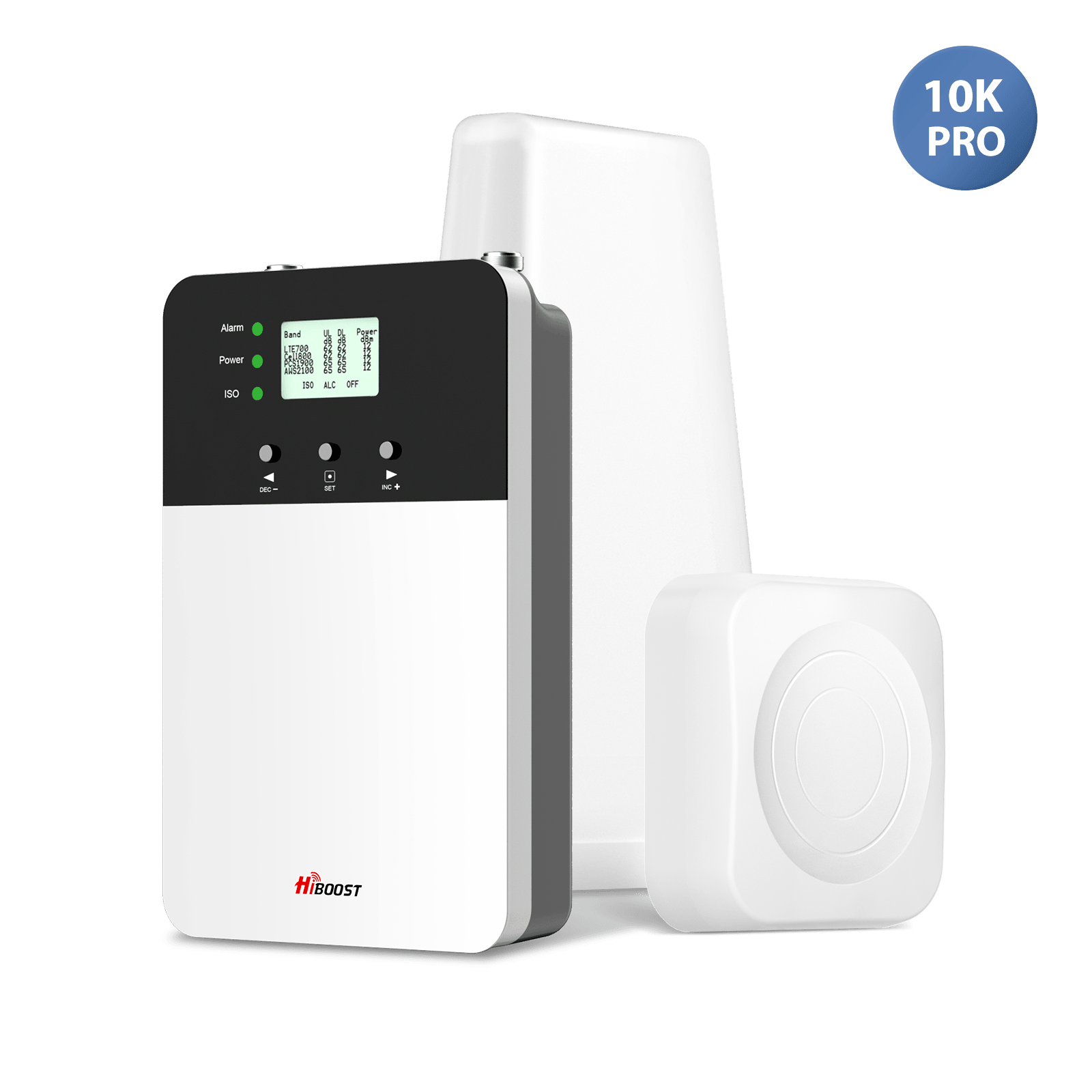

Leave a comment
All comments are moderated before being published.
This site is protected by hCaptcha and the hCaptcha Privacy Policy and Terms of Service apply.